Uninstalling the printer driver, Turn off the brother mw-145bt, Go to “file” - “server properties – Brother MW-145BT User Manual
Page 41
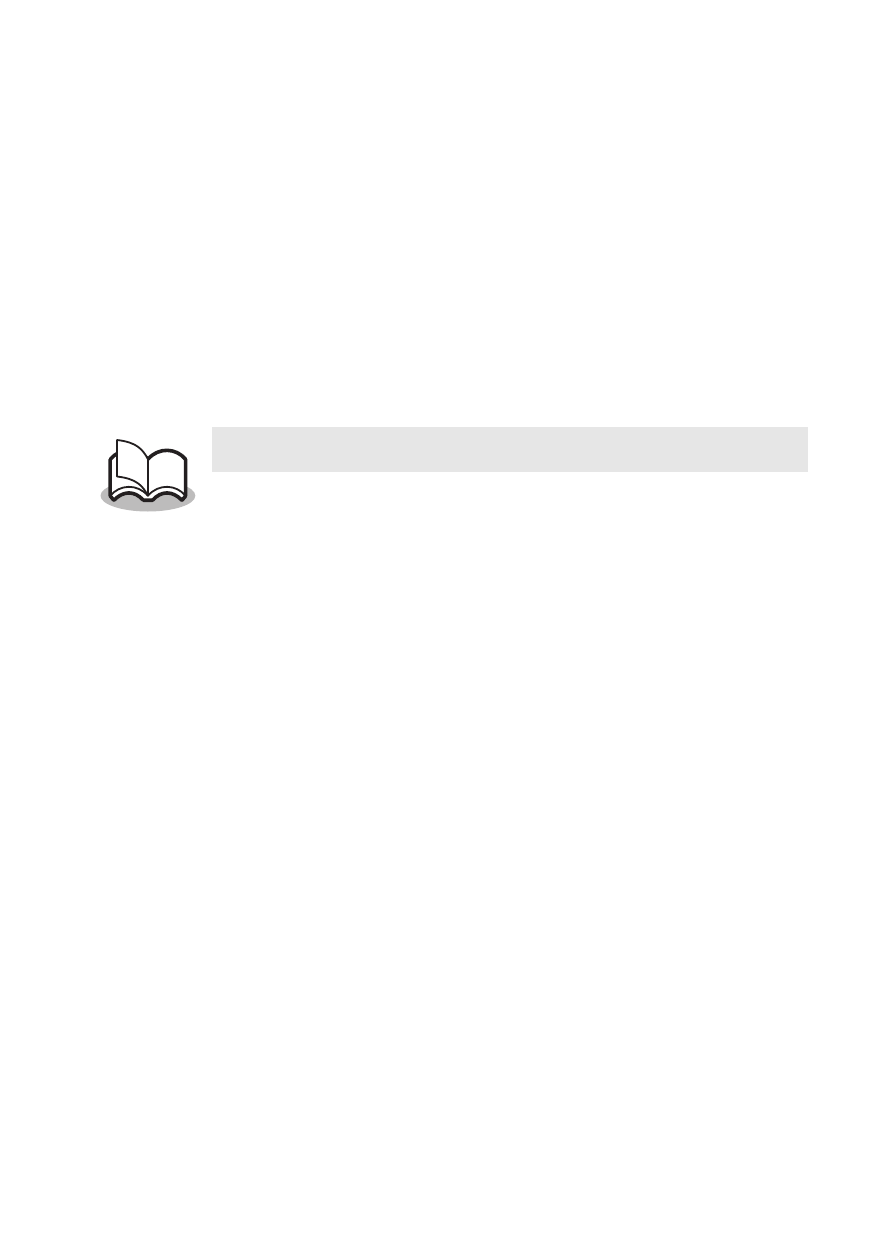
Installation on a Windows
®
PC
28
Uninstalling the printer driver
1
Turn off the Brother MW-145BT.
2
X For Windows Vista
®
From “Control Panel”, go to “Hardware and
Sound” and open “Printers”.
X For Windows
®
2000/XP
From “Control Panel”, open “Printers” (2000)/
“Printers and Faxes (XP)” window.
3
X For Windows Vista
®
Choose “Brother MW-145BT”, right click on the
icon, and then click “Delete”.
X For Windows
®
2000/XP
Choose “Brother MW-145BT”, and click “File” -
“Delete”.
4
X For Windows Vista
®
In the “Printers” window, right click and select
“Run as administrator” - “Server Properties...”.
If the authorization confirmation dialog appears,
click “Continue”.
If the “User Account Control” dialog appears,
enter the password and click “OK”.
X For Windows
®
2000/XP
Go to “File” - “Server Properties”.
For details, see Windows
®
Help.
- HL-2240 (522 pages)
- HL-2240 (21 pages)
- HL-2240 (150 pages)
- HL-2240 (2 pages)
- HL 5370DW (172 pages)
- HL-2170W (138 pages)
- HL 5370DW (203 pages)
- HL 2270DW (47 pages)
- HL 2270DW (35 pages)
- HL 5370DW (55 pages)
- HL-2170W (52 pages)
- HL-2170W (137 pages)
- PT-1290 (1 page)
- MFC 6890CDW (256 pages)
- DCP-585CW (132 pages)
- DCP-385C (2 pages)
- DCP-383C (7 pages)
- DCP-385C (122 pages)
- Pocket Jet6 PJ-622 (48 pages)
- Pocket Jet6 PJ-622 (32 pages)
- Pocket Jet6 PJ-622 (11 pages)
- Pocket Jet6Plus PJ-623 (76 pages)
- PT-2700 (62 pages)
- PT-2700 (90 pages)
- PT-2700 (180 pages)
- PT-2100 (58 pages)
- PT-2700 (34 pages)
- HL 5450DN (2 pages)
- DCP-8110DN (22 pages)
- HL 5450DN (168 pages)
- HL 5450DN (2 pages)
- DCP-8110DN (13 pages)
- HL 5470DW (34 pages)
- HL-S7000DN (9 pages)
- HL 5470DW (30 pages)
- MFC-J835DW (13 pages)
- DCP-8110DN (36 pages)
- HL 5470DW (177 pages)
- HL 5450DN (120 pages)
- HL-6050DN (138 pages)
- HL-6050D (179 pages)
- HL-6050D (37 pages)
- HL-7050N (17 pages)
- PT-1280 (1 page)
- PT-9800PCN (104 pages)
