Status led – Brother MW-145BT User Manual
Page 17
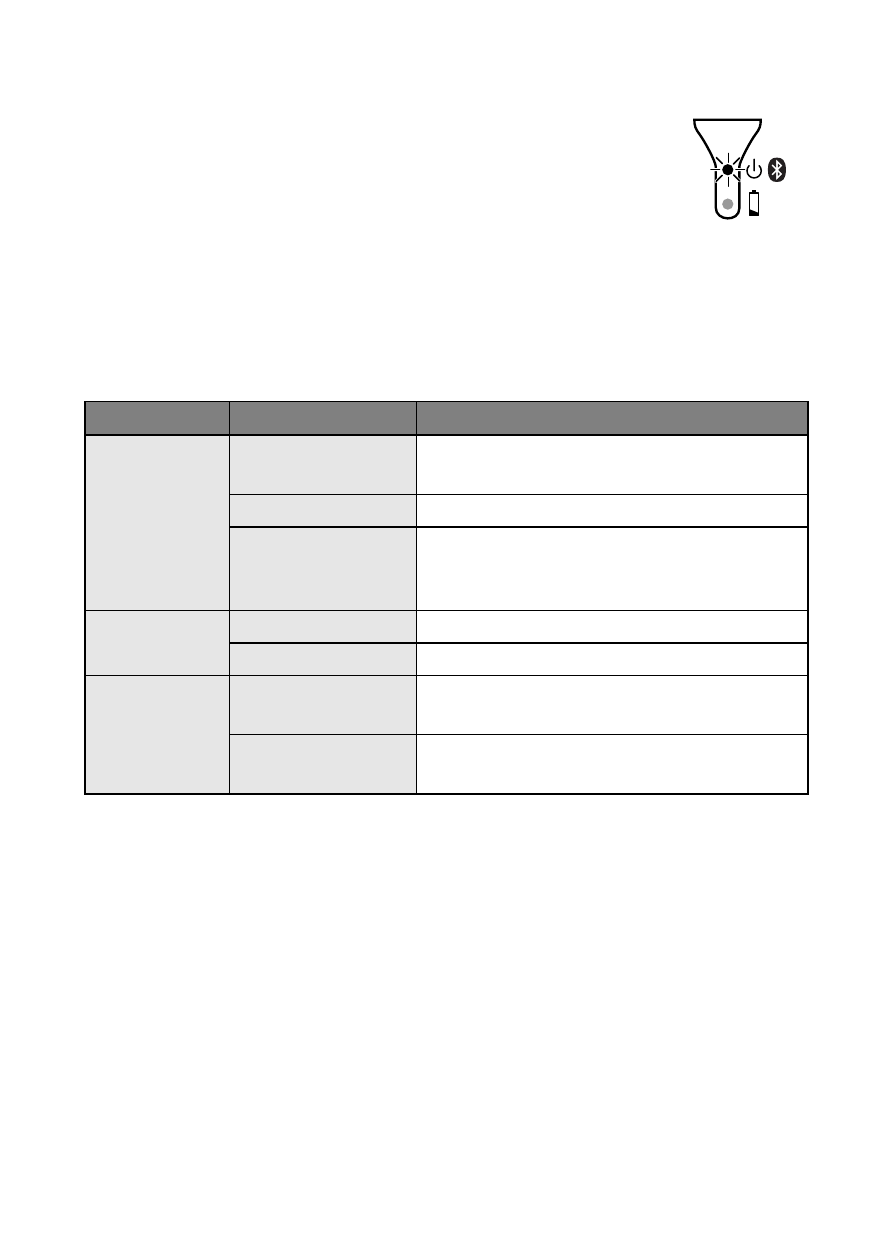
General Description
4
Status LED
A blue or green LED indicates the printer is oper-
ating correctly, while a red LED indicates an error
has occurred.
When the status LED is blue, it is possible to
receive data using both the Bluetooth and USB interfaces. How-
ever, once a connection is established using one of the inter-
faces, data cannot be received using the other interface until
printing is complete.
LED color
LED status
Printer status
Blue
Constantly lit
Waiting to receive data using Blue-
tooth or USB
Flashing
Receiving data using Bluetooth
Flashing in long
intervals
Sleep mode (power-saving standby
condition, possible only when receiving
data using Bluetooth)
Green
Constantly lit
Waiting to receive data using USB
Flashing
Receiving data using USB
Red
Flashing
An error has occurred.
* Refer to (1) on the next page.
Constantly lit
A system error has occurred.
* Refer to (2) on the next page.
- HL-2240 (522 pages)
- HL-2240 (21 pages)
- HL-2240 (150 pages)
- HL-2240 (2 pages)
- HL 5370DW (172 pages)
- HL-2170W (138 pages)
- HL 5370DW (203 pages)
- HL 2270DW (47 pages)
- HL 2270DW (35 pages)
- HL 5370DW (55 pages)
- HL-2170W (52 pages)
- HL-2170W (137 pages)
- PT-1290 (1 page)
- DCP-383C (7 pages)
- DCP-385C (122 pages)
- MFC 6890CDW (256 pages)
- DCP-585CW (132 pages)
- DCP-385C (2 pages)
- Pocket Jet6 PJ-622 (48 pages)
- Pocket Jet6 PJ-622 (32 pages)
- Pocket Jet6 PJ-622 (11 pages)
- Pocket Jet6Plus PJ-623 (76 pages)
- PT-2700 (90 pages)
- PT-2700 (180 pages)
- PT-2100 (58 pages)
- PT-2700 (34 pages)
- PT-2700 (62 pages)
- HL 5450DN (168 pages)
- HL 5450DN (2 pages)
- HL 5450DN (2 pages)
- DCP-8110DN (22 pages)
- HL 5470DW (30 pages)
- MFC-J835DW (13 pages)
- DCP-8110DN (36 pages)
- HL 5470DW (177 pages)
- HL 5450DN (120 pages)
- DCP-8110DN (13 pages)
- HL 5470DW (34 pages)
- HL-S7000DN (9 pages)
- HL-6050D (179 pages)
- HL-6050D (37 pages)
- HL-7050N (17 pages)
- HL-6050DN (138 pages)
- PT-1280 (1 page)
- PT-9800PCN (104 pages)
