Brother TD-4100N User Manual
Page 4
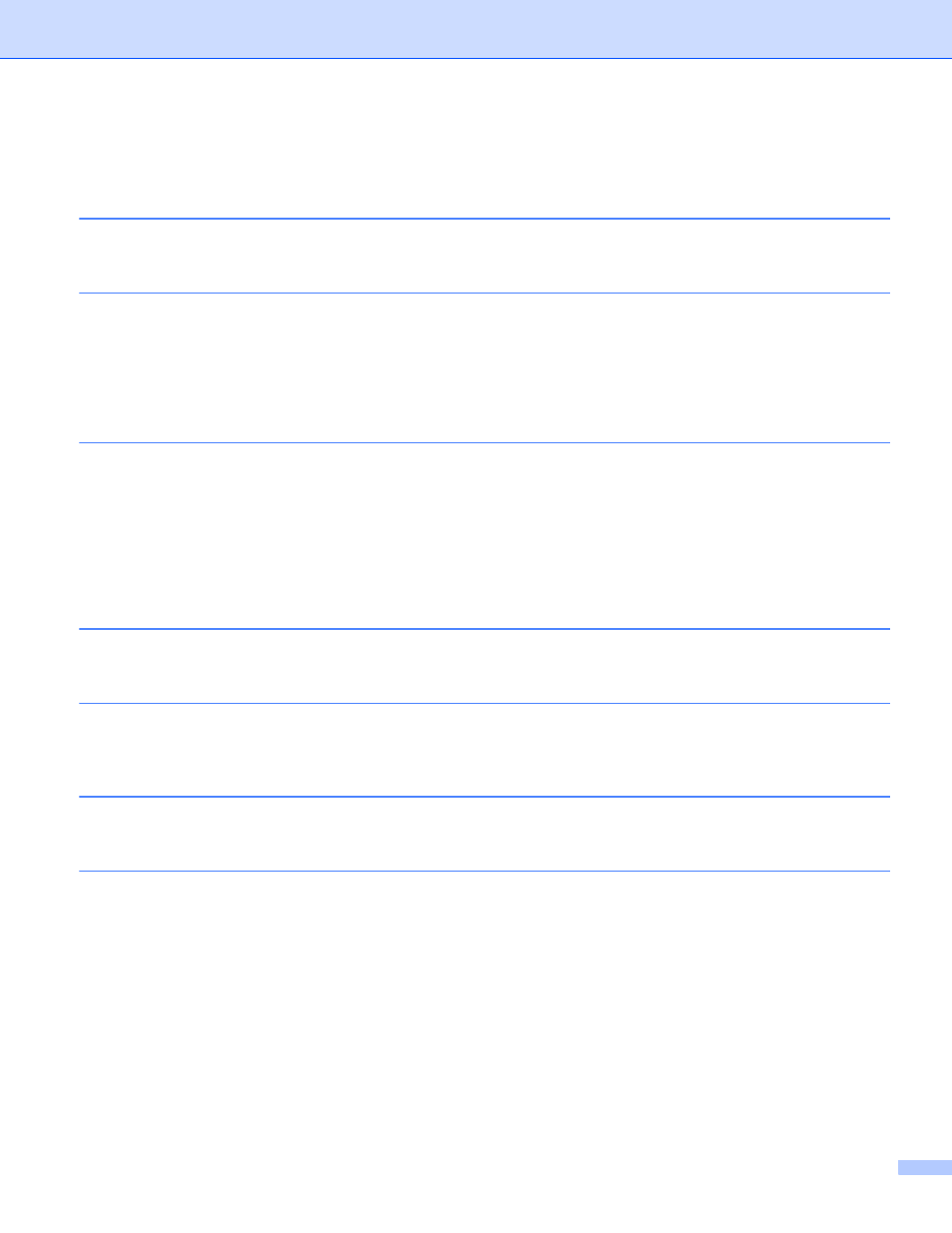
iii
Table of Contents
Changing your printer’s network settings
) ...........................................................................5
Configuring your machine for a wireless network (TD-2120N/2130N only)
Overview....................................................................................................................................................6
Confirm your network environment............................................................................................................7
Connected to a computer with a WLAN access point/router in the network (Infrastructure mode) .....7
Connected to a wireless capable computer without a WLAN access point/router in the network
Wireless configuration temporarily using a USB cable (Recommended for Windows
