Brother TD-4100N User Manual
Page 22
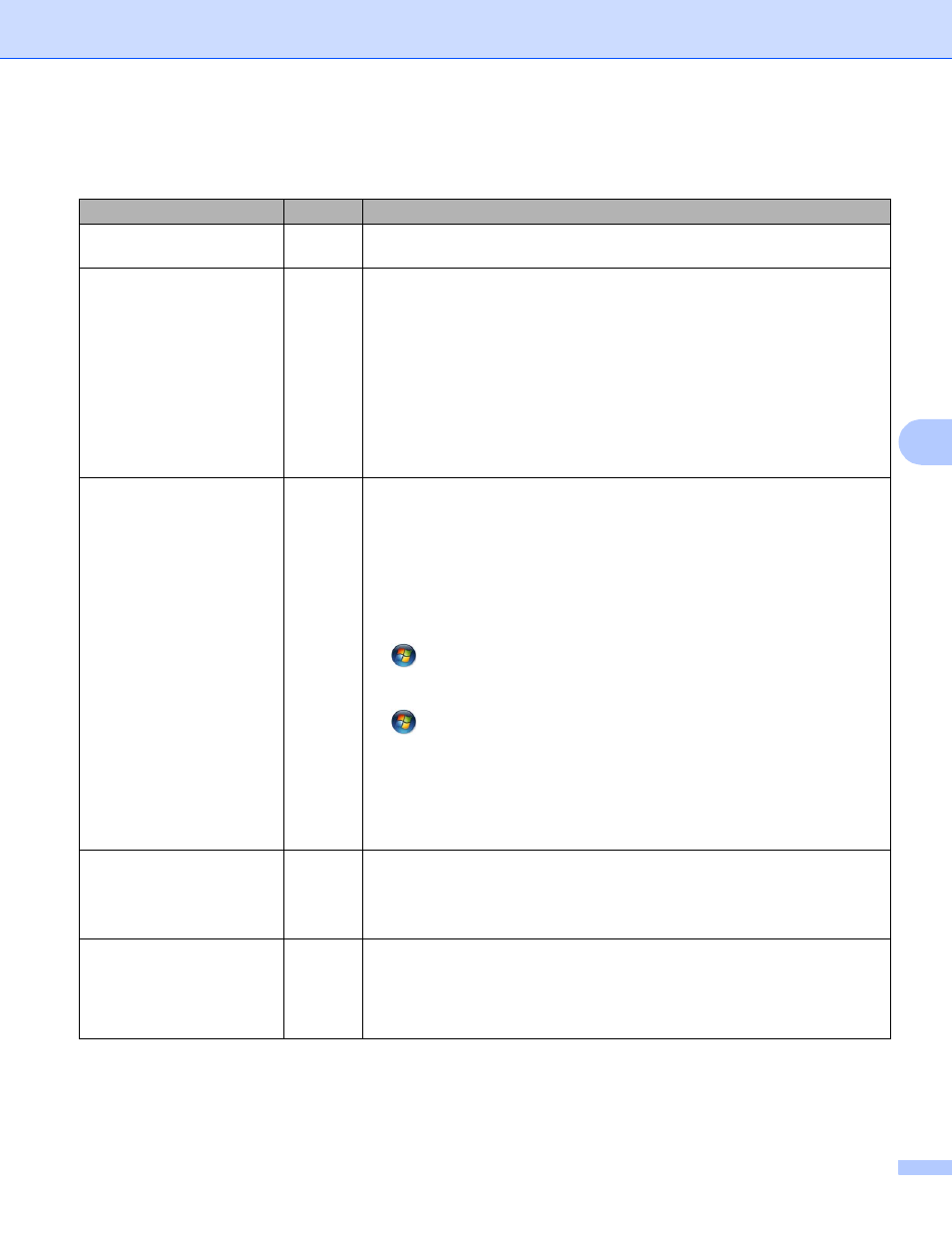
Troubleshooting
17
6
The Brother printer cannot print over the network.
The Brother printer is not found on the network even after successful installation.
Question
Interface Solution
Are you using security
software?
wired/
wireless
See I'm using security software. on page 18.
Is your Brother printer
assigned with an available
IP address?
wired/
wireless
Confirm the IP address and the Subnet Mask.
Verify that both the IP addresses and Subnet Masks of your computer
and the Brother printer are correct and located on the same network.
For more information on how to verify the IP address and the Subnet
Mask, ask the network administrator.
(Windows
®
)
Confirm your IP address, Subnet Mask and other network settings with
[Communication settings] in the Printer Setting Tool.
Refer to the User’s Guide.
Did your previous printing
job fail?
wired/
wireless
If the failed printing job is still in your computer’s print queue, delete it.
Double-click your printer icon in the following folder and then choose
[Cancel All Documents] in the [Printer] menu:
(Windows
®
XP)
[Start] and then [Printers and Faxes].
(Windows Vista
®
)
, [Control Panel], [Hardware and Sound] and then [Printers].
(Windows
®
7)
, [Devices and Printers] and select your printer from
[Printers and Faxes].
(Windows
®
8)
[Apps] screen, [Control Panel], [Hardware and Sound],
[Devices and Printers] and select your printer from
[Printers and Faxes].
Are you connecting the
Brother printer to the
network wirelessly?
wireless
Print the Printer settings. (For how to print, see Printing the Printer Set-
up Information on page 11.)
See The Brother printer is not found on the network during the printer
installation. on page 16.
I have checked and tried all
the above, however the
Brother printer does not
print. Is there anything else I
can do?
wired/
wireless
Uninstall the Brother printer driver and reinstall it.
