Brother TD-4100N User Manual
Page 5
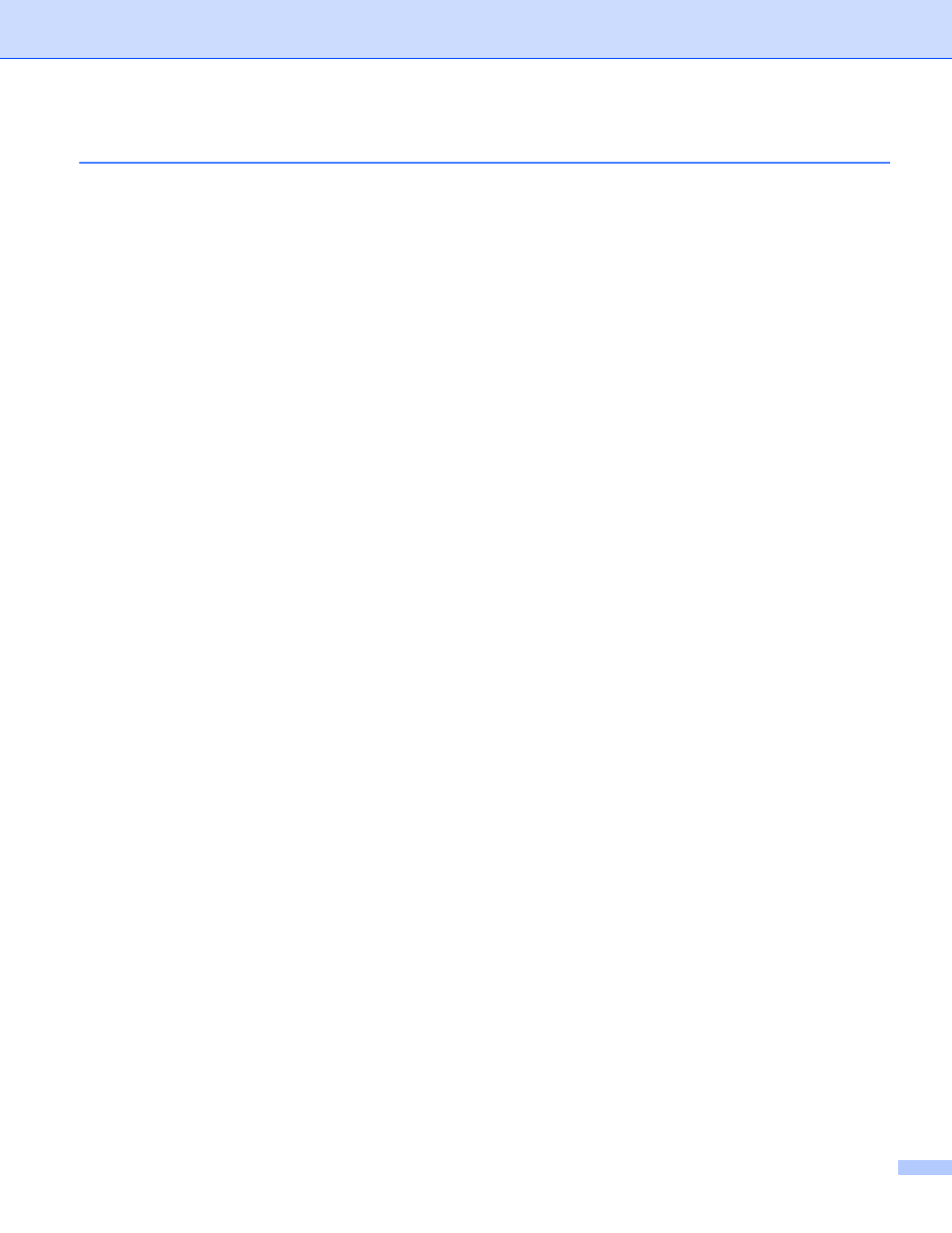
iv
Types of network connections ...........................................................................................................20
Protocols............................................................................................................................................22
Using DHCP to configure the IP address ..........................................................................................32
Using RARP to configure the IP address ..........................................................................................32
Using BOOTP to configure the IP address........................................................................................33
Using APIPA to configure the IP address..........................................................................................33
Using ARP to configure the IP address .............................................................................................34
