Brother MFC-J825DW User Manual
Page 236
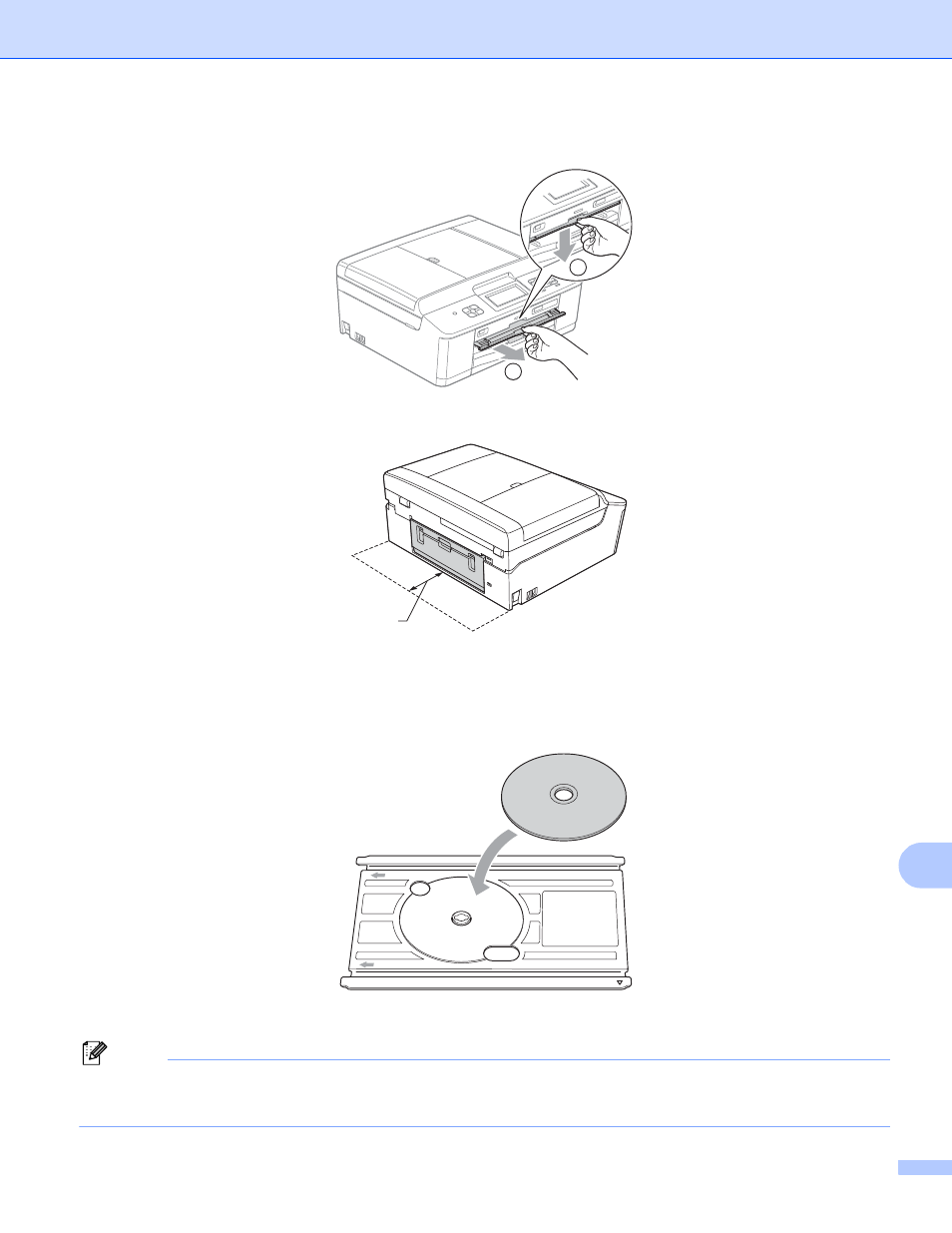
Printing on a Disc (MFC-J825DW/J835DW only)
227
14
b
Push and pull down the Disc Guide to open it.
c
Make sure that there is over 4 in. (10 cm) of free space behind the machine.
1 4 in. (10 cm)
d
Firmly place a printable disc on the Disc Tray.
Note
• Make sure the disc is placed print side face up onto the Disc Tray.
• Make sure there is no dirt on the Disc Tray.
2
1
1
This manual is related to the following products:
