Using the brother printer driver, Choosing page setup options – Brother MFC-J825DW User Manual
Page 139
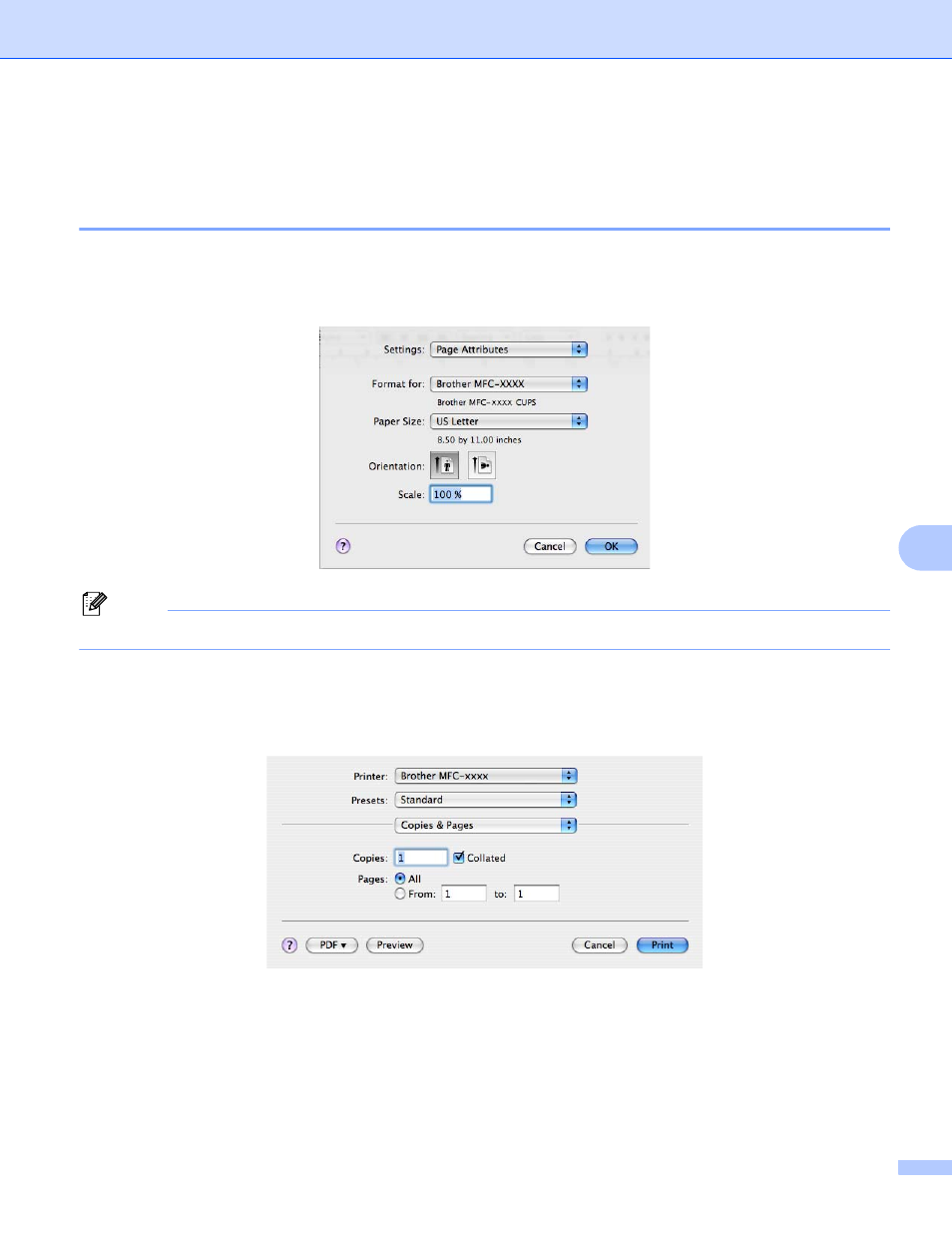
Printing and Faxing
130
8
Using the Brother printer driver
8
Choosing page setup options
8
a
From an application such as Apple TextEdit, click File, then Page Setup. Make sure
Brother MFC-XXXX (where XXXX is your model name) is chosen in the Format for drop-down list. You
can change the settings for Paper Size, Orientation and Scale, then click OK.
Note
The printer driver does not support Watermark printing.
b
From an application such as Apple TextEdit, click File, then click Print to start printing. You can choose
a preset from the Presets drop-down list to select a previously configured set of print settings.
(Mac OS X 10.4.11)
This manual is related to the following products:
