Brother HL-3075CW User Manual
Page 86
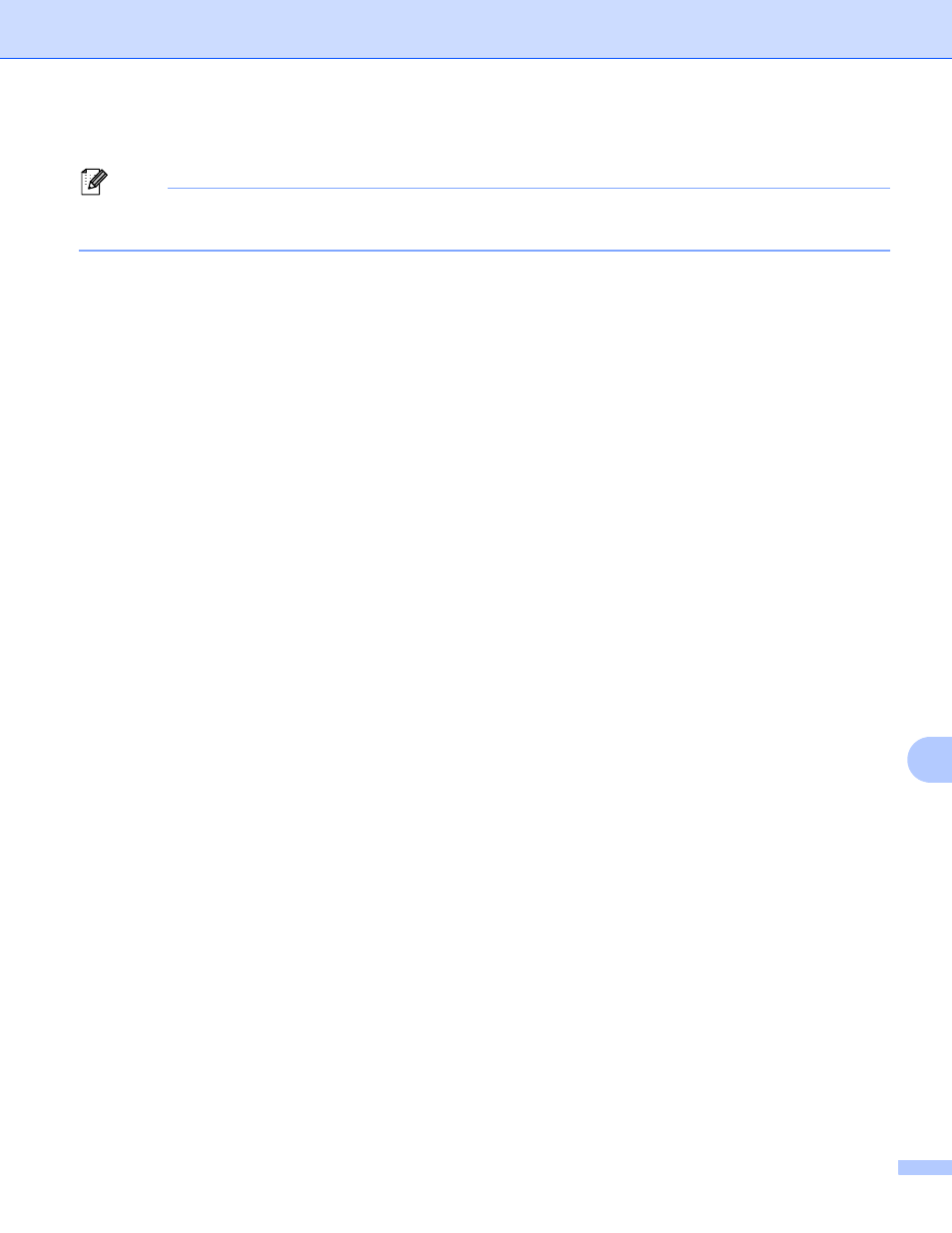
Internet printing for Windows
®
76
12
h
The driver installation starts automatically.
Note
If the printer driver that you are installing does not have a Digital Certificate you will see a warning message.
Click Continue Anyway to continue with the installation.
i
Click OK when you see the Insert Disk screen.
j
Click Browse... and choose the appropriate Brother printer driver that is contained in the CD-ROM or in
the network share. Click Open.
For example, choose the “X:\install\your language\PCL\32
” folder (where X is your drive letter). Click
Open.
1
32 folder for 32-bit OS users and 64 folder for 64-bit OS users
k
Click OK.
l
Check Yes if you want to use this printer as the default printer. Click Next.
m
Click Finish and the printer is now configured and ready to print. To test the printer connection, print a
test page.
