10 web based management, Overview, Web based management – Brother HL-3075CW User Manual
Page 77
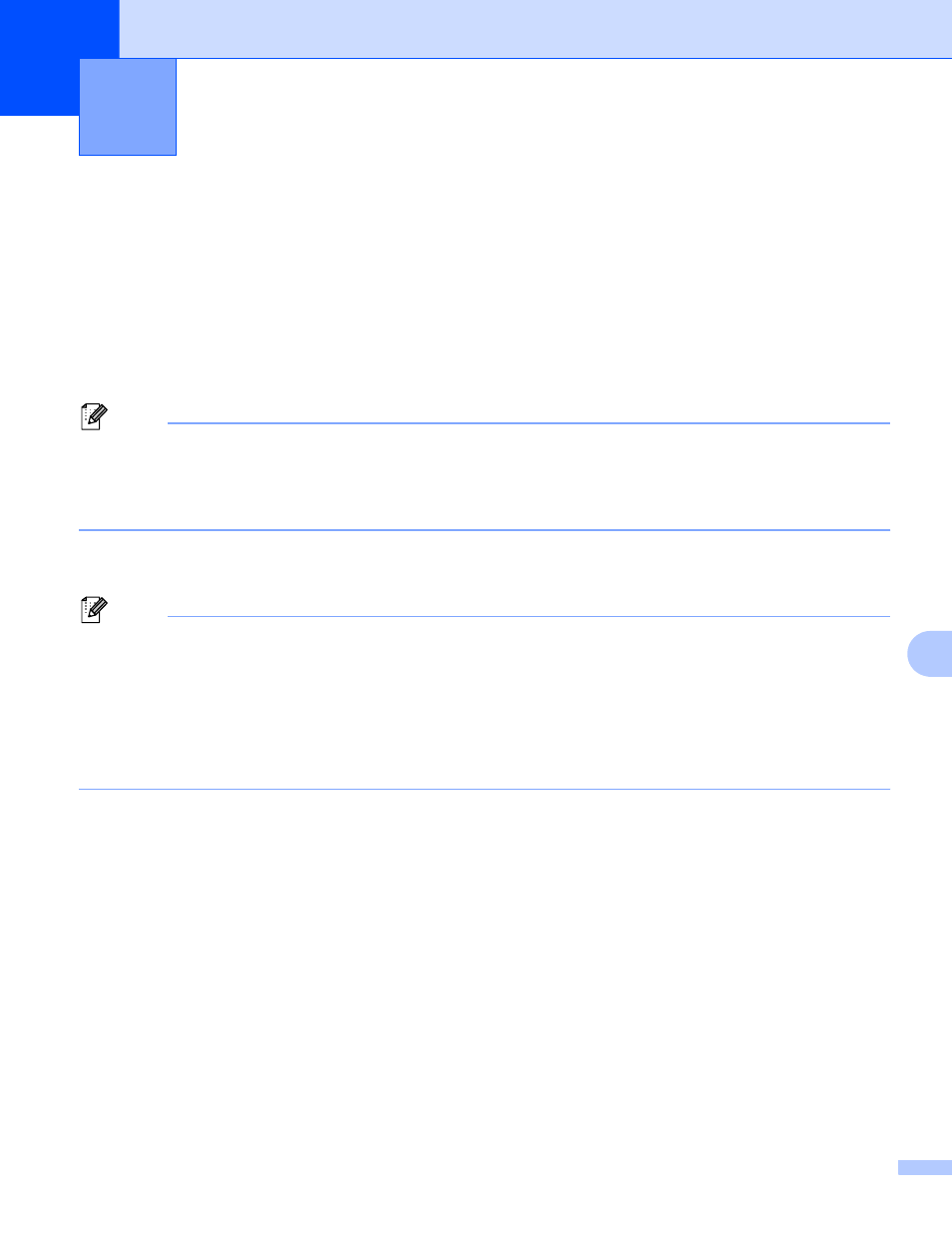
67
10
10
Web Based Management10
Overview
10
A standard Web Browser can be used to manage your machine using the HTTP (Hyper Text Transfer
Protocol). You can get the following information from a machine on your network using a web browser.
Machine status information
Change network settings such as TCP/IP information
Software version information of the machine and print server
Change network and machine configuration details
Note
We recommend Microsoft
®
Internet Explorer
®
6.0 (or greater) or Firefox 1.0 (or greater) for Windows
®
and
Safari 4.0/5.0 for Macintosh. Please also make sure that JavaScript and Cookies are always enabled in
whichever browser you use. If a different web browser is used, make sure it is compatible with HTTP 1.0
and HTTP 1.1.
You must use the TCP/IP protocol on your network and have a valid IP address programmed into the print
server and your computer.
Note
• To learn how to configure the IP address on your machine, see Setting the IP address and subnet mask
• You can use a web browser on most computing platforms, for example, Macintosh and UNIX users are
also able to connect to the machine and manage it.
• You can also use the BRAdmin applications to manage the machine and its network configuration.
• This print server also supports HTTPS for secure management using SSL. See Managing your network
Web Based Management
10
