Brother HL-3075CW User Manual
Page 7
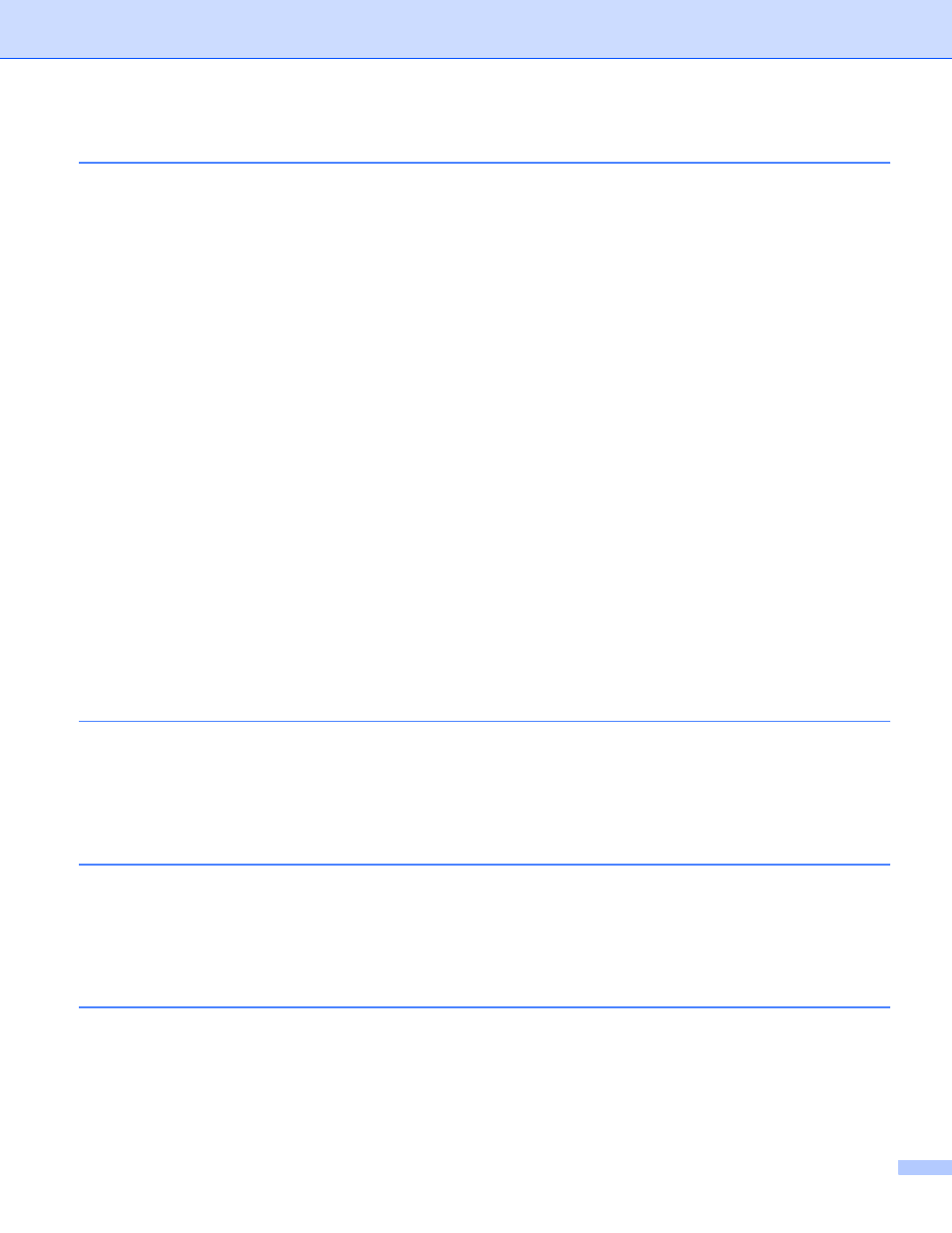
vi
Configuring your machine for a wireless network (For HL-3075CW)
Overview..................................................................................................................................................18
Wireless network terms and concepts .....................................................................................................19
Configuration using the Brother installer application on the CD-ROM to configure your
Configuration using WPS or AOSS from the control panel menu to configure your
Configuration using the PIN Method of Wi-Fi Protected Setup to configure your machine
Using the Brother installer application on the CD-ROM to configure your machine for a
Using WPS or AOSS from the control panel menu to configure your machine for a
Using the PIN Method of Wi-Fi Protected Setup to configure your machine for a wireless
Wireless configuration for Windows
using the Brother automatic installer
Before configuring the wireless settings ............................................................................................28
Configure the wireless settings..........................................................................................................29
Wireless Configuration for Macintosh using the Brother installer
application (For HL-3075CW)
Before configuring the wireless settings ............................................................................................30
Configure the wireless settings..........................................................................................................31
Wireless configuration using WPS or AOSS from the control panel (For HL-
3075CW)
Overview..................................................................................................................................................32
How to configure your wireless machine, using WPS or AOSS from the control panel menu.................33
