Brother Mobile Print/Scan for Brother iPrint&Scan User Manual
Page 42
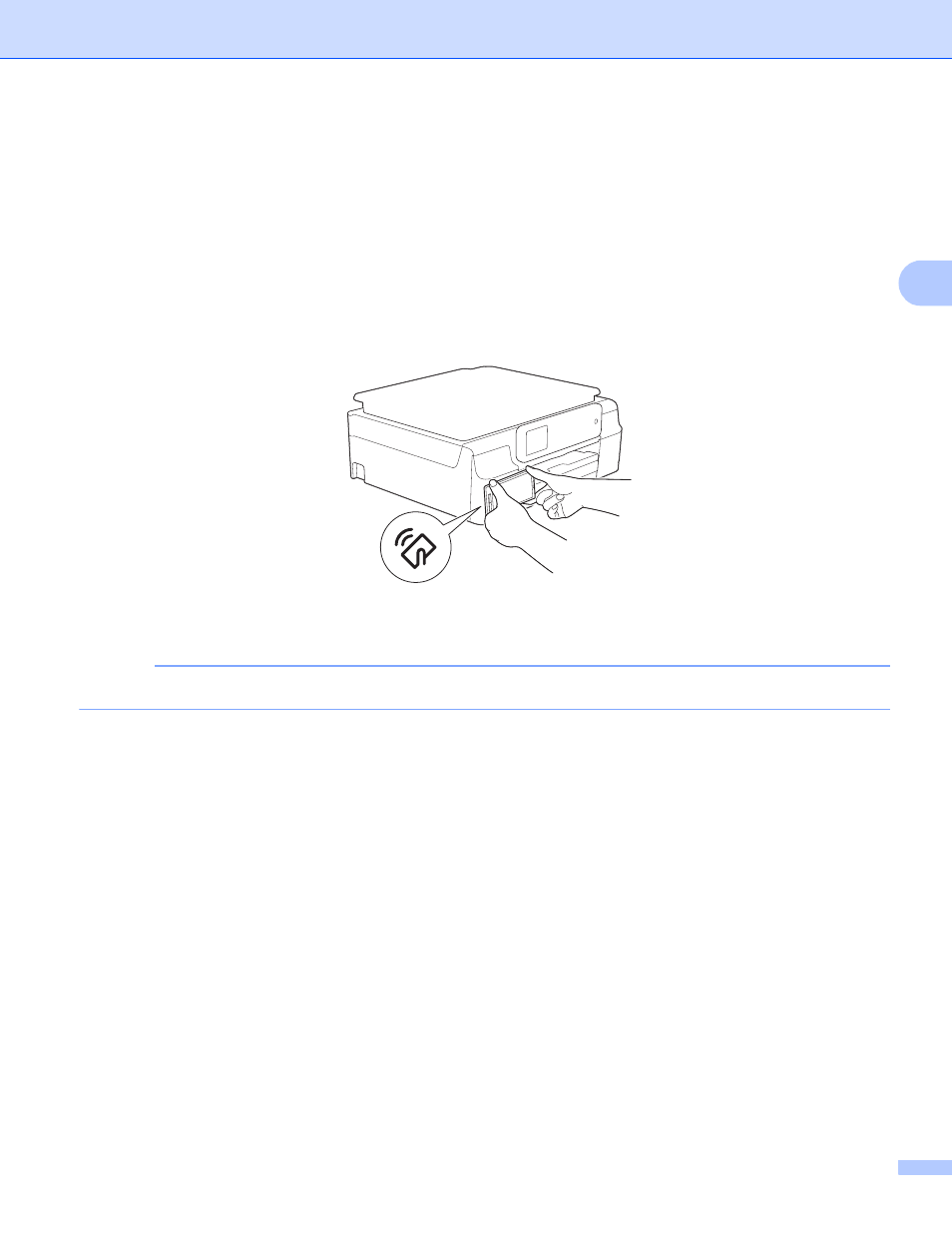
Scanning
38
3
f
Do one of the following:
To scan using the Wi-Fi connection, tap Scan. Your Brother machine will start to scan the document.
To scan using the NFC function, follow these steps:
1 When the main scan screen is displayed on your mobile device, hold your mobile device against
the NFC logo on your Brother machine.
When the mobile device connects to the Brother machine, you will hear a sound and Touch to
beam will be displayed on the mobile device's screen. The screen and the message displayed
may vary, depending on your mobile device.
2 Continue to hold your mobile device against the NFC logo on the Brother machine, and tap the
center of the mobile device screen. Your Brother machine will start to scan the document.
NOTE
If your mobile device is not recognized, reposition your mobile device over the NFC logo and try again.
- MFC 8480DN (228 pages)
- MFC 8480DN (249 pages)
- MFC 8480DN (229 pages)
- IntelliFax-2820 (159 pages)
- MFC-7340 (199 pages)
- IntelliFAX 4100e (1 page)
- IntelliFAX 4100e (156 pages)
- MFC 7840W (67 pages)
- MFC-7340 (32 pages)
- MFC-7340 (192 pages)
- MFC 8480DN (34 pages)
- IntelliFAX 4100e (25 pages)
- MFC 8890DW (46 pages)
- MFC 7840W (151 pages)
- MFC 7840W (52 pages)
- MFC 8480DN (10 pages)
- IntelliFAX 4100e (2 pages)
- IntelliFax-2820 (12 pages)
- IntelliFax-2820 (38 pages)
- MFC-7365DN (76 pages)
- MFC-7365DN (162 pages)
- MFC 7360N (6 pages)
- MFC-7365DN (218 pages)
- MFC-7365DN (82 pages)
- MFC-7365DN (21 pages)
- MFC 7360N (162 pages)
- MFC 7860DW (42 pages)
- DCP-8085DN (7 pages)
- DCP-8085DN (143 pages)
- DCP-8085DN (158 pages)
- DCP 8080DN (156 pages)
- DCP 8080DN (29 pages)
- MFC-J270W (122 pages)
- MFC-J270W (122 pages)
- MFC-J615W (14 pages)
- MFC-J270W (59 pages)
- MFC-J270W (15 pages)
- MFC-J270W (34 pages)
- MFC-J270W (205 pages)
- MFC-7220 (2 pages)
- MFC-7225N (40 pages)
- MFC-7225N (16 pages)
- MFC-7225N (115 pages)
- MFC-7225N (56 pages)
- MFC-7225N (40 pages)
