Devices – Brother Mobile Print/Scan for Brother iPrint&Scan User Manual
Page 4
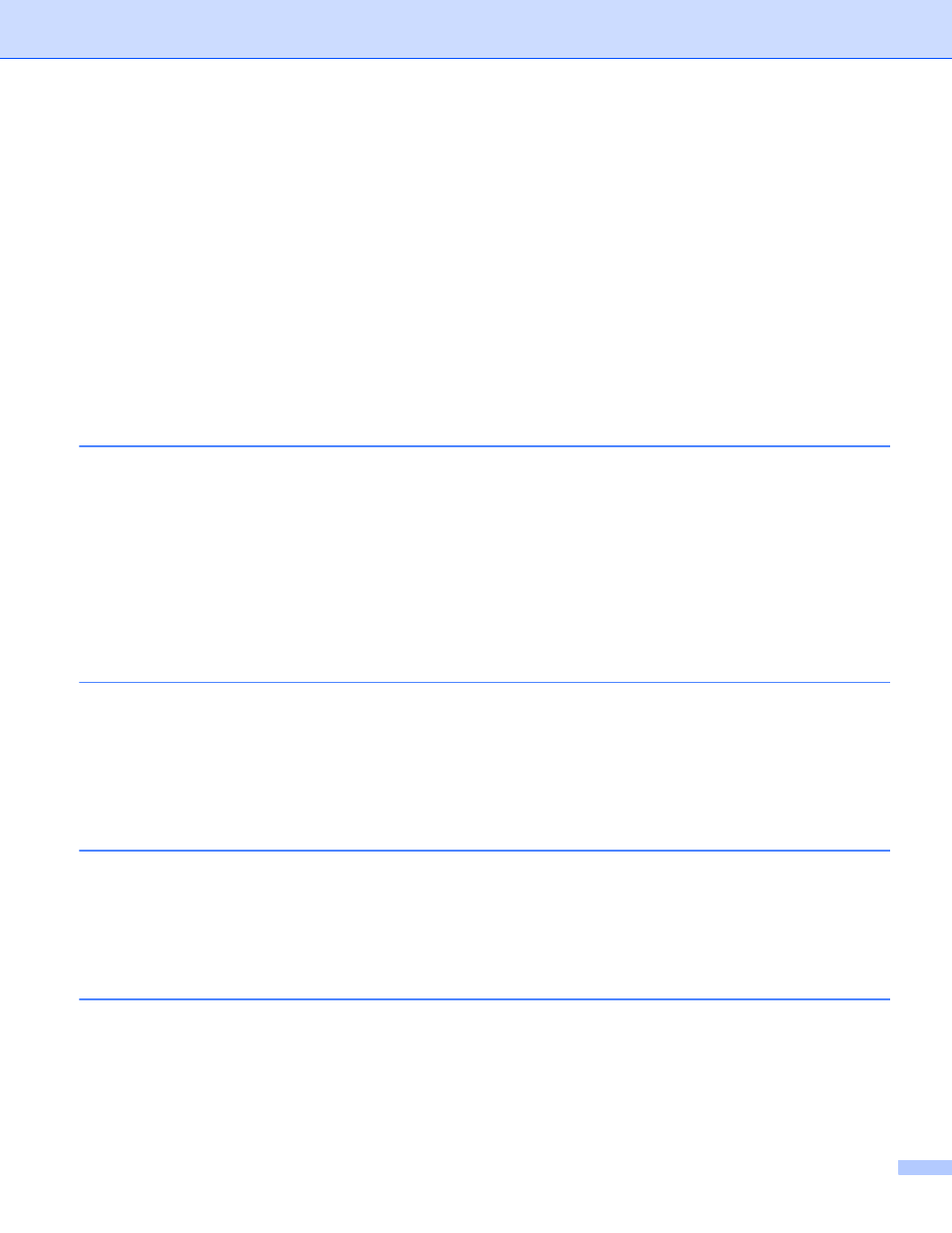
iii
For iPhone and iPod touch ................................................................................................................54
For iPad and iPad mini ......................................................................................................................59
For iPhone and iPod touch ................................................................................................................64
For iPad and iPad mini ......................................................................................................................66
Printing photos taken with Brother iPrint&Scan .......................................................................................68
Printing photos or documents from other applications.............................................................................70
For iPhone and iPod touch ................................................................................................................70
For iPad and iPad mini ......................................................................................................................72
Scanning documents and saving them in your mobile device’s photo album ...................................75
Sending by email ...............................................................................................................................79
Scanning documents and saving them to iCloud ..............................................................................84
Managing scanned images: opening, uploading, and sharing ..........................................................88
Overview..................................................................................................................................................95
Hardware requirements ...........................................................................................................................96
Downloading Brother iPrint&Scan from the Windows Phone
Printing images stored in your mobile device ..........................................................................................99
Printing photos taken with Brother iPrint&Scan .....................................................................................101
Printing photos or documents from Microsoft
....................................................................103
Printing photos from other applications .................................................................................................105
Print Settings .........................................................................................................................................107
Scanning and saving documents to your mobile device or Microsoft
