Scanning images and documents, Supported file formats – Brother ScanViewer (Guide for iOS/OS X) User Manual
Page 5
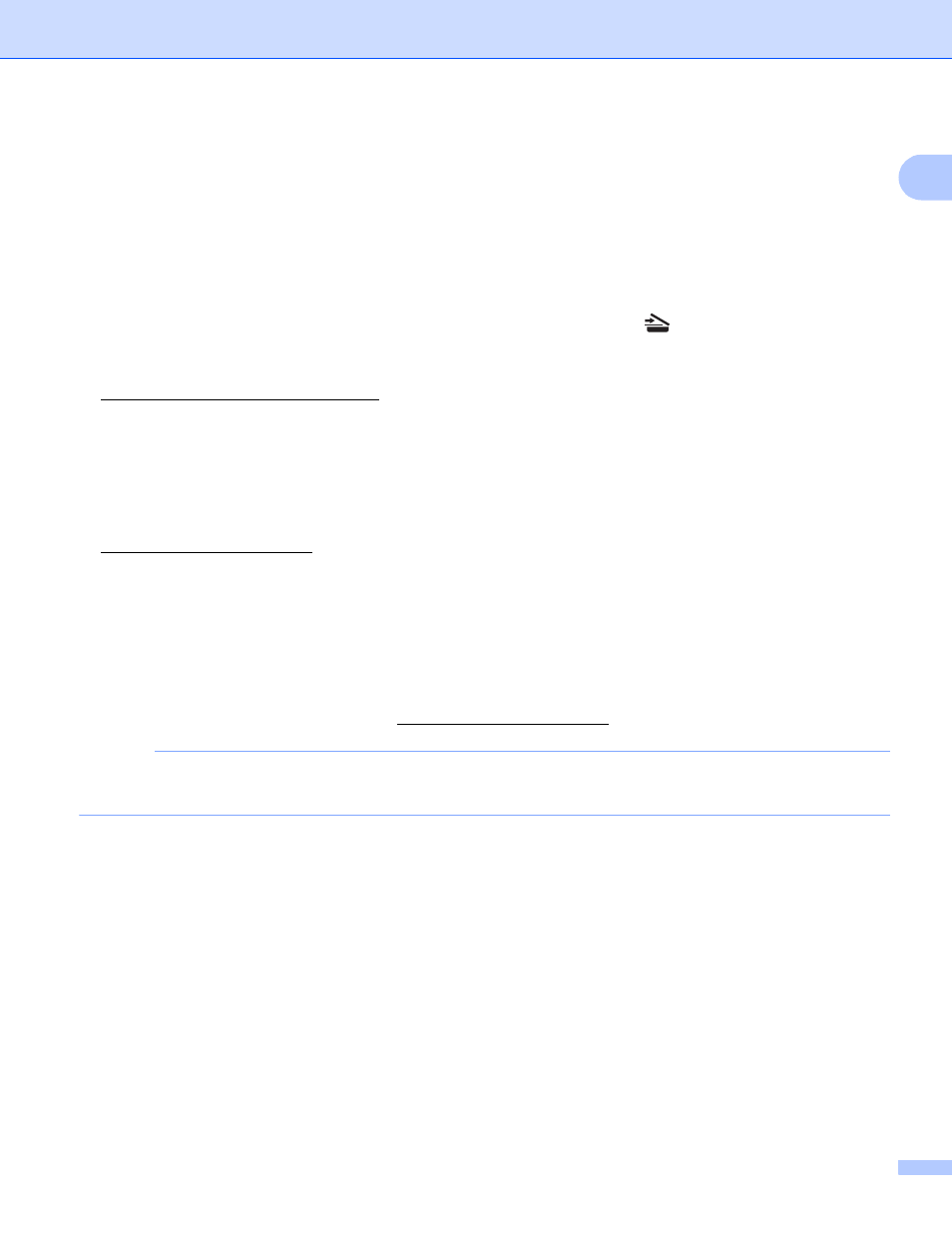
Introduction
2
1
Scanning images and documents
1
You can use Brother ScanViewer to view and edit images and documents that were scanned and saved to
iCloud using the following methods:
Brother iPrint&Scan (for iOS)
Brother iPrint&Scan is an application for iOS devices, which can be downloaded and installed from the
App Store.
To use this method for scanning, start Brother iPrint&Scan directly or tap
on the main menu of Brother
ScanViewer to access Brother iPrint&Scan.
For more information about Brother iPrint&Scan, visit the Brother website at:
.
Brother ControlCenter (for OS X)
ControlCenter is a software utility that allows you to access your Brother machine’s scan functions.
To use this method for scanning, start ControlCenter, set the target application in Brother ScanViewer, and
start scanning.
You can download and install ControlCenter from the Brother Solutions Center at:
For more information about ControlCenter, see your Brother machine’s Software User’s Guide (or
Software and Network User's Guide, depending on your model) on the CD-ROM included with your
machine.
ICA scanner driver (for OS X)
To use this method for scanning, click Scan on the main menu of Brother ScanViewer.
You can install the ICA scanner driver from the CD-ROM supplied with your Brother machine or download
it from the Brother Solutions Center a
NOTE
Brother ScanViewer cannot be used to view or edit images and documents that were scanned using the
ICA scanner driver and any application other than Brother ScanViewer.
Supported file formats
1
Brother ScanViewer supports the following file formats:
JPEG
