How to rotate an image or document, How to duplicate an image or document, How to move an image or document – Brother ScanViewer (Guide for iOS/OS X) User Manual
Page 27
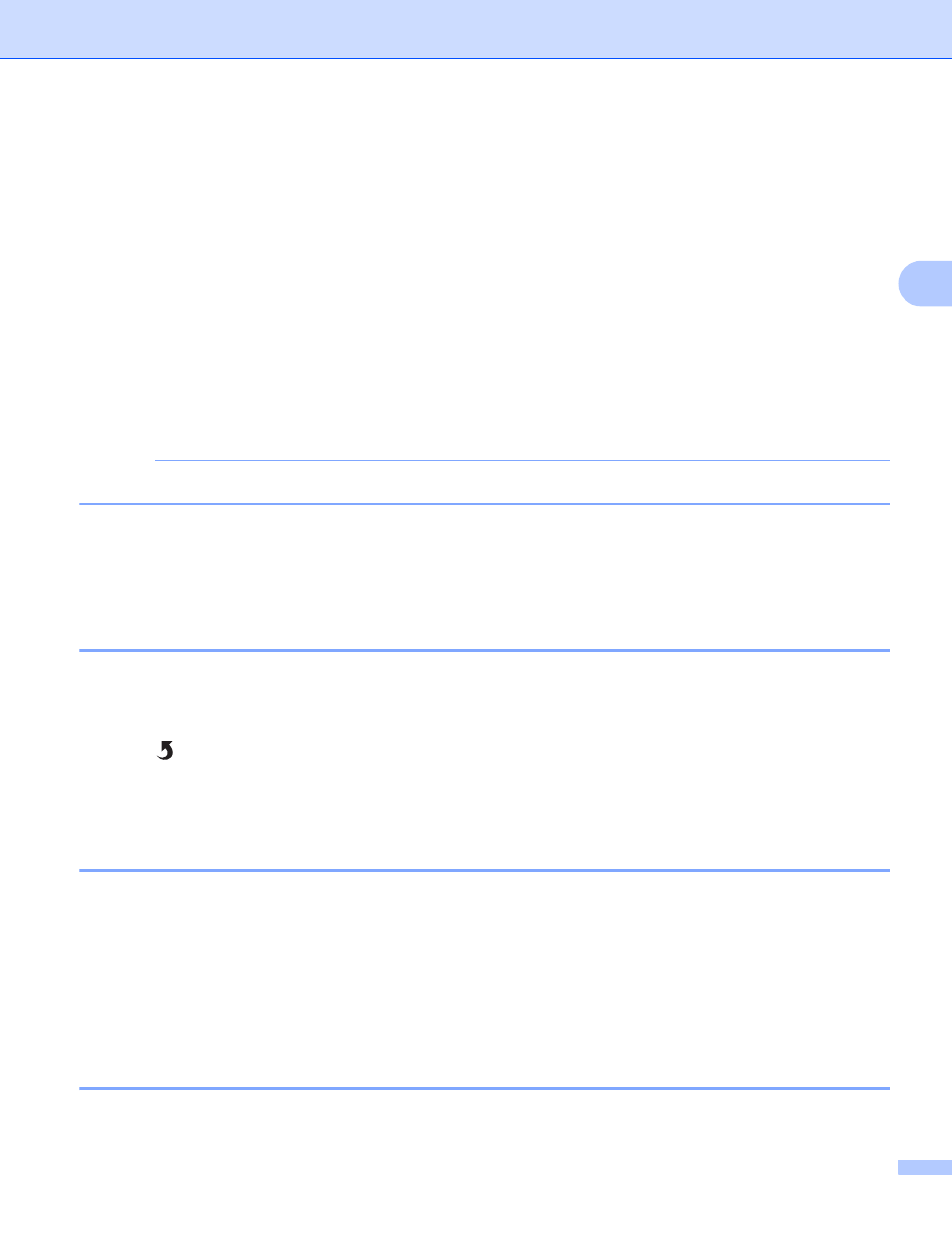
Using Brother ScanViewer with Macintosh
24
3
2 Title
Click to sort images or documents by title.
3 Latest
Click to sort images or documents by creation date.
4 Share
Click to open in other applications.
5 Information
Click to display the information about the selected image or document.
6 Edit
Click to rotate, duplicate, move, or delete an image or document (see How to rotate an image or document
on page 24, How to duplicate an image or document on page 24, How to move an image or document
on page 24, or How to delete an image or document on page 25).
NOTE
You can rotate, duplicate, move, or delete more than one image or document at the same time.
You can also combine multiple documents (see How to combine multiple documents on page 25).
7 Print
8 Zoom in/out slider
How to rotate an image or document
3
a
Click Edit.
b
Select the image or document you want to rotate.
c
Click .
The image rotates 90° counterclockwise.
d
Click Edit to exit the edit screen.
How to duplicate an image or document
3
a
Click Edit.
b
Select the image or document you want to duplicate.
c
Click Duplicate.
A copy of the image or document appears in the same category.
d
Click Edit to exit the edit screen.
How to move an image or document
3
a
Click Edit.
