Troubleshooting, Monitoring the p-touch status – Brother PT-2420PC User Manual
Page 28
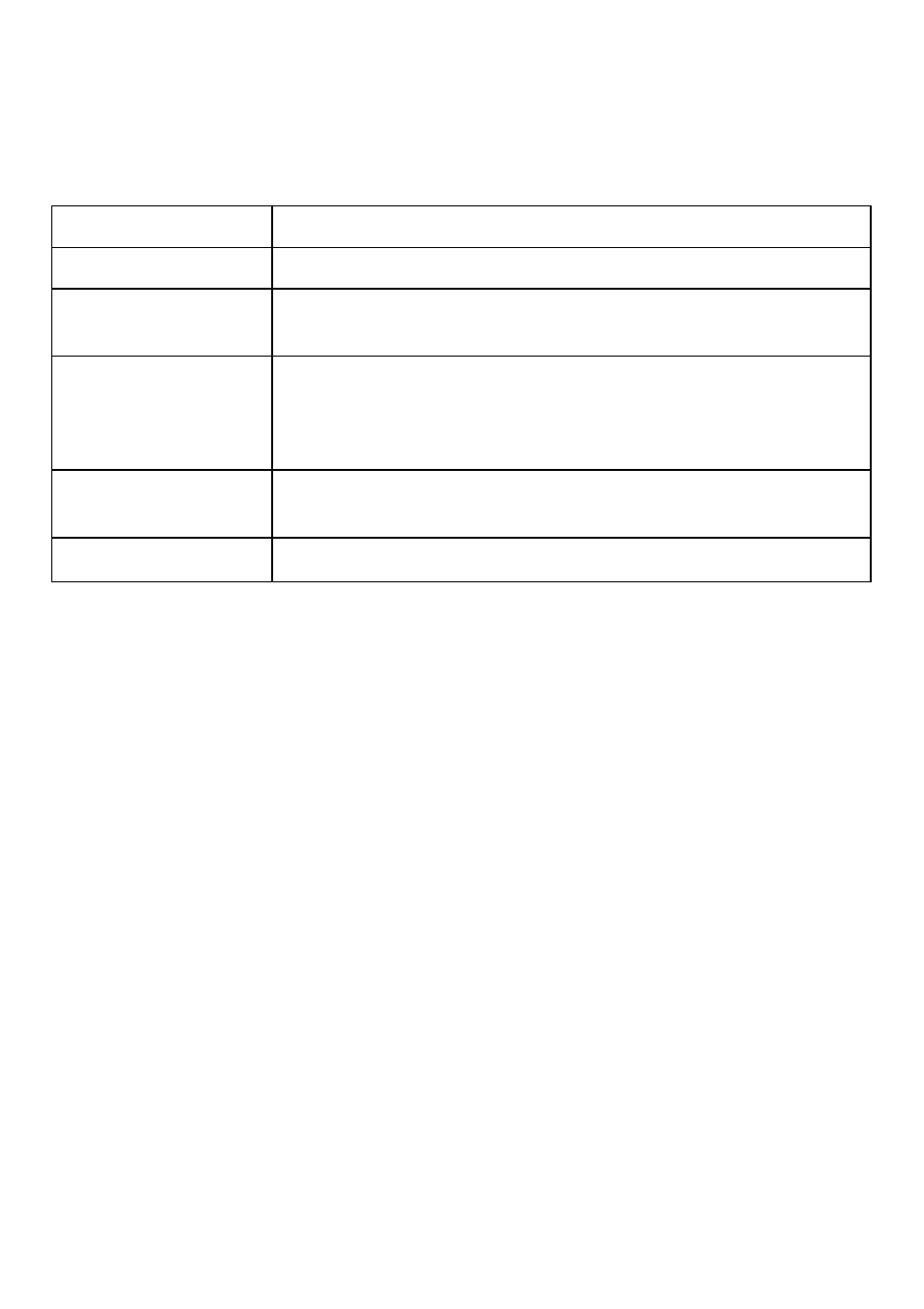
24
Troubleshooting
Monitoring the P-touch Status
You can determine the status of the PT-2420PC from the status indicator.
Status Indicator
Lights up
Flashes a few times
Flashes quickly
Flashes, staying off
longer that it is on
Flashes slowly
Cause
→
→
→
→
→ Remedy
•
The P-touch is operating normally and is in stand-by.
•
The P-touch is receiving data from the computer correctly.
•
The cassette is not installed.
→ Install a cassette.
•
A transmission error occurred.
→ Press the power/feed key to turn
the PT-2420PC off, then on again.
•
The tape cutter button was pressed while printing
→ Try printing again.
•
An EEPROM error occurred.
→ Contact your service representative.
•
The print head is cooling down.
→ Wait until printing continues.
See also other documents in the category Brother Printers:
- HL-2240 (522 pages)
- HL-2240 (21 pages)
- HL-2240 (150 pages)
- HL-2240 (2 pages)
- HL 5370DW (172 pages)
- HL-2170W (138 pages)
- HL 5370DW (203 pages)
- HL 2270DW (35 pages)
- HL 2270DW (47 pages)
- HL 5370DW (55 pages)
- HL-2170W (52 pages)
- HL-2170W (137 pages)
- PT-1290 (1 page)
- DCP-585CW (132 pages)
- DCP-385C (2 pages)
- DCP-383C (7 pages)
- DCP-385C (122 pages)
- MFC 6890CDW (256 pages)
- Pocket Jet6 PJ-622 (48 pages)
- Pocket Jet6 PJ-622 (32 pages)
- Pocket Jet6 PJ-622 (11 pages)
- Pocket Jet6Plus PJ-623 (76 pages)
- PT-2700 (62 pages)
- PT-2700 (90 pages)
- PT-2700 (180 pages)
- PT-2100 (58 pages)
- PT-2700 (34 pages)
- HL 5450DN (2 pages)
- DCP-8110DN (22 pages)
- HL 5450DN (168 pages)
- HL 5450DN (2 pages)
- HL-S7000DN (9 pages)
- HL 5470DW (30 pages)
- MFC-J835DW (13 pages)
- DCP-8110DN (36 pages)
- HL 5470DW (177 pages)
- HL 5450DN (120 pages)
- DCP-8110DN (13 pages)
- HL 5470DW (34 pages)
- HL-6050DN (138 pages)
- HL-6050D (179 pages)
- HL-6050D (37 pages)
- HL-7050N (17 pages)
- PT-1280 (1 page)
- PT-9800PCN (104 pages)
