Maintenance, Cleaning the print head and roller, Cleaning the tape cutter – Brother PT-2420PC User Manual
Page 27
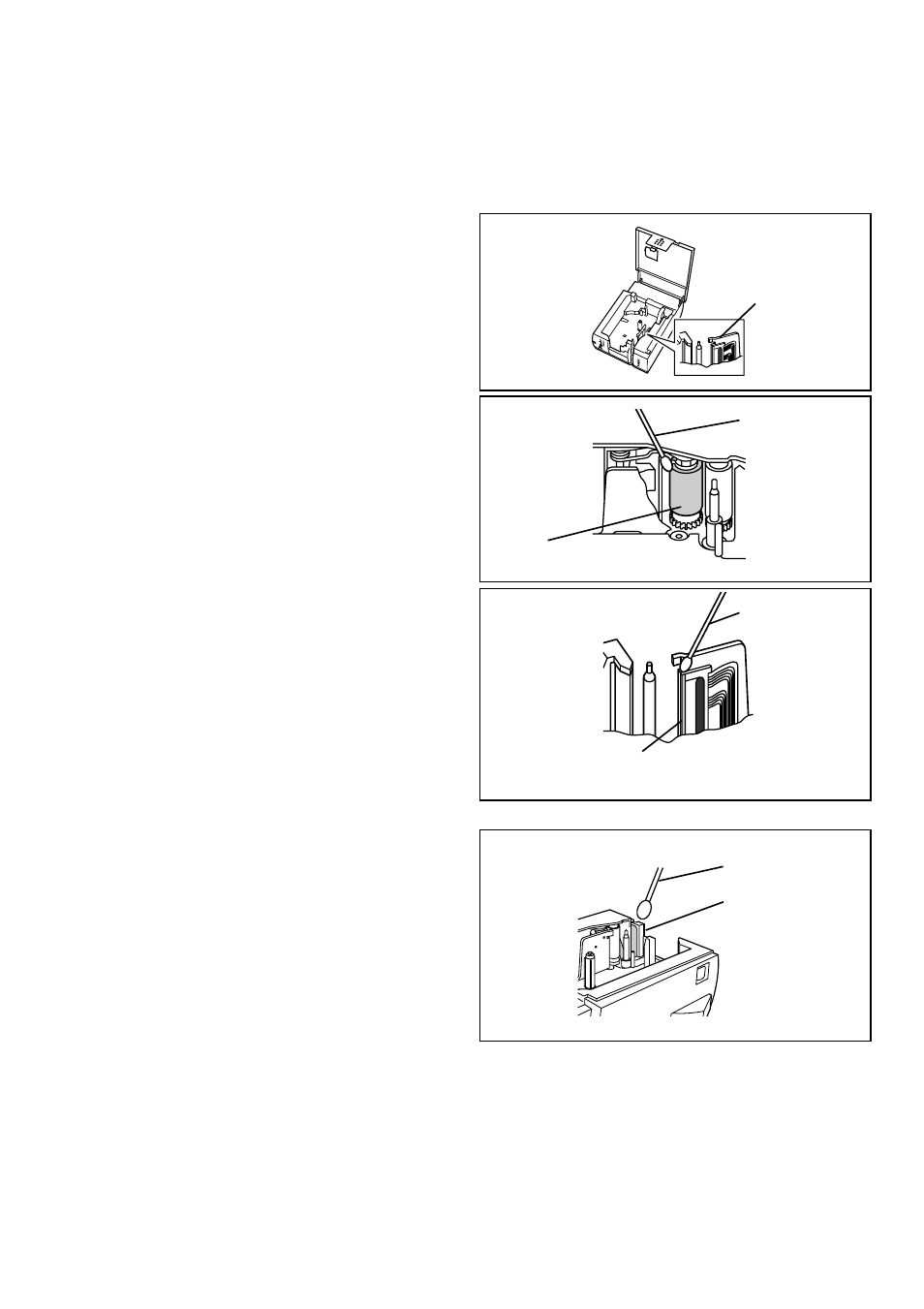
23
Maintenance
Cleaning the print head and roller
A blank horizontal line appearing through the printed label indicates that the print head and roller are
dirty. Clean the print head and roller according to the following procedure.
Print head
4 Use a dry cotton swab to gently wipe up and
down along the print head and roller.
Caution: Be careful not to touch the cutter near the
print head and roller while cleaning them.
In addition, do not try to clean the
print head immediately after printing,
otherwise you may be burned.
5 Insert the tape cassette, and then close the
tape compartment cover.
* Cleaning can easily be done using the
optional print head cleaning cassette
(TZ-CL4).
Cotton swab
Print head
(area to be cleaned)
Cotton swab
Roller
(area to be cleaned)
1 Turn off the PT-2420PC.
2 Open the tape compartment cover.
3 Remove the tape cassette if one is installed.
Cleaning the tape cutter
After a while, adhesive may accumulate on the
cutter, preventing it from cutting or resulting in the
tape being jammed. Once a year, use a cotton swab
dipped in isopropyl (rubbing) alcohol to clean off
the cutter.
Do not touch the cutter’s edge, otherwise
you may be injured.
Cotton swab
Tape cutter
