Maintenance and inspections – TOHO ELECTRONICS TTM-339 User Manual
Page 31
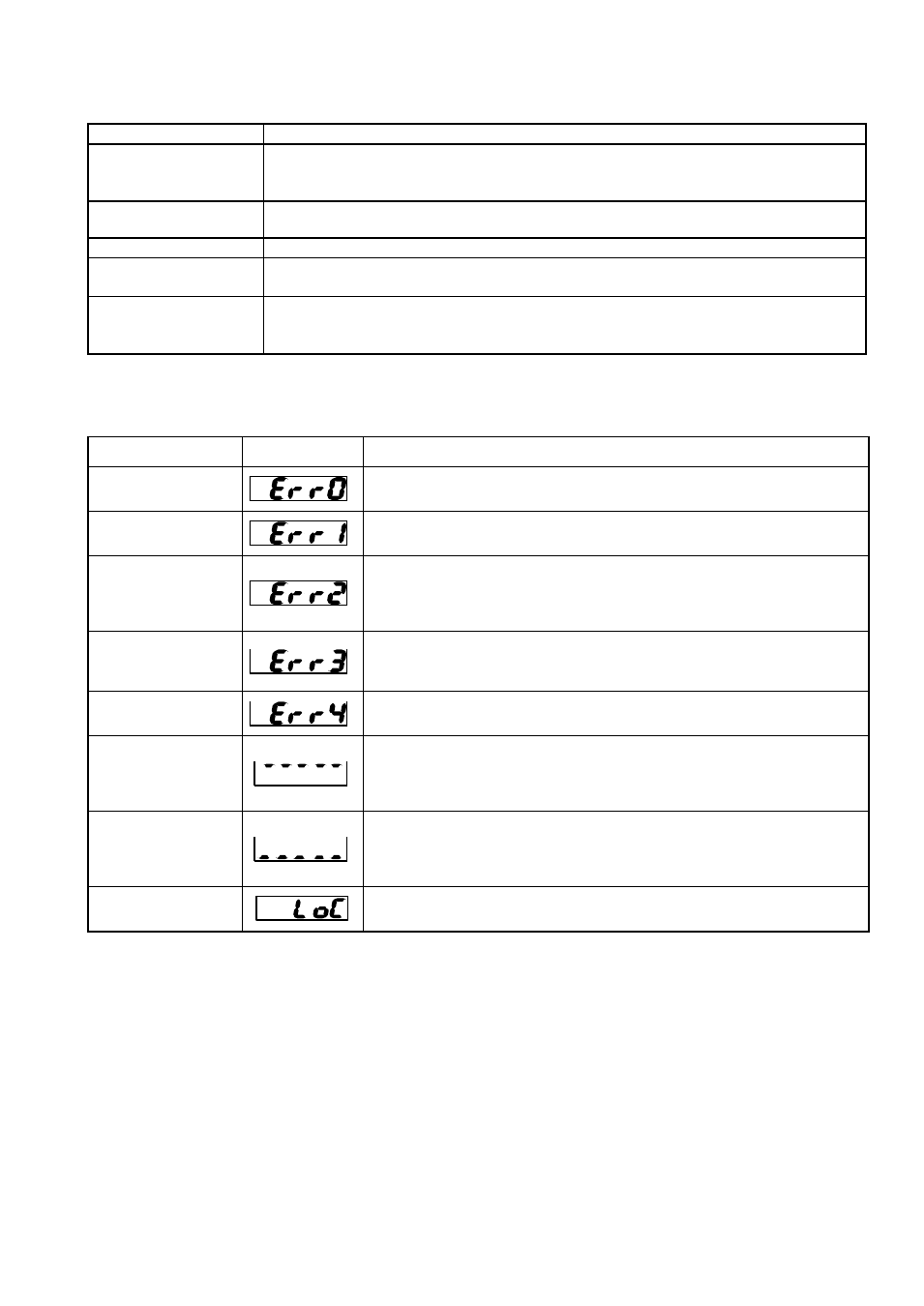
- 31 -
9.MAINTENANCE AND INSPECTIONS
If any of the troubles still exists after following the above instruction, or for any other cases, contact our Sales Department.
Troubles
Check points
Display does not come out. Is instrument correctly inserted in the case?
Are power terminals correctly connected?
Is power sufficiently supplied?
Unable to start
Is the process value appropriate for any of the run steps after selecting PV Start?
Insufficient control
Value setting of PID constant, control sensitivity and fuzzy strength all proper?
Temperature does
not increase(or decrease)
Is output terminal correctly connected?
Is control type correctly set up?
Step Forward/Reverse is
not effective with Key
operation
The External Drive Signal Selection may be switched ON?
When the External Drive Signal Selection is set to ON, Step Forward/Reverse with key operation
will not be effective.
Display methods, etc. as follows are used at an abnormality.
The PV digit turns to red at occurrence of an abnormality. The lower row turns off..
Name
Display
Occurrence conditions/Release method
Memory error
Occurrence condition:
Occurs if the recorded setting value is abnormal.
Release method:
Repair the board.
Temperature input circuit
error
Occurrence condition:
Occurs if the temperature input circuit is abnormal.
Release method:
Repair the board.
Auto tuning error
Occurrence condition:
Occurs if the temperature sensor disconnected or the temperature
input is out of the display range, or an auto tuning does not end
after 3 hours elapsed from its start.
Release method:
Use either key for release.
Secondary machine
communications error
Occurrence condition:
Occurs if communications with the secondary machine is
abnormal.
Release method:
Use the RESET key for recovery.
FRAM error
Occurrence condition:
Occurs if FRAM (memory element) is abnormal.
Release method:
Use either key for release. Repair the substrate if re-occurs.
Temperature input upper
limit error
Occurrence condition:
Occurs if the temperature sensor disconnected or the temperature
input is beyond the display range upper limit.
Release method:
Check the temperature sensor connection; restored if the
temperature input returns to within the normal range.
Temperature input lower
limit error
Occurrence condition:
Occurs if the temperature input is below the display range lower
limit.
Release method:
Check the temperature sensor connection; restored if the
temperature input returns to within the normal range.
LOC Indication
Occurrence Condition: It happens when changing parameter is attempted during Key Lock
Release method: Release Key Lock.
