2 converting engineering units, Interrogation, Converting engineering units – Setra System Model 470 User Manual
Page 13
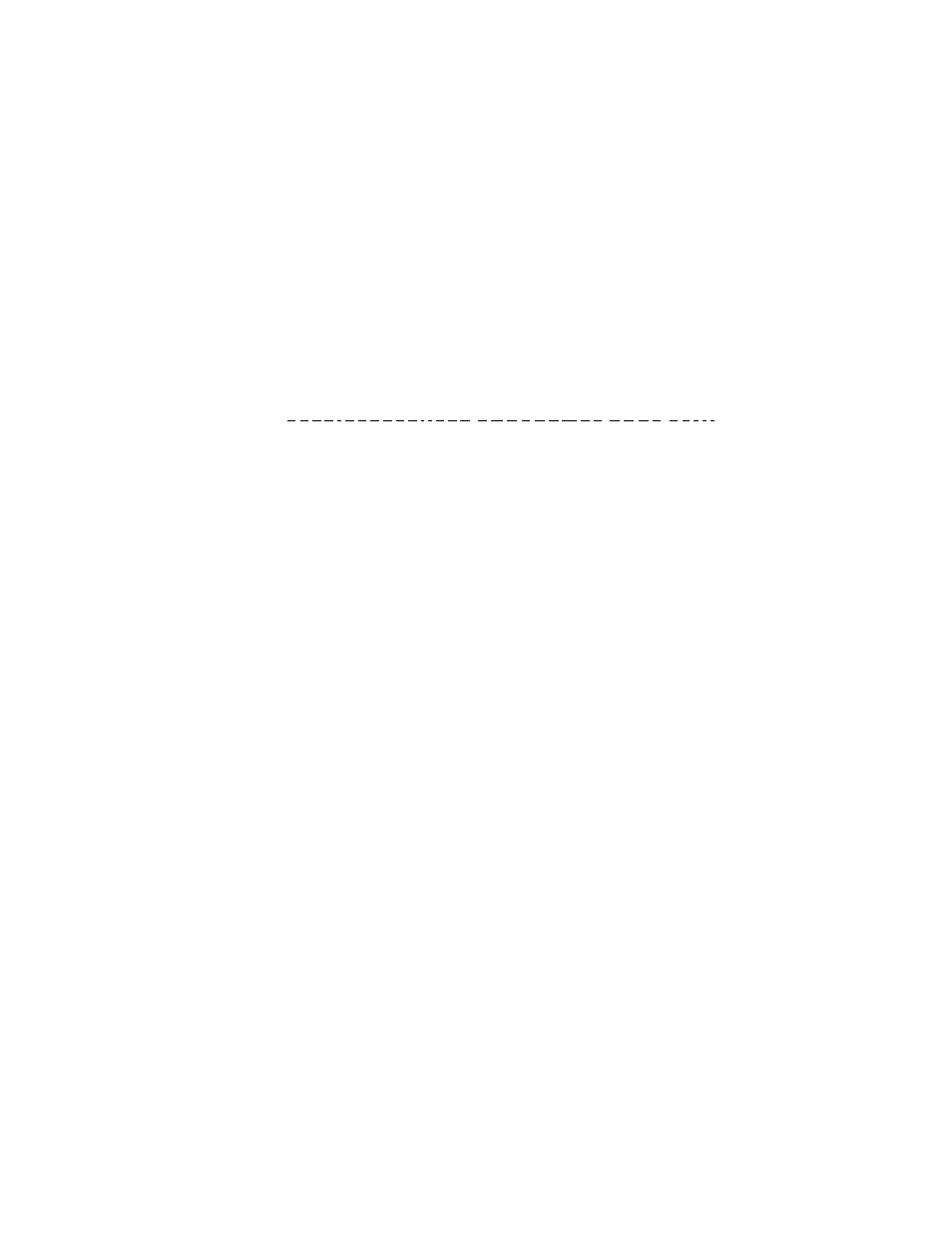
13
SECTION FOUR
Precision Measurement Functions
4.1
Interrogation
The most commonly used function of the Setra 470 is the PRINT or INTERROGATION command.
To get a data reading from the transducer, follow this procedure.
1. Transmit P, for PRINT.
2. The transducer response is a series of characters consisting of the pressure reading (in
whatever engineering units are currently selected) and other information.
The format of the series of characters is shown below for the convenience of programmers
who may wish to extract parts of the response for a data acquisition or control system.
+ 1 2 3 . 4 5 6 u n i t s A O K S E A L E V E L c r l f
The response begins with from 0 to 2 blank spaces (depending on the pressure applied and
the conversion units in use).
The next character is the sign, “+” or “-”.
The next 7 characters are 6 digits and a floating decimal point containing the pressure (or
altitude) data.
Next are 8 characters including some blank spaces and the symbol for the engineering units
in use.
Next is a blank space and a character “A” or “T” indicating that the data is Absolute or Tared
pressure.
Next is a blank space followed by the “OK” symbol (only if the STABILITY INDICATOR
criterion is met).
The symbol “SEA LEVEL” is included if the transducer is in DASI mode.
The response is terminated by carriage return (ASCII code 13), and line feed
(ASCII code 10) characters, shown in the example as cr and lf.
4.2
Converting Engineering Units
The Setra 470 measures pressure in almost any engineering units. In addition to the seven built-
in pressure conversions and two built-in altitude conversions there is a user definable conversion.
You can convert from one unit to another, including the user defined conversion, with the follow-
ing command. After executing this command, the transducer reports data in the selected units.
See Section 4.3 and 4.4 for instructions on setting the USER DEFINED ENGINEERING UNITS
ratio.
1. To convert from one unit to another, transmit U, for CONVERT.
2. To return directly to the factory default pressure units transmit -U.
