5 user configurable settings and functions, 1 factory default settings, User configurable settings and functions – ROTRONIC HygroLab C1 User Manual
Page 20: Factory default settings, E-m-hylabc1-v1, 5user configurable settings and functions, Hygrolab c1 bench-top indicator: user guide
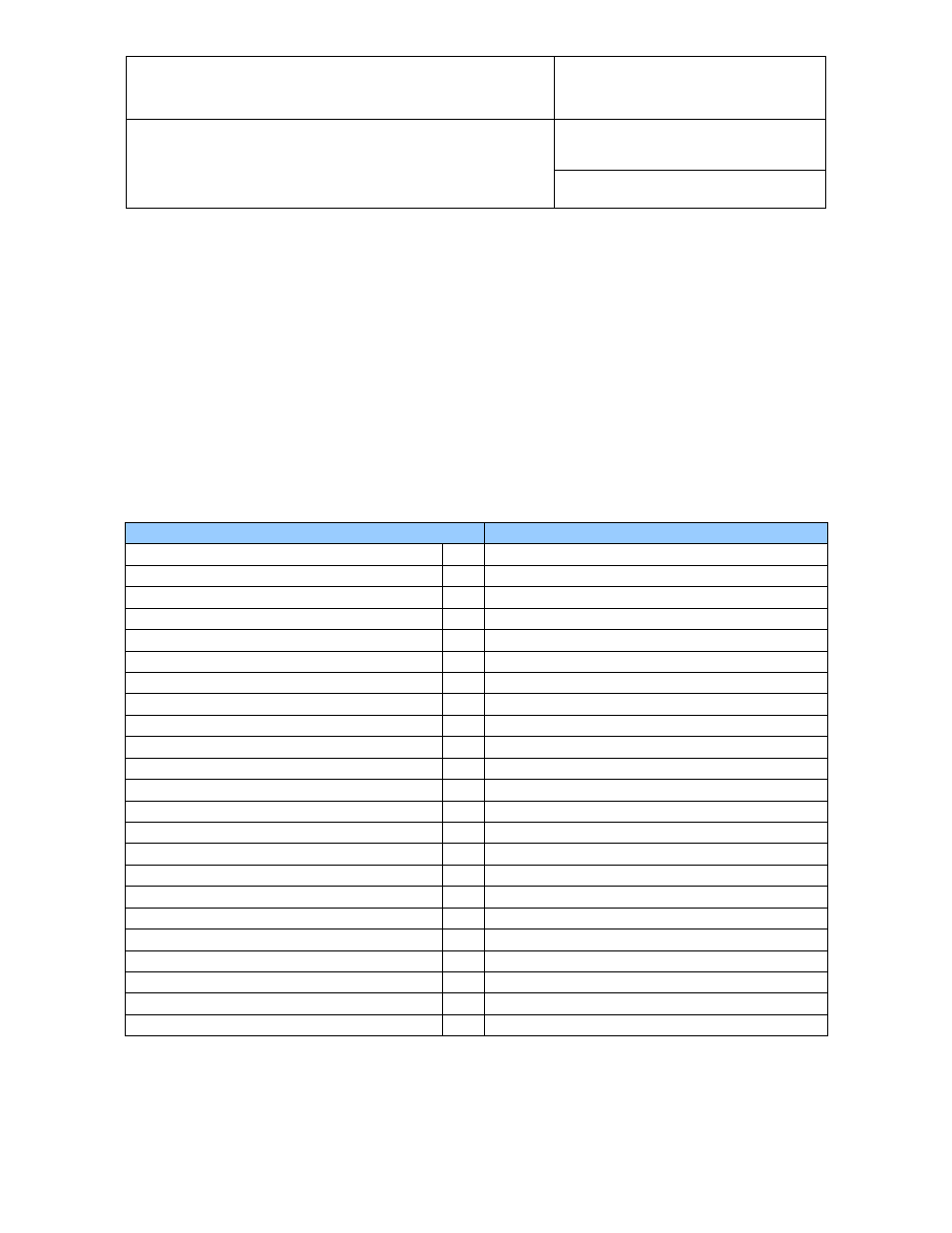
E-M-HyLabC1-V1
Rotronic AG
Bassersdorf, Switzerland
Document code
Unit
HygroLab C1 bench-top indicator:
User Guide
Instruction Manual
Document Type
Page
20 of 28
Document title
© 2011; Rotronic AG E-M-HyLabC1-V1
5
User configurable settings and functions
The HygroLab C1 can be used just as any conventional humidity and temperature indicator. Making use of the
HygroLab C1 configurable settings and functions is entirely up to the user and the appropriate settings depend
on the user application. We have provided below a short description of the HygroLab C1 functions and also
indicated the factory default settings.
5.1 Factory default settings
Notes:
o
Configuration of the HygroLab C1 and probe by the user and access to its functions requires a PC with
the ROTRONIC HW4 software (version 3.1 or higher) installed. Any available digital interface option can
be used to connect the HygroLab C1 to the PC.
o
Settings and functions that can also be accessed from the keypad are marked with the letter K (see also
Operation > Internal Menu).
HygroLab C1 Configurable Settings
Factory default
Device write protection
Disabled
RS-485 address
0
Device name
Instrument model
Fixed barometric pressure value
K
1013.25 hPa (29.92 In Hg or 14.70 PSI)
Date and time
K
Time zone dependent
Unit system (Metric or English)
K
Metric, except USA: English
Date and time format, date separator
K
European format (except North America)
Input name
Probe 1, Probe 2, Probe 3 or Probe 4
Psychrometric calculation for the input
K
No calculation
Display backlight
K
On Key Press
Displayed parameters / display mode
K
Humidity and temperature + date and time
Display resolution
K
2 decimals
Trend indicator (display)
K
Enabled
Menu access from keypad
Enabled
User Defined Calculation
K
Disabled
Humidity / temperature calibration
K
Enabled
Humidity / temperature adjustment
K
Enabled
Aw Measurement
K
Disabled
Automatic data capture (Aw measurement)
K
Disabled
Device write protection
Disabled
Out-of-limit values alarm
Disabled
Monitor sensor alarms
Enabled (this function cannot be disabled)
Simulator mode (fixed values)
Disabled
For a detailed description of all HygroClip 2 probe (AirChip 3000) functions see document
E-T-AC3000-DF-V1
Instructions regarding the configuration of the HygroLab C1 and probes as well as access to the functions are
provided in the following manuals:
