5 baud rate compatibility requirements, 6 configuration of the internal ethernet module, Baud rate compatibility requirements – ROTRONIC Dockingstation with WEB-Server User Manual
Page 8: Configuration of the internal ethernet module, 5baud rate compatibility requirements, 6configuration of the internal ethernet module, In-e-ds-u4web-v1_14
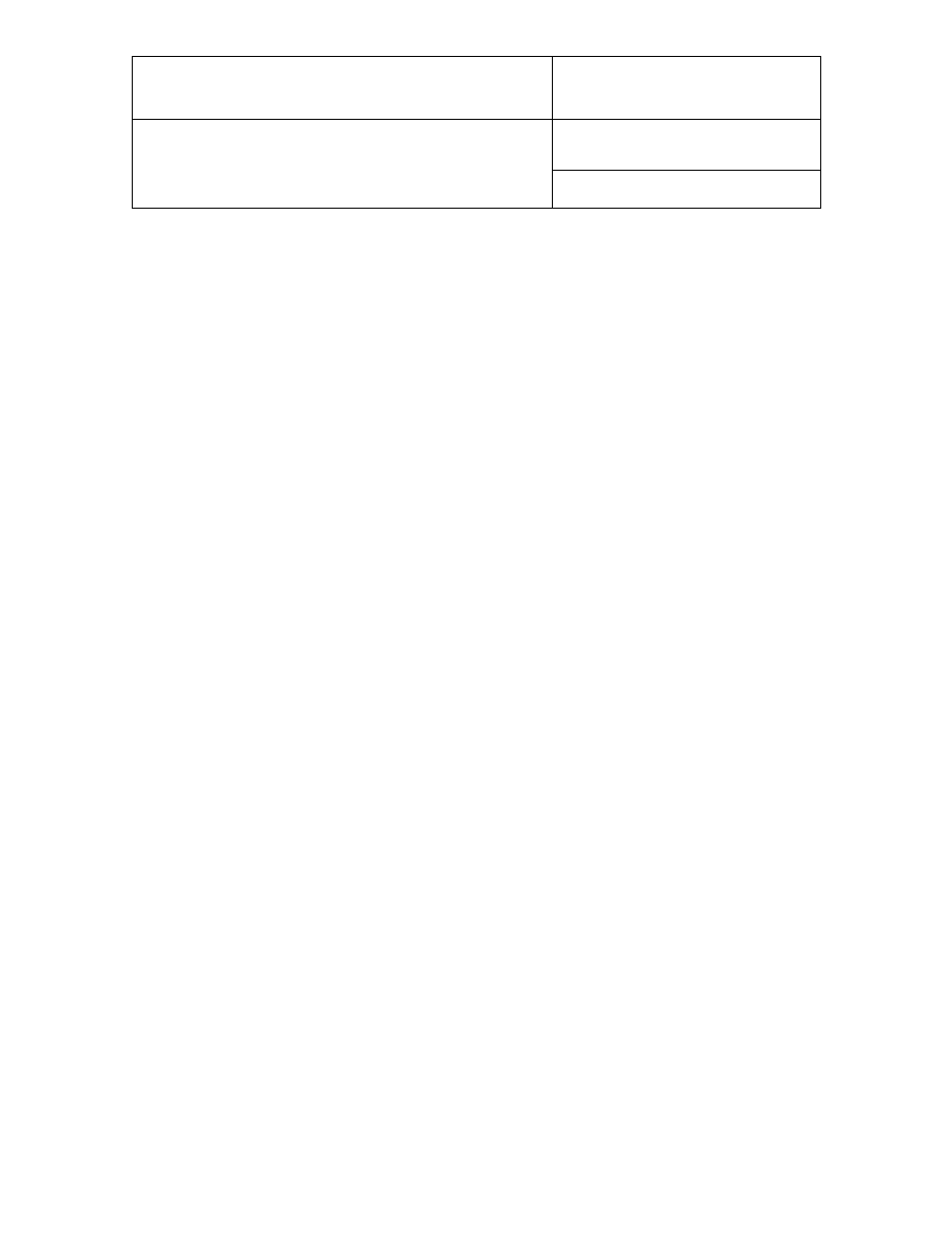
IN-E-DS-U4WEB-V1_14
Rotronic AG
Bassersdorf, Switzerland
Document code
Unit
Docking station DS-U4WEB with web
server version 1: instruction manual
Instruction Manual
Document Type
Page
8 of 15
Document title
© 2007; Rotronic AG
IN-E-DS-U4WEB-V1_14
5
Baud rate compatibility requirements
The default factory Baud rate for both the HygroLog NT and docking stations with Ethernet
interface is 57600 bps.
Devices with mismatched Baud rate will not communicate together. A Baud rate mismatch
can become an issue when an existing data logger is used with a new docking station.
Prior to using an existing data logger with a new docking station, you should verify that the Baud
rate of the data logger is set to 57600 bps. On a data logger with display and keypad, the Baud
rate can be displayed by using the keypad: MENU > Instrument.
The Baud rate settings of the HygroLog NT can only be changed with the Device Manager
function (Digital Interface tab) available from within the HW4 software. Depending on the
situation, you may have to use a docking station with either an RS-232 (COM port) or USB
interface to connect the logger to the HW4 PC. Communication between the HygroLog NT and a
docking station with either RS-232 or USB interface is not affected by the baud rate of the data
logger.
6
Configuration of the internal Ethernet module
• Place a HygroLog NT on the docking station. Use an AC adapter to power both the data
logger and docking station.
IMPORTANT: Prior to using a new docking station with a previously configured data logger,
you should verify the Baud rate used by the data logger and, if necessary, use HW4 Device
Manager to change the Baud rate of the data logger to the factory standard of 57600 bps.
• Prior to connecting the docking station to the local area network, please read the Device
Configuration Certificate supplied with the docking station as well as document
IN-E-TCPIP-Conf_11. This document provides detailed instruction for configuring the internal
Ethernet (TCP/IP) module of the docking station to make it compatible with your local area
network.
Notes:
• The utility Finder.exe is provided on the HW4 software CD. This utility can be used to
discover the internal Ethernet module of the DS-U4WEB docking station and changing its
TCP/IP settings. To start Finder.exe, double click on the file with the mouse. The following
password is required: Netsilicon
• The internal Ethernet module of the DS-U4WEB is not compatible with the Digi Device
Discovery utility mentioned in document IN-E-TCPIP-Conf_11
• Configuration of the TCP/IP settings can also be done with the docking station Web Server
(provided that the TCP/IP settings of the DS-U4WEB are compatible with the LAN to which
the docking station is attached and the IP address of the DS-U4WEB is known).
