Avocent ECMS2000U User Manual
Page 38
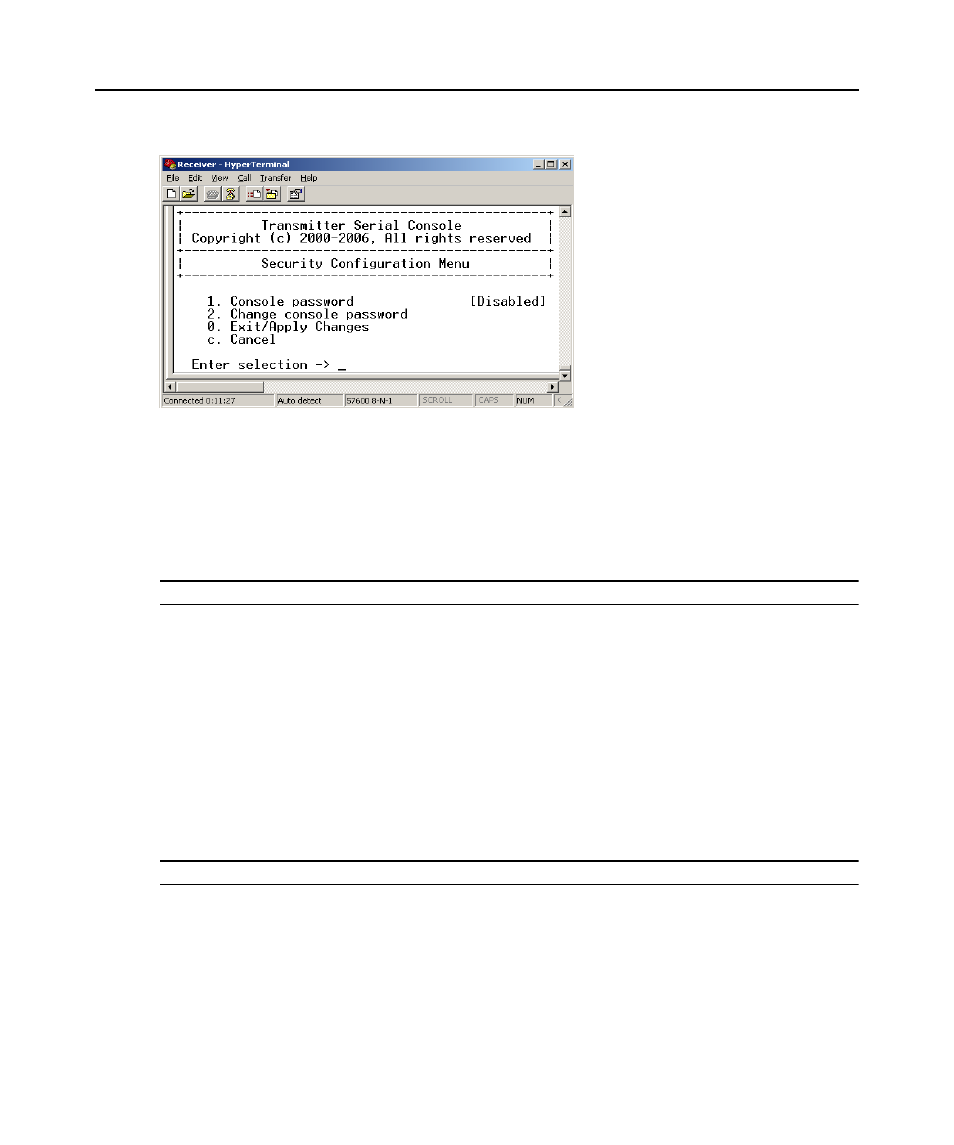
Chapter 3: Operations 27
4.
Choose Security Configuration. The Security Configuration Menu will appear.
Figure 3.17: Transmitter Security Configuration Menu
To disable or enable the Transmitter password:
1.
Choose Console Password on the Security Configuration Menu and press
Enter
. If a password
has been enabled, this action will disable the password.
2.
If a password has been disabled, you will be prompted to enter a password.
3.
Type the new password and press
Enter
.
NOTE: Each password must consist of ASCII characters and contain between 6 and 64 characters.
4.
Confirm the new password. If successful, you will see a message stating that the password has
been changed.
5.
Press
Enter.
6.
To save your changes and exit the menu, type
0
(zero) and press
Enter
.
To change the Transmitter password:
1.
Choose Change Console Password on the Security Configuration Menu. You will be prompted
to enter your current password.
2.
Type your current password and press
Enter
. You will be prompted to enter the new password.
3.
Type the new password and press
Enter
.
NOTE: Each password must consist of ASCII characters and contain between 6 and 64 characters.
4.
Confirm the new password. If successful, you will see a message stating that the password has
been changed.
5.
Press
Enter.
6.
To confirm the new password and exit the screen, type
0
(zero) and press
Enter
.
