Installation options, Point-to-point installation, Figure 2.1: point-to-point installation – Avocent ECMS2000U User Manual
Page 17
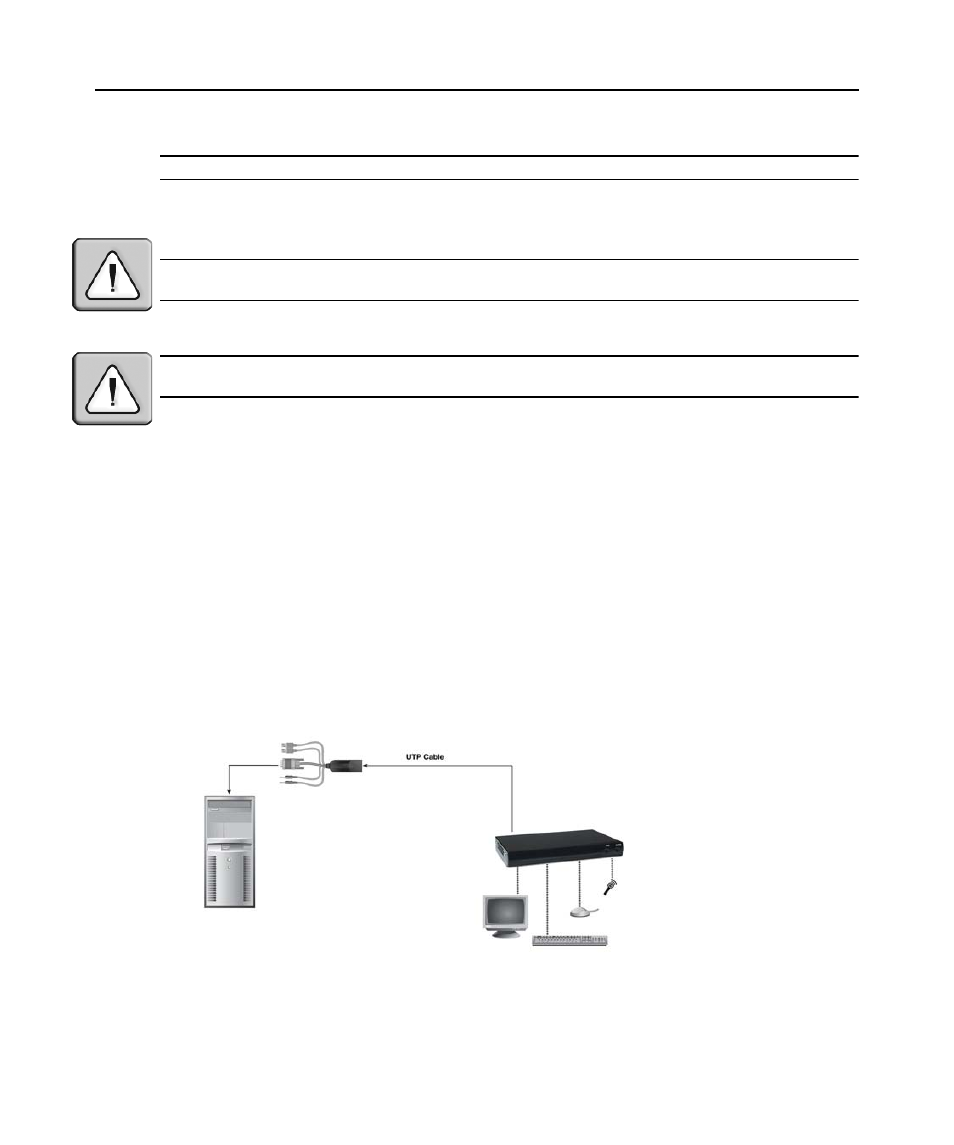
6 Avocent Emerge ECMS2000U Extender Installer/User Guide
•
Mounting to the rear of a flat-panel monitor via a mounting plate accessory
NOTE: Mounting accessories are ordered separately. Contact Avocent for more information.
Installation Options
CAUTION:To reduce the risk of electric shock or damage to your equipment,
disconnect the power from the User Access Node by unplugging the power supply from the electrical outlet.
CAUTION:To reduce the risk of electric shock or damage to your equipment,
power up the remote computer and the User Access Node in the order described in the following procedures.
You can install the Avocent Emerge ECMS2000U Extender in one of two ways:
1.
Point-to-point
2.
Networked
Point-to-point installation
The following instructions will enable you to install your Avocent Emerge ECMS2000U Extender
in a point-to-point configuration. In a point-to-point configuration no administrator setup of the
Computer Access Node or the User Access Node is required. This enables you to install the system
quickly, directly out-of-the-box. However, if you choose the point-to-point configuration you can
install only one Computer Access Node and User Access Node pair on a subnet. If you use this
configuration you must also locate both the Computer Access Node and the User Access Node on
the same subnet.
Figure 2.1: Point-to-point Installation
Computer Access Node
User Access Node
Remote Computer
