Frequently asked questions (faqs) – Milestone Mobile 2014 (Server) User Manual
Page 19
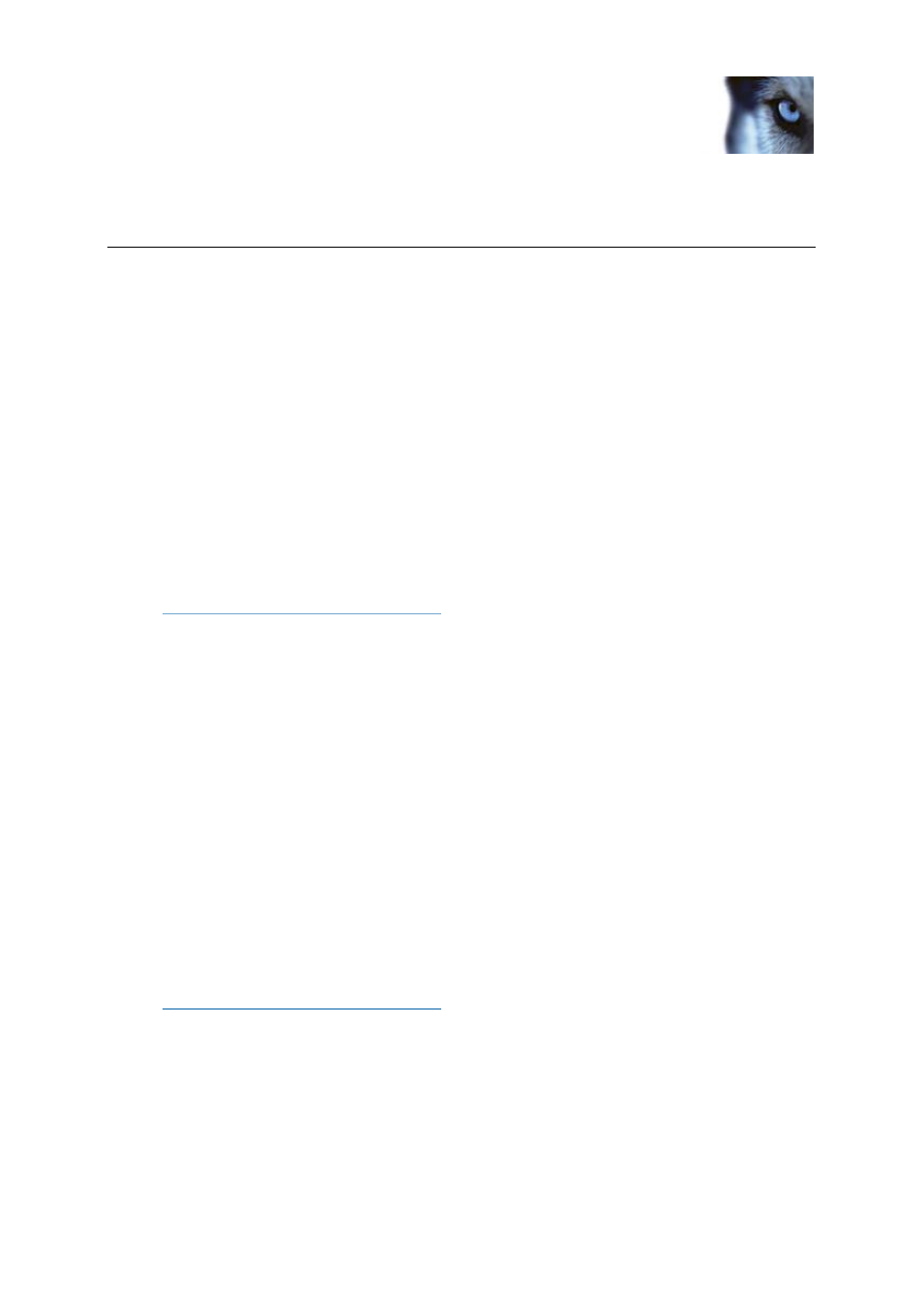
Milestone Mobile 2014 (Server)
www.milestonesys.com
19
Frequently asked questions
(FAQs)
Frequently asked questions (FAQs)
1. Why can't I connect from my Milestone Mobile client to my recordings/Milestone Mobile
server?
In order to connect to your recordings, the Milestone Mobile server must be installed on the
server that runs your XProtect video management system or alternatively on a dedicated
server. Furthermore, the relevant Milestone Mobile settings are needed in your XProtect video
management setup. These are installed as either plug-ins or as part of a product installation or
upgrade. For details on how to get the Milestone Mobile server and how to integrate the
Milestone Mobile client-related settings in your XProtect video management system, see What
is Milestone Mobile (see "About Milestone Mobile" on page 4). For relevant documentation
of the Milestone Mobile server and the related Milestone Mobile client settings in your XProtect
video management system, see Manage Mobile Servers.
2.
I installed the Milestone Mobile server to XProtect Corporate, but I can’t connect to the
server from my device. What is the problem?
After you have installed the Milestone Mobile server to your XProtect Corporate (4.0+), you
must install the Milestone Mobile plug-in to see the Milestone Mobile server in your XProtect
Corporate setup (Milestone Mobile Administrator's Manual which can be downloaded from
. When you have installed the Milestone Mobile plug-
in, locate the plug-in under MIP Plugins in the navigation tree in the XProtect Corporate
management client, expand it, choose Mobile Settings > Mobile Servers > Add New. Here, you
add the details about your Milestone Mobile server (Server name, Description (optional),
Server Address, Port and more). Once you finish, restart the Milestone Milestone Mobile
Service (done from Windows Services) and try to reconnect with your device.
3. How do I add a Milestone Mobile server/location/site to my Milestone Mobile client?
This is done from the Milestone Mobile client. When you open it for the first time, you must add
one or more mobile servers in order to retrieve video from your cameras. Your added
Milestone Mobile servers will be listed alphabetically. You can add as many Milestone Mobile
servers as needed, as long as you have the needed log-in credentials.
4. Why is the image quality sometimes poor when I view video in the Milestone Mobile
client?
The Milestone Mobile server automatically adjusts image quality according to the available
bandwidth between the server and client. If you experience lower image quality than in the
XProtect
®
Smart Client, you might have too little bandwidth to get full resolution images
through the Milestone Mobile client. The reason for this can either be too little upstream
bandwidth from the server or too little downstream bandwidth on the client. See the XProtect
Smart Client User's Manual which can be downloaded from
If you are in an area with mixed wireless bandwidth, you may notice that the image quality
improves when you enter an area with better bandwidth.
5. How do I create views?
You cannot create or configure views in the Milestone Mobile client. It uses views and related
names already created in the XProtect Smart Client. If you do not have any views set up, you
