Log settings – Milestone Mobile 2014 (Server) User Manual
Page 15
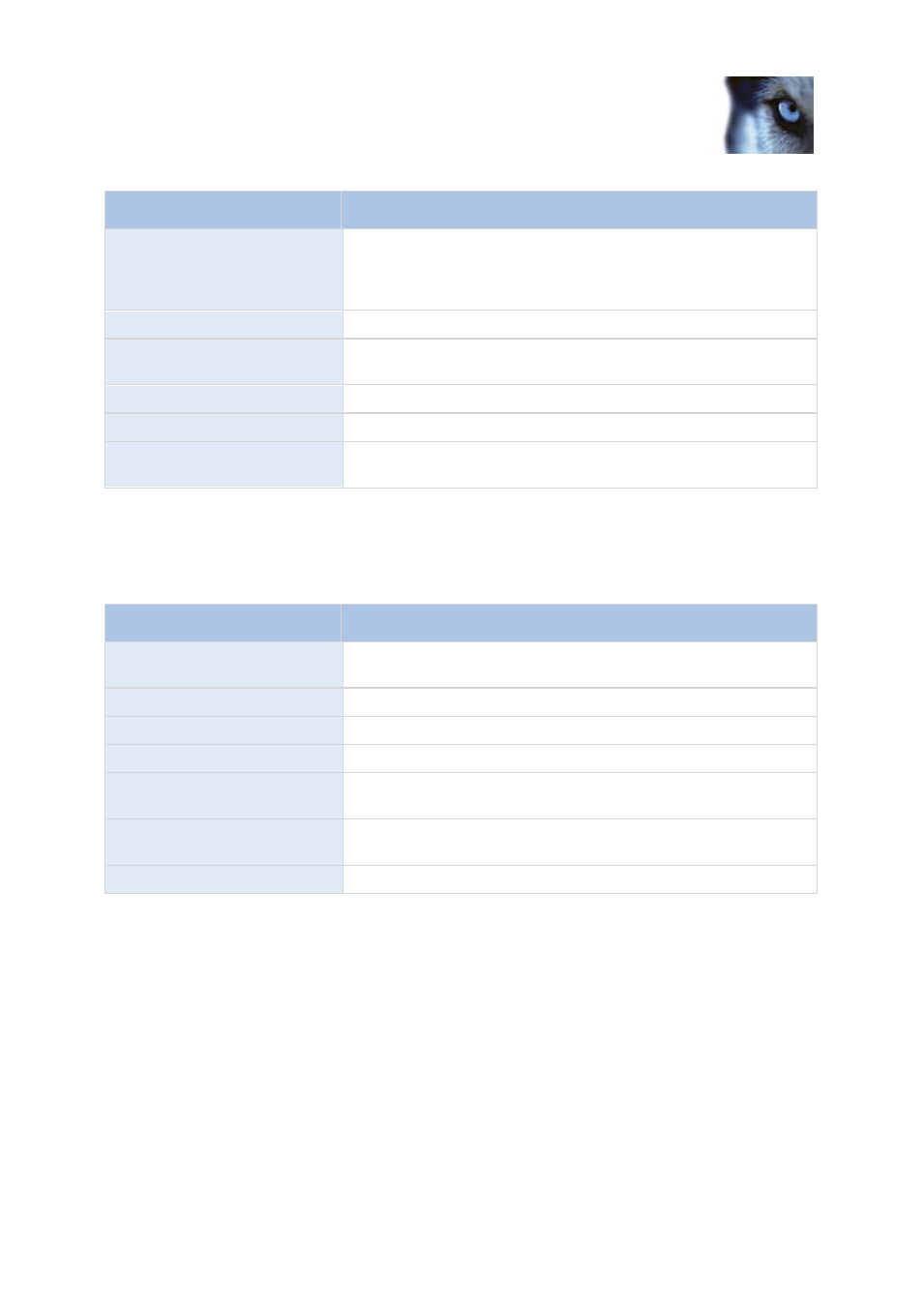
Milestone Mobile 2014 (Server)
www.milestonesys.com
15
Configuration
Name
Description
Item:
Choose the item to trigger the automatic export. This can be
cameras, inputs, outputs and events.
If you select a camera, this will automatically be selected as the
camera to record video from.
Item type:
Displays the type of selected item.
Event:
Shows event that is used to trigger the automatic export. Type of
available events depends on selected item.
Camera:
Select the camera from where the video will be recorded.
Duration:
Type the amount of time the video clip should export (in seconds).
Export type:
Choose whether the exported video clip should be in the XProtect
database format or if it should be exported as an AVI file.
Log Settings
Fill in and specify the following log settings:
Name
Description
Enabled
Enable/disable logging of Milestone Mobile client's actions in a
separate log file.
Log file location:
Path to where log files are saved.
Keep logs for:
Number of days to keep logs for (default 3 days).
CPU usage:
Default level of CPU usage which will trigger a warning in the log.
Internal bandwidth:
Default internal bandwidth usage which will trigger a warning in the
log.
External bandwidth:
Default external bandwidth usage which will trigger a warning in the
log.
Check every:
Default time frame (30 sec.) for checking warning levels.
