Dwyer DLI-R User Manual
Page 28
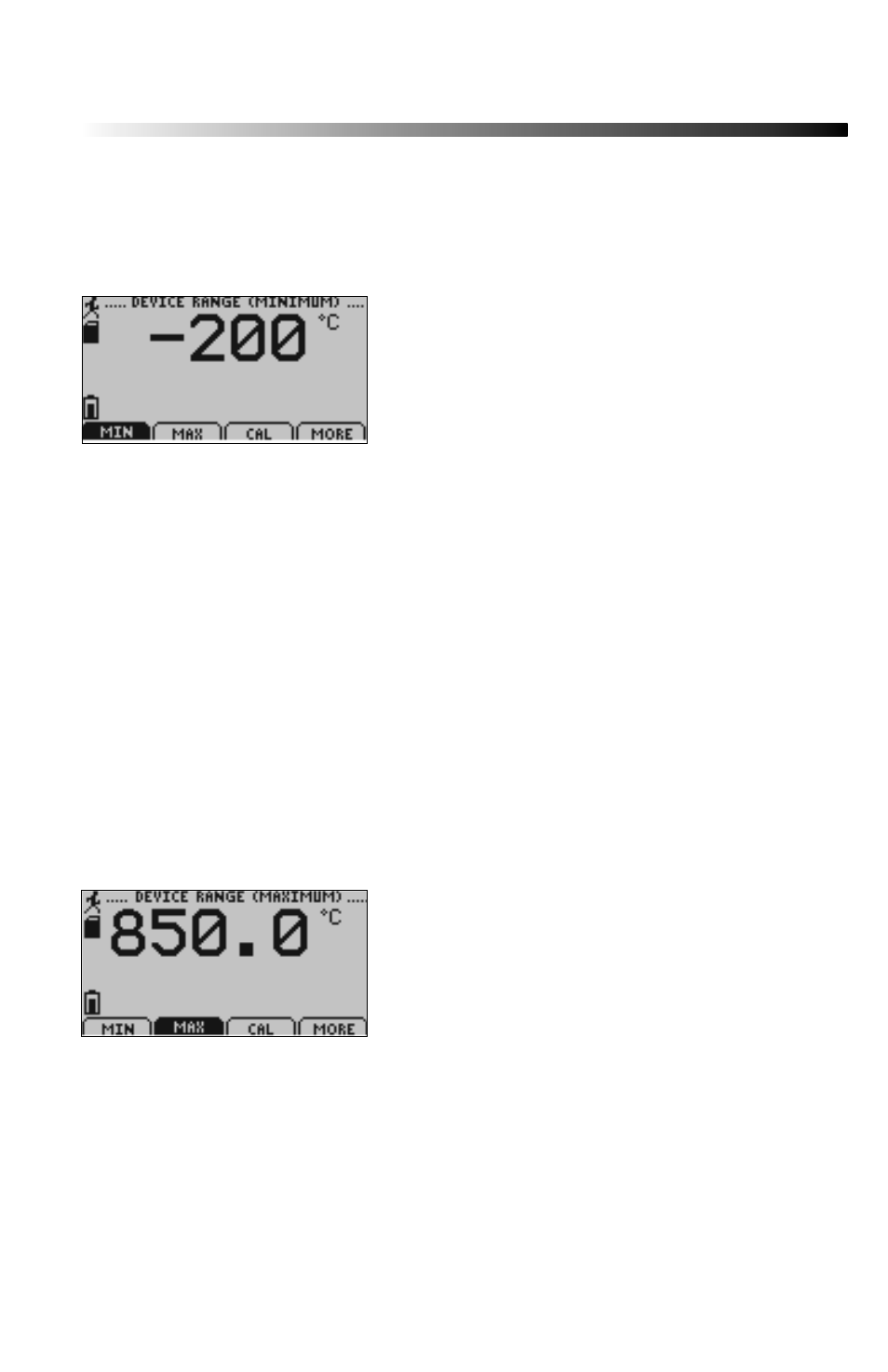
Data Logger Manual
Page 27
DOWN = if type parameter confi guration tab is highlighted, scrolls through
available options
6.17 Device Information Screens (Minimum Device Range):
Displays values indicating minimum external probe data detectable by the
DLI-R.
For all Device Information Screens:
F1 = MIN: shows Device Range (Minimum)
F2 = MAX: shows Device Range (Maximum) screen
F3 = CAL: shows Calibration Information screens
F4 = MORE: shows further Device Information screens
CANCEL = Returns to Device Confi guration Menu
OK = Returns to Device Confi guration Menu
UP = No function
DOWN = No function
6.18 Device Information Screens (Maximum Device Range):
Displays values indicating maximum external probe data detectable by the
DLI-R.
See also other documents in the category Dwyer Sensors:
- DPMX (2 pages)
- DPMP-4 (2 pages)
- DPMP-5 (2 pages)
- DPML-4 (2 pages)
- DPML-5 (2 pages)
- DPMW (2 pages)
- MPM (36 pages)
- SPPM-HSG (1 page)
- SPPM (4 pages)
- SPPM-C (4 pages)
- A-SPPM-TC (2 pages)
- ULB (18 pages)
- CRF2 (4 pages)
- CLT (2 pages)
- PBLT2 (1 page)
- PBLTX (4 pages)
- SBLT2 (1 page)
- SBLTX (4 pages)
- MBLT (2 pages)
- FBLT (2 pages)
- ULT (8 pages)
- UTC (20 pages)
- ULTM (20 pages)
- ULSL (30 pages)
- 1500 (16 pages)
- 2600 (52 pages)
- 2500 (16 pages)
- 16A (1 page)
- 16A (44 pages)
- 1600 (8 pages)
- 1600 (36 pages)
- 8600 (40 pages)
- 8C (6 pages)
- 32B (32 pages)
- SCZ10 (20 pages)
- 8C (24 pages)
- 32A (36 pages)
- 32DZ (40 pages)
- SCD (10 pages)
- SCD-PS (2 pages)
- SCD-8 (2 pages)
- SCD-LED (2 pages)
- 650 (2 pages)
- 651 (2 pages)
- 659RTD (2 pages)
