Dwyer DLI-R User Manual
Page 27
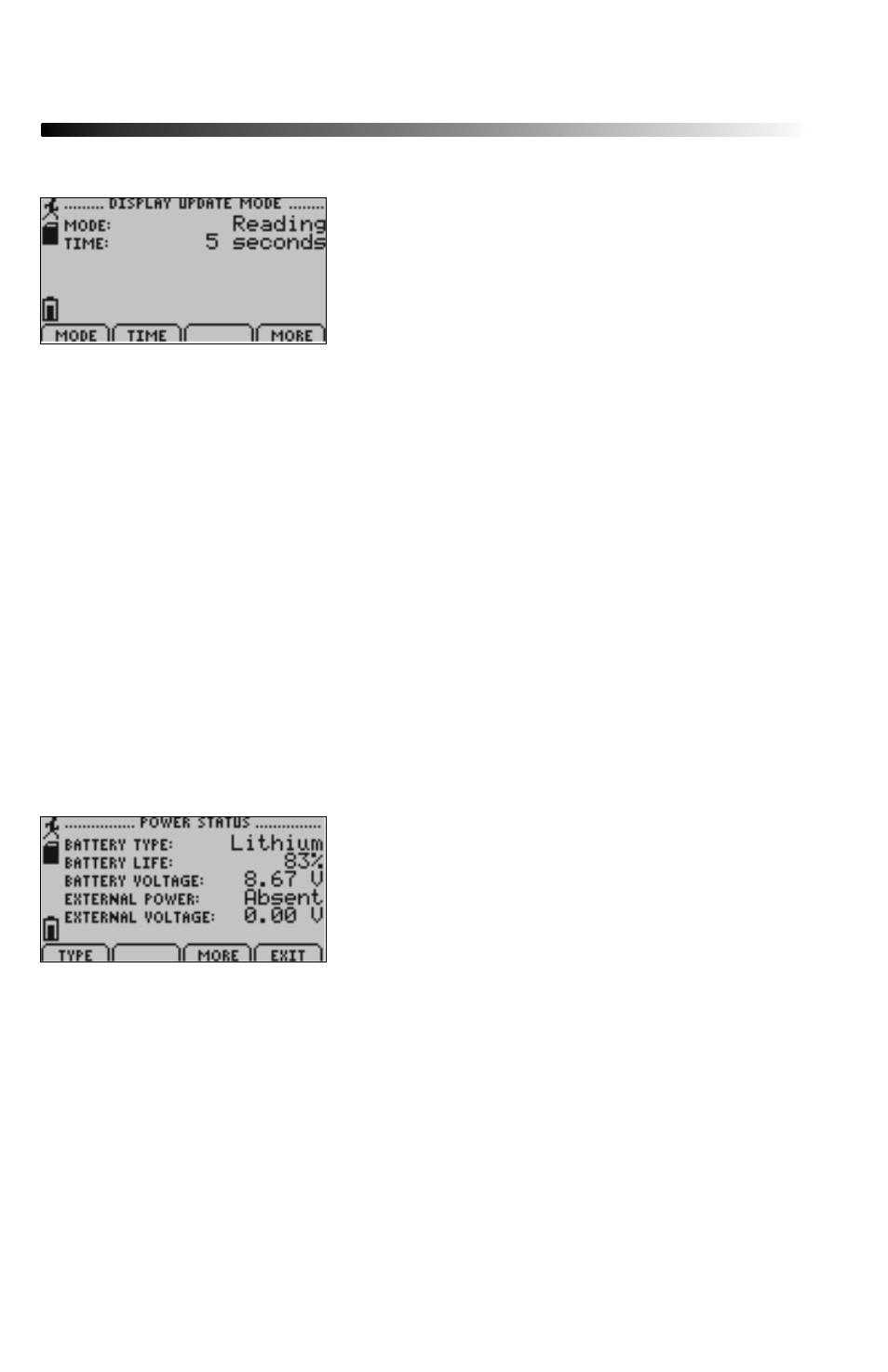
Page 26
Dwyer DLI-R
6.15 Display Update Mode Screen:
Displays information regarding display refresh mode and refresh interval.
F1 = MODE: fi rst highlights and then changes update mode (Auto: screen
refreshes periodically or Reading: refreshes only after a reading is taken)
F2 = TIME: highlights time parameter so that refresh interval can be
changed.
F4 = MORE: moves to Power Status screen
CANCEL = Returns to Device Confi guration Menu
OK = moves to Power Status screen
UP = once parameter confi guration tab is highlighted scrolls through avail-
able options
DOWN = once parameter confi guration tab is highlighted scrolls through
available options
6.16 Power Status Screen:
Displays details about power available to the device including the battery type,
battery voltage, and external voltage.
F1 = TYPE: highlights and then changes battery type (Lithium or Alkaline)
F3 = MORE: moves back to Power Modes screen
F4 = EXIT: Returns to Device Confi guration Screen
CANCEL = Returns to Device Confi guration Menu
OK = moves back to Power Modes screen
UP = if type parameter confi guration tab is highlighted, scrolls through avail-
able options
