Page 13 – Dwyer 4C User Manual
Page 13
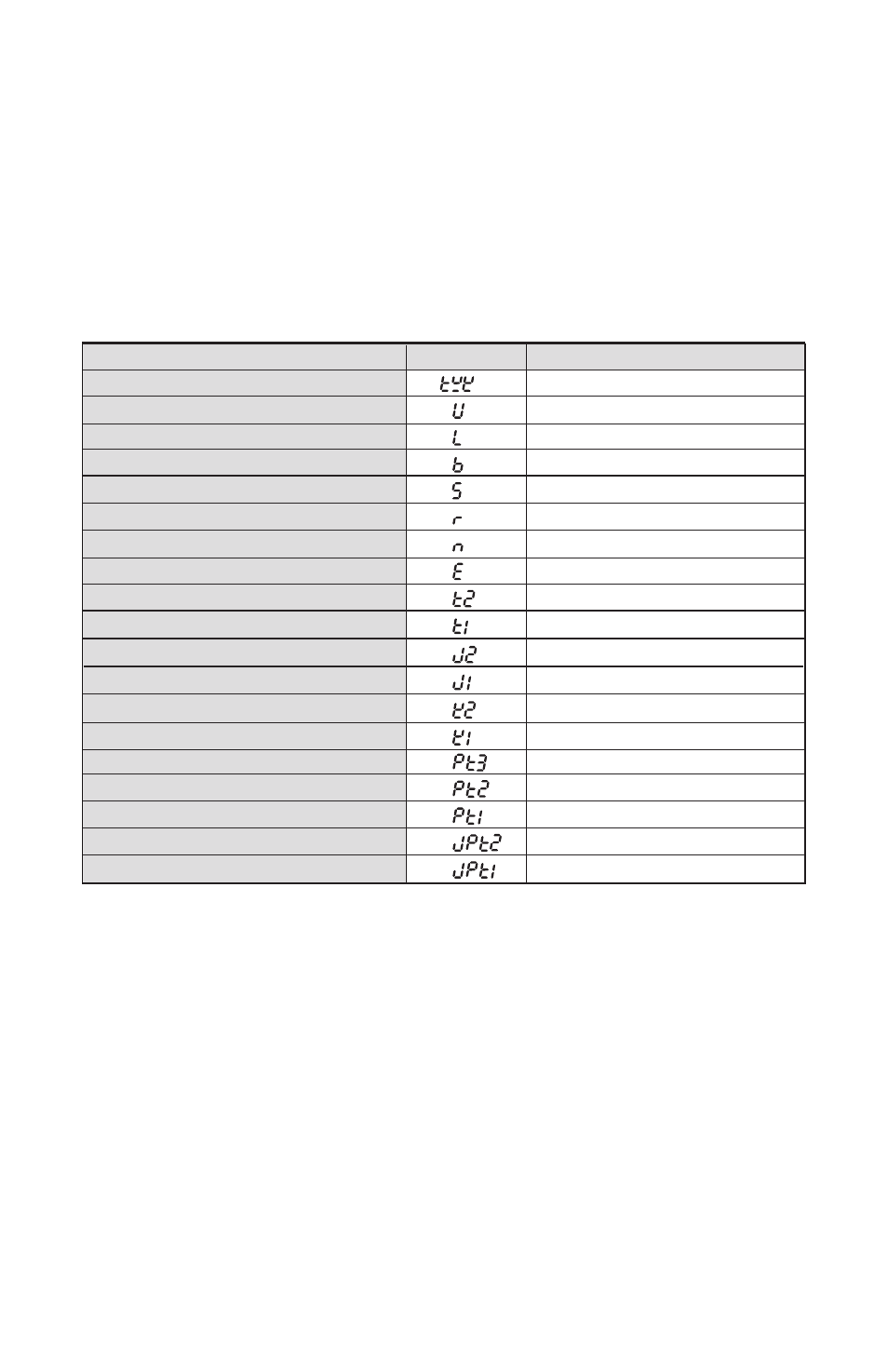
INITIAL SETTING MENU
Press and hold the ENTER key for at least 3 seconds while at the Home
Display in order to access the Initial Setting Menu. Pressing the INDEX
key will cycle through the below menu items. The parameter will be
displayed in the top display, while its value will be displayed in the bottom
display. The UP and DOWN arrows change the values of the parameters.
The ENTER key must be pressed after any changes.
Input Selection. Select one of the following input types from
the below table.
Temperature Units. This parameter is only available for
thermocouple or RTD inputs.
Scale Height Limit. Sets the upper limit of the temperature
range. If the process temperature exceeds this setting, the
display will flash an error code.
Scale Low Limit. Sets the lower limit of the temperature
range. If the process temperature exceeds this setting, the
display will flash an error code.
Control Mode. Select method of control operation. Can be
set to PID, On-Off, or Manual.
Input Temperature Sensor Type
LED Display Temperature Range
Thermocouple TXK type
-328 ~ 1440°F (-200 ~ 800°C)
Thermocouple U type
-328 ~ 932°F (-200 ~ 500°C)
Thermocouple L type
-328 ~ 1562°F (-200 ~ 850°C)
Thermocouple B type
212 ~ 3272°F (100 ~ 1800°C)
Thermocouple S type
32 ~ 3092°F (0 ~ 1700°C)
Thermocouple R type
32 ~ 3092°F (0 ~ 1700°C)
Thermocouple N type
-328 ~ 2340°F (-200 ~ 1300°C)
Thermocouple E type
32 ~ 1112°F (0 ~ 600°C)
Thermocouple T type2
-4 ~ 752°F (-20 ~ 400°C)
Thermocouple T type1
-328 ~ 752°F (-200 ~ 400°C)
Thermocouple J type2
-4 ~ 752°F (-20 ~ 400°C)
Thermocouple J type1
-148 ~ 1562°F (-100 ~ 850°C)
Thermocouple K type2
-4 ~ 932°F (-20 ~ 500°C)
Thermocouple K type1
-328 ~ 2340°F (-200 ~ 1300°C)
Platinum Resistance (Pt100) type 3
32 ~ 212°F (0 ~ 100°C)
Platinum Resistance (Pt100) type 2
-4 ~ 932°F (-20 ~ 500°C)
Platinum Resistance (Pt100) type 1
-328 ~ 1112°F (-200 ~ 600°C)
Platinum Resistance (JPt100) type 2
32 ~ 212°F (0 ~ 100°C)
Platinum Resistance (JPt100) type 1
4 ~ 752°F (-20 ~ 400°C)
Page 13
inPt
tPUn
tP-H
tP-L
CtrL
