Dwyer ULL User Manual
Page 9
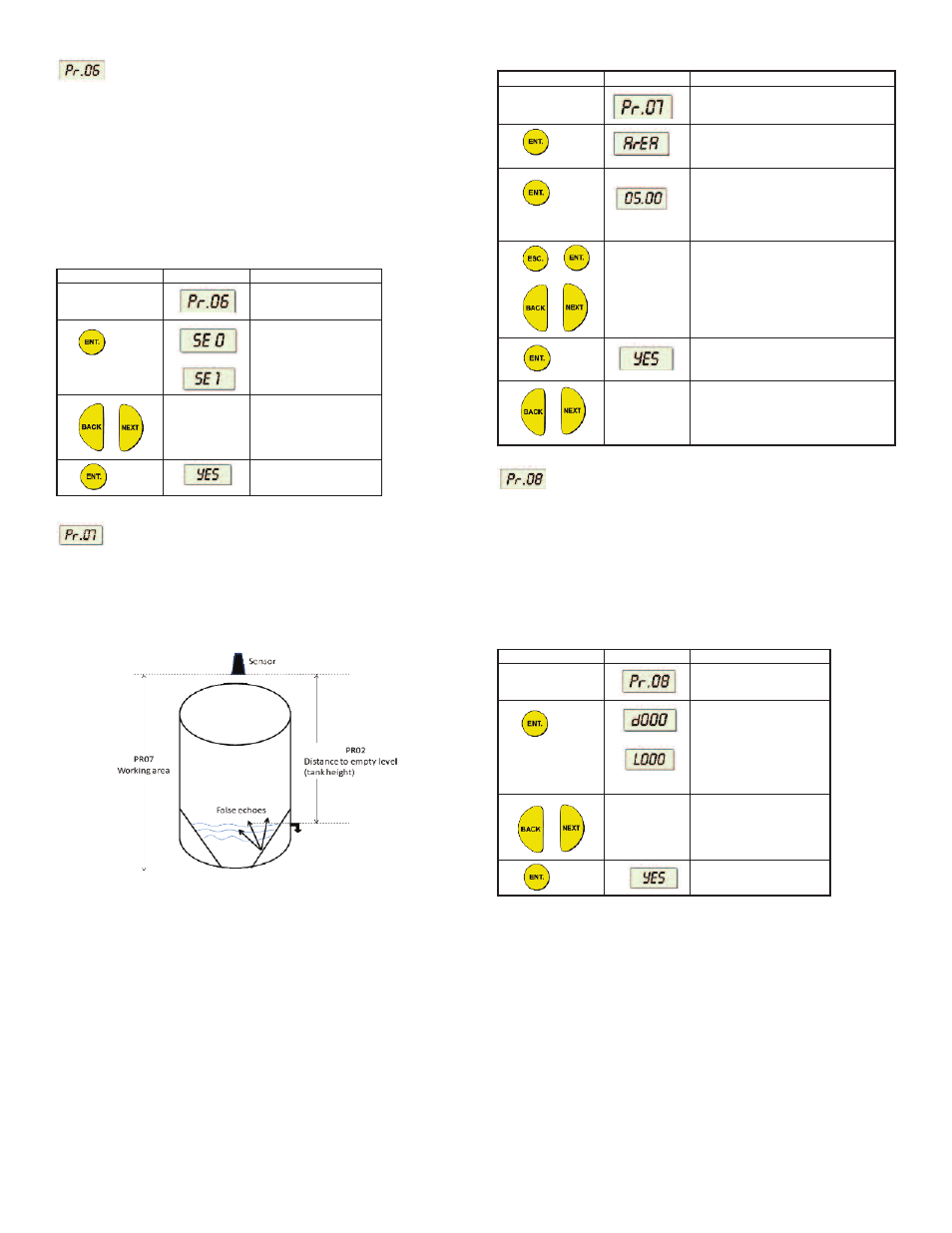
Selecting Low/High Dynamic Speed (ULF and ULL Series Only)
The Pr06 function enables you to choose the required speed level. There are two
settings available:
• SE 0: Low dynamic mode (default setting). This mode provides slower readings
with a greater degree of accuracy (rate of up to 31˝/80 cm per min).
• Fail-Safe: 10 minutes.
• SE 1: High dynamic mode. This mode provides faster readings but with less
precision (rate of up to 39˝/100 cm per min).
• Fail-Safe: 3 minutes.
NOTE: Fail-Safe timer determines the waiting period from an echo loss until a
transmission of an error signal.
To Select the Speed Mode:
Defining Working Area
The Pr07 function allows you to add distance range that exceeds the tank's height,
thus enabling accurate readings of complicated tank shapes with conic ending. This
may be required when the vessel has a conical bottom shape, which is causing
false echoes and consequently faulty measurements. The minimal value can be the
entered tank height and the maximal value can be double the value of the entered
tank height. The default setting is the entered tank height.
Figure 10: Defining Working Area
NOTE: It is recommended to use the Pr07 function only in distance mode.
To Define a Working Area:
Selecting Distance or Level Display
The Pr08 function enables you to choose whether the unit displays either distance
or level measurements. There are two settings available:
• d000: Distance mode (default setting): In this mode, the unit displays the distance
from the sensor to the surface of the contents.
• L000: Level mode: In this mode, the unit displays the level of the contents from
the bottom of the tank.
NOTE: The measurement mode selected for the display will not influence the
measurement mode selected for the 4 to 20 mA values (Pr04).
To Select Distance or Level Display:
Press/Action
Display
Explanation
Required menu selection.
Displays the current
operation mode setting.
Used to toggle between
the operations modes.
Saves the selected
operation mode.
or
or
Press/Action
Display
For example:
Explanation
Required menu selection.
Displayed when entering the function.
Displays the value last saved in the tank
height (default). The entered value
should not be more than double the tank
height and should not exceed the unit's
maximum measuring range.
Used to enter a new value.
Saves the entered value.
Used to move on to the next function.
or
or
or
Press/Action
Display
Explanation
Required menu selection.
Displays the current
distance/level mode setting.
Used to toggle between the
modes.
Saves the selected mode.
or
or
Page 8
