Dwyer ULL User Manual
Page 7
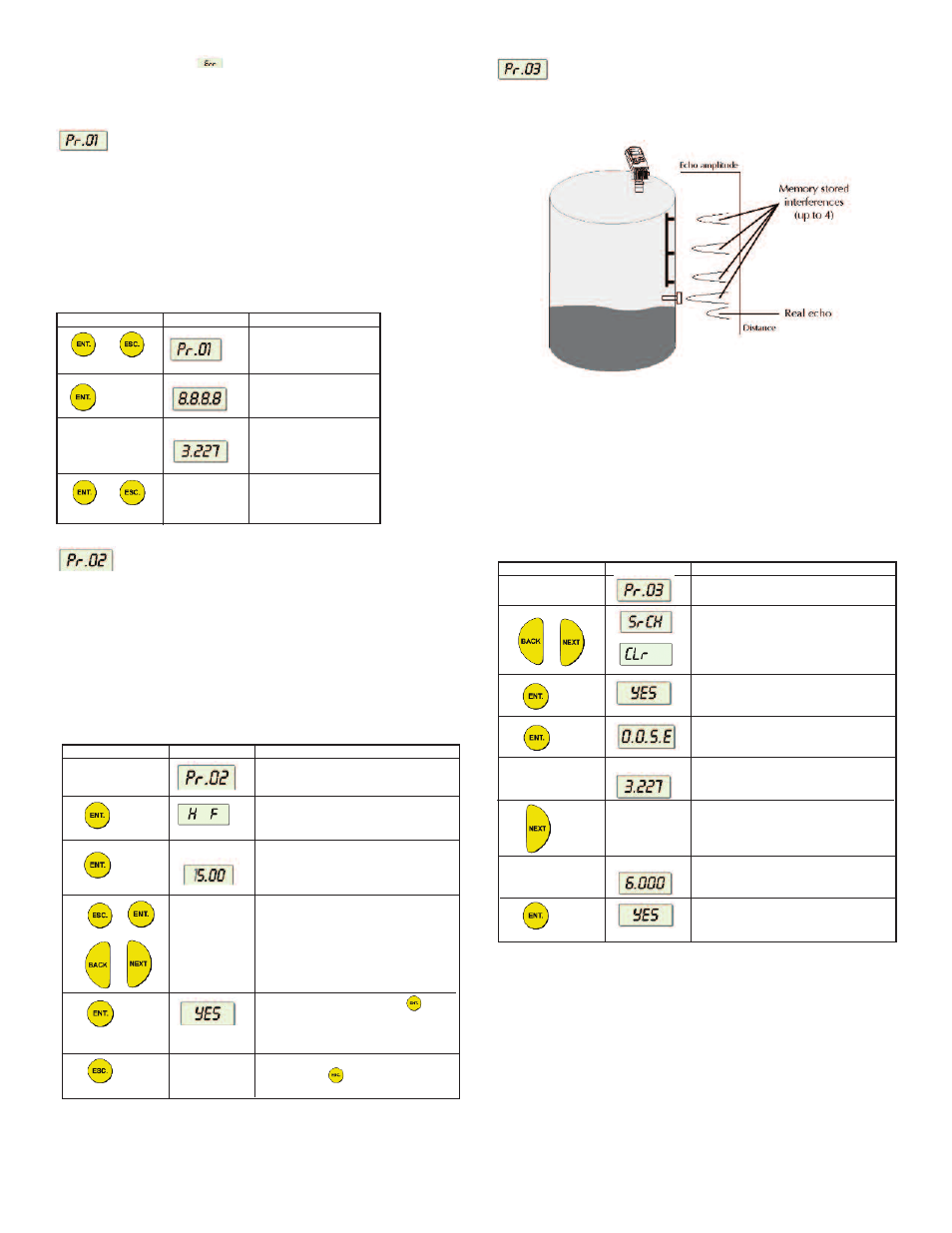
NOTE: If an error message appears, press the ESC button to return to the
main menu.
Values are displayed in feet and inches or meters and centimeters (model
dependent).
Resetting the Unit
The Pr01 function enables you to do a reset by refreshing the measurement
reading. (Other saved function settings are not changed.) After resetting, the actual
reading is displayed on the LCD, and the unit begins to scan (same as in turning
the unit on/off).
The reset function may sometimes be required after changing one of the settings
or after receiving an error message.
NOTE: During reset the unit will display 8.8.8.8 followed by 22 mA current output.
To Reset The Unit:
Entering Distance to Empty Level (Tank Height)
Use Pr02 function to enter the distance from sensor face to empty level of the tank.
When sensor face coincides with tank top, enter the height of the tank. Default
value is the maximum range for your model. If you enter a value that exceeds this
highest value, an Err error message is displayed and the value is not saved.
NOTE: For flow measurements, enter the precise distance from the sensor to the
bottom of the flume.
Modified to read between 0 and 5 (feet) U.S. Standard Units or between 0 and 1
(meters) metric units (model dependent).
To Enter Tank Height Value:
Defining Interfering Signals
The Pr03 function enables you to locate and store up to six interfering signals (false
echoes) in the unit’s memory to avoid having obstructions, such as a tank agitator
or a sidewall, interfering with the measurement of the contents. Defining interfering
signals is done while the tank is empty.
Figure 9: Scan Distance Process
Each reading (scan distance) taken using the Pr03 function is stored as an
interfering signal, until a reading is achieved that indicates the real echo. If six
interfering signals are already stored, the next read values will not be saved.
NOTE: The reading of the actual target height may not be exact, for example, a
target height of 19.69 ft (6 m) may give a reading in the range 19.62 to 19.75 ft (5.98
to 6.02 m).
The displayed values are in distance units.
To Define Interfering Signals:
NOTE: If the value represents an interference, false echo or false target: press
NEXT. If the value represents the real target, real distance: press ENT.
Press/Action
After a brief pause
Display
For example:
Explanation
Required menu selection.
Temporary display while
unit takes a reading.
Distance reading.
Returns to the functions
menu.
and
(simultaneously)
and
(simultaneously)
Press/Action
Display
For example:
Explanation
Required menu selection.
Indicates the measurement unit in feet
(F) or meters (M) (upon request).
Displays last saved tank height or
default value (maximum value in range).
Used to enter a new value.
To save the new value, press when
standing on the far right digit. After YES
is displayed, the display returns to the
functions menu.
To return to the main menu without
saving, press when standing on the
far left digit.
or
or
OR
Press/Action
After a brief pause
Display
For example:
For example:
Explanation
Required menu selection.
Select Search to locate acoustic
interferences, or Clear to delete stored
interferences.
Displayed after the selection for 3
seconds and then the menu returns to
Pr03.
Temporary display while the unit
searches for interfering signals.
Depth to interfering signal.
Saves the interfering signal, then
searches again and displays the next
reading. Continue to press this button to
save up to six interference readings.
Actual target height reading indicates
that there are no more interfering
signals.
Saves the entered values.
or
Page 6
