Dwyer ULL User Manual
Page 10
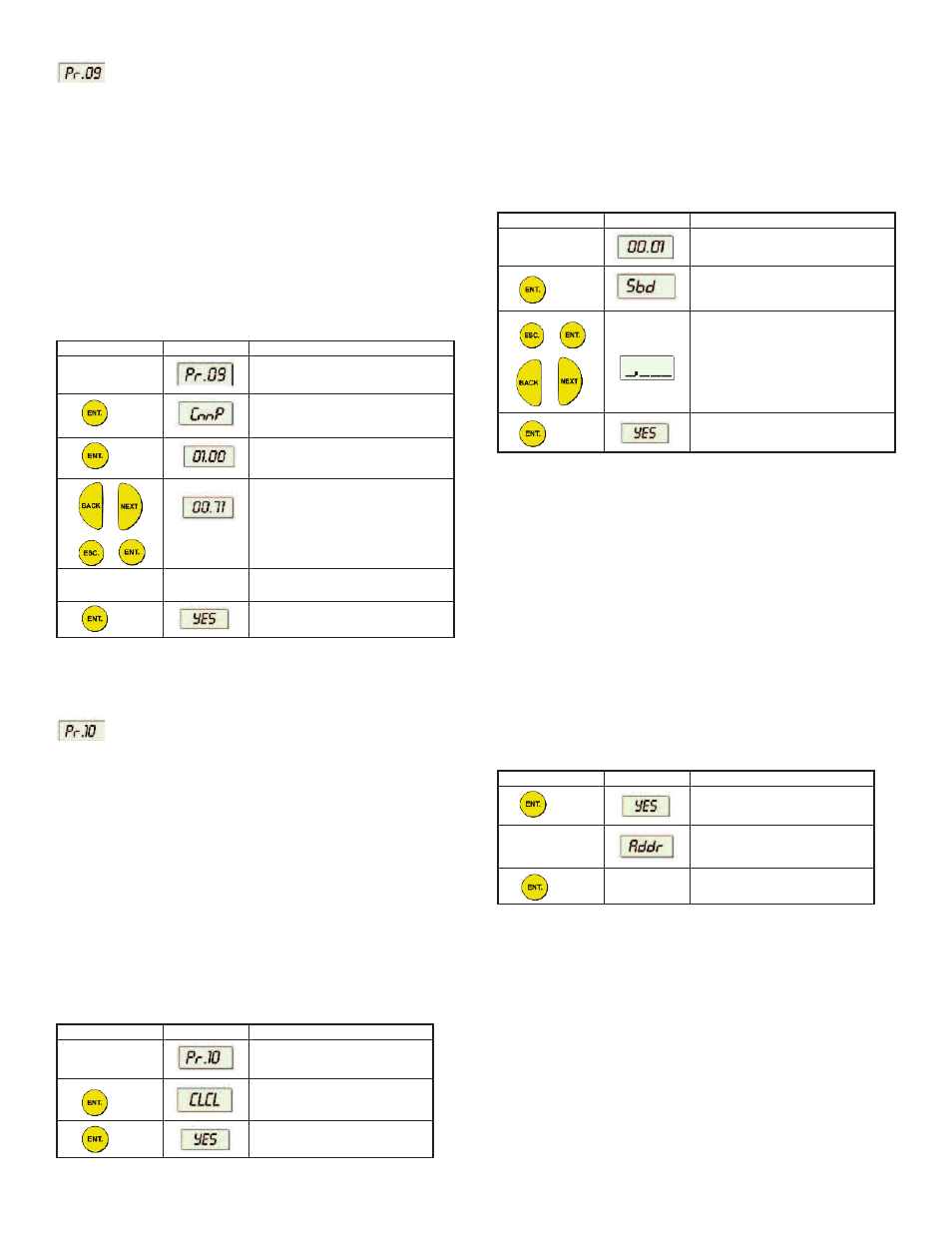
Entering Factor for Gas Compensation
Function Pr09 enables you to compensate for sound velocity changes in different
types of gasses. You can enter the appropriate factor for each type of gas listed on
the “Gas Factor Table” (Appendix A). For example, the sound velocity in air (at
room temperature) is 1125 ft/sec (343 m/sec) and for Methane (Ch
4
) 1463 ft/sec
(445.82 m/sec). Therefore, a factor of 1463/1125 = 1.30 should be entered to
compensate for this type of gas. This factor will compensate in cases when the gas
compound consists of 100% Methane. In case the gas is not pure, the sound
velocity cannot be estimated and therefore a minor deviation could appear. It is
recommended to use a reference measurement indicator (using a tape or other
measuring device) and compare the measurement results between the unit and the
reference measurement indicator. If the result is correct, press ENT. If the accuracy
deviation is higher than expected, continue and calibrate the factor to meet the gas
maintained in the vessel. For example, if the gas composition consists of water and
gas, you can add ± 0.01 to the factor figure already entered to meet your
application requirements.
The “Gas Factor Table” supports up to 32 different types of gasses. For any other
type of gas, not included in this table, please contact Dwyer Customer Support,
(www.dwyer-inst.com).
NOTE: Repeat this procedure if the measurement results differ from the actual
material level measured with a reference tape (or other reference measurement
method). Add or reduce 0.01 to calibrate the factor figure already entered.
Updated on-screen results may take a few seconds to appear.
Restoring the Default Settings
The Pr10 function allows clearing all user-defined settings and reverting to the
default factory settings.
Default factory settings are:
Pr00: GPM 1U01 or M³/Hr 1E01
Pr02: Sbd 00.00, E000, Tank Height =default
Pr03: Resets all interfering signals
Pr04: Solid/Liquid device L000, 00.00 or
Flow device F000, 00.00
Pr05: Solid/Liquid device Tank Height = Pr02
Flow device 55500 M³/Hr or 244400 GPM
Pr06: SE 0 (Liquid and Flow)
Pr07: Tank Height = Pr02
Pr08: Solid/Liquid device d000
Pr09: 01.00
NOTE: If you decide not to revert to the default settings, press ESC when CLCL is
displayed. A redo option is not available when ENT has been pressed.
To Restore the Default Settings:
Shifting the Blocking Distance (SBD)
This function enables you to define an area in which measurement results would
be ignored. This option is applicable for installations requiring extension pipes or
nozzles positioned above the material level. This area should approximately fit the
pipe/nozzle length to eliminate false echoes and to provide accurate and stable
measurement readings.
• To Shift the Blocking Distance:
Follow the directions given for Entering Distance to Empty Level (Tank Height),
page 6. Instead of entering the tank height value, enter 00.01, and continue as
follows:
NOTE: Shifting of the blocking distance is limited to 4.9 ft (1.5 m). The value
entered to the SBD incorporates the dead zone (blind zone) Value.
Pr10 (Clear) reverts the blocking distance to its default.
Echo received from the defined blocking distance area will be ignored by the unit
and the measurement result will be based on the next echo.
When installing via extension pipe, it is recommended to keep approx. 2˝ (5 cm)
gap between the shortest distance to target (maximal level) and the lower pipe
edge. Set the SBD length to a value that is 2˝ (5 cm) smaller than the distance from
the sensor's lower edge to pipe's lower edge, in order to avoid second harmony
interference.
Verifying the Version Number
In addition to the functions described, you can verify the UL series version
number.
• To Verify the Version Number:
Follow the directions given for Entering Distance to Empty Level (Tank Height),
page 6. Instead of entering the tank height value, enter 00.17, and continue as
follows:
Page 9
Press/Action
Display
For example:
Explanation
Required menu selection.
Default screen.
Default value.
Choose a factor from the “Gas Factor
Table” (Appendix A).
This is the factor for Ethanol.
Saves the chosen gas factor.
or
or
Press/Action
Display
Explanation
Required menu selection.
Reverts all settings to default factory
settings.
Press/Action
Display
For example:
Explanation
Insert this code to enter the blocking
distance area.
This message will flash for a few
seconds, indicating an entry to the
blocking distance area.
Shifts the blocking distance to 2.46 ft
(0.75 m).
Saves this entry and returns to Pr02.
or
or
Press/Action
After a brief pause
Display
Explanation
Displays the version number.
