Dwyer ULL User Manual
Page 16
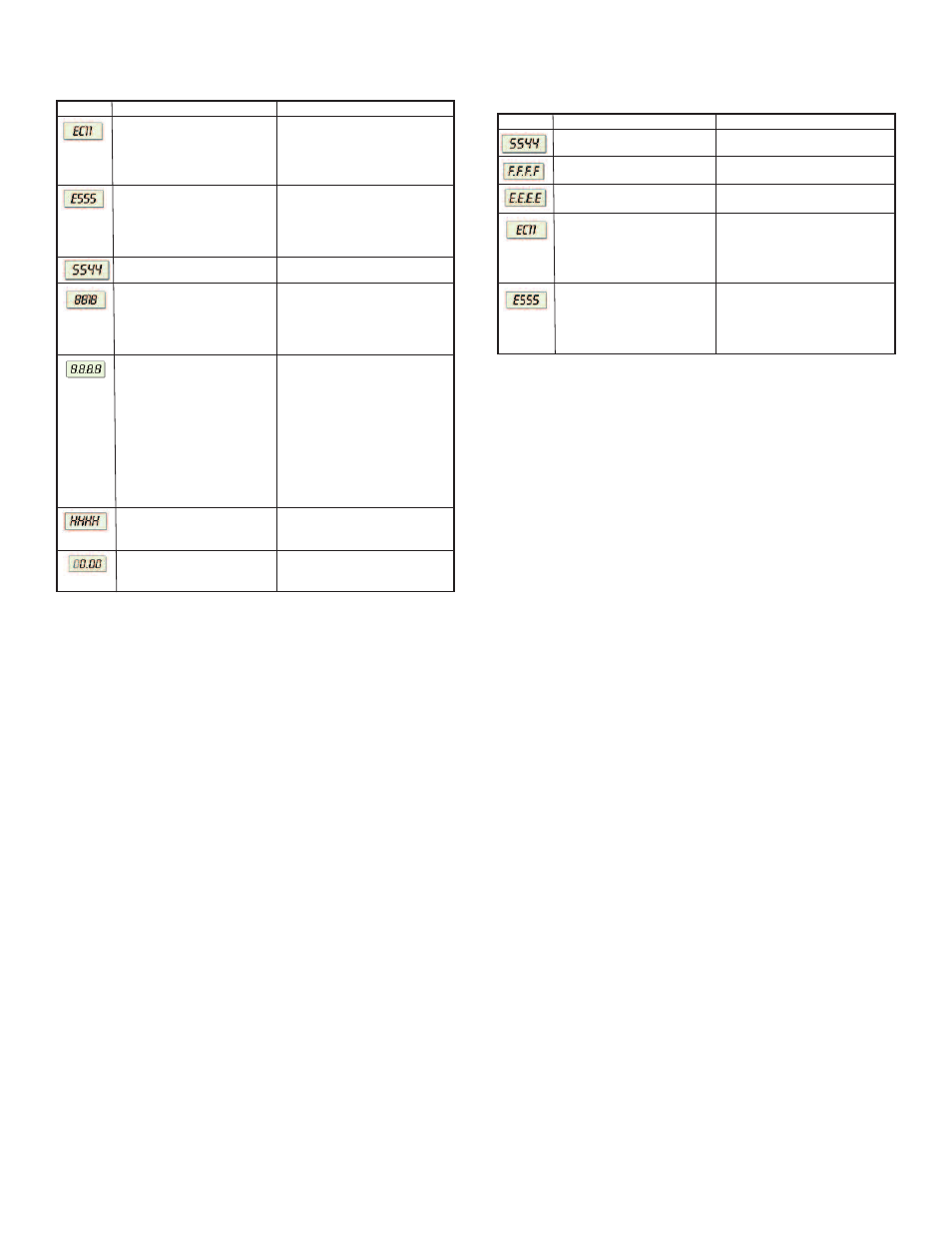
Chapter 5 Troubleshooting
This chapter describes how to resolve problems that may occur when calibrating
the unit as follows:
22 mA Signal Error Messages
The following list of messages will appear on the display and coincides with a 22
mA analog current error output signal (when the error signals messages are
enables):
Error
Description
1. Noise in area.
(Indicated by 22 mA if the
Error Signals are Enabled).
2. Inappropriate power
supply/no grounding.
Faulty power supply.
Sensor disconnected.
Any combination of three 8s and
one 1: Indicates an electrical
shortage caused by depressing
the buttons for too long.
Appears for several seconds
after restarting the unit. If it is
displayed for more than several
seconds, it may be due to one
of the following:
• Power supply voltage is too
low
• Load resistor resistance is too
high or unnecessary
• A random pulse that causes
the unit to automatically restart
Measurement value is greater
than 9999.
In flow mode, appears when the
entered tank height is incorrect.
Solution
1. Get away from noise source.
2. Check that the power supply is
appropriate/ check grounding
connection.
Make sure that the power supply
corresponds with the specifications
described in Chapter 2, Installing
the Unit. If the problem persists,
replace the power supply.
Contact Dwyer Technical Support.
Contact Dwyer Technical Support.
Make sure that the power supply
corresponds with the specifications
described in Chapter 2, Installing
the Unit. If the problem persists,
replace the power supply.
Double check the unit configuration
(Tank h, type of flume, 4 to 20 mA
settings.)
Decrease the tank height value.
Error
Description
Sensor disconnected.
Near dead zone (blind zone).
(Depends on the measurement
definitions).
Tank empty. (Depends on the
measurement definitions).
1. Noise in area.
(indicated by 22 mA if the
error signals are enabled).
2. Inappropriate power supply/
no grounding.
Faulty power supply.
(indicated by 22 mA if the error
signals are enabled).
Solution
Contact Dwyer Technical Support.
Move the sensor farther from the
dead zone (blind zone) area.
Check the level of material in the
tank.
1. Get away from noise source.
2. Check that the power supply is
appropriate/check grounding
connection.
Make sure that the power supply
corresponds with the specifications
described in Chapter 2, Installing
the Unit. If the problem persists,
replace the power supply.
Page 15
