Dwyer ULL User Manual
Page 6
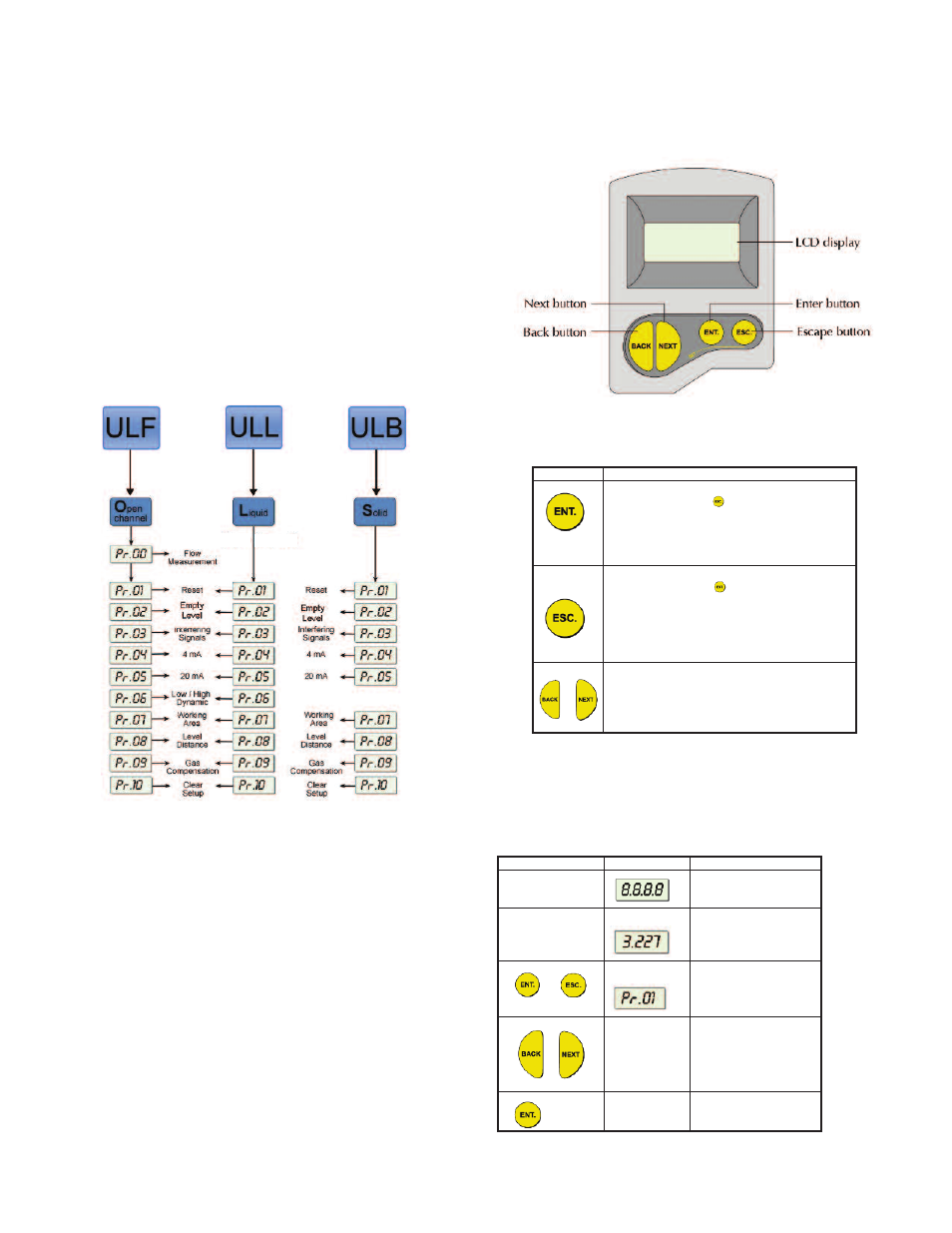
Chapter 3: Setting Up and Calibrating the Unit
This chapter explains how to set up and calibrate the unit for accurate
measurement monitoring.
The unit is supplied with preprogrammed default settings, making it ready for
immediate operation. There is no need to change the default settings, unless you
wish to calibrate the unit for your specific requirements; however, it is
recommended that you replace the default tank height value with the actual tank
height, as described on page 6. When using the unit, the tank height is calculated
as the distance from the surface of the sensor to the bottom of the tank. You should
enter this value whenever tank height is required. (For flow measurement, enter the
precise flume height.)
The ULF, ULL and ULB units contain eleven, ten and nine programs respectively.
These programs are referred to as functions, which enable you to change the
default settings and calibrate as required. These functions are accessed from a
functions menu. The functions Pr01, Pr02, Pr04 and Pr05 are the most important
to ensure correct usage of your device (with the addition of Pr00 if using the
appropriate ULF series). Function Pr03 may be used if there are interfering signals.
The remaining functions (Pr06, Pr07, Pr08, Pr09 and Pr10) enable you to
customize the unit for your monitoring requirements or to restore factory default
settings.
The diagram below shows the functions available in the functions menus for the
Series ULF, ULL and ULB. Some functions are only relevant for particular series.
Figure 7: Function Menus
Setting flow measurement parameters (function Pr00) for the Series ULF (Open
Channels) is described in Chapter 4, Open Channels (ULF). Setting parameters
for all other functions and accessing the functions are described in this chapter.
Using Series UL Functions
The LCD display screen, functioning in "normal" mode, provides continuously
updated measurement readings. The display screen is also used to view the
menu options, function settings and data values, accessed by using the function
buttons.
The picture below shows the upper part of the unit.
Figure 8: Display and Function Buttons
The function buttons are used to perform various operations, summarized in the
following table.
NOTE: Within some functions, the digits in the displayed value can be individually
modified. This is indicated by a flashing digit (flashing digits are shown in gray in
the display illustrations. In this case, the ENT and ESC buttons enable you to move
between the digits. Each flashing digit can be modified using the BACK and NEXT
buttons.
Start Up and Function Access:
Button
Uses Include:
• Accessing the functions menu (when pressed
simultaneously with )
• Selecting functions
• Progressing to the next step of a function
• Moving from left to right between displayed digits
• Saving changes to data
• Accessing the functions menu (when pressed
simultaneously with )
• Exiting the functions menu to restore the
distance reading
• Moving from right to left between displayed digits
• Exiting a function without saving changes
• Clearing error messages
• Scrolling through the functions menu
• Scrolling through available data values in
functions
• NEXT button only: Recording interfering signals
Press/Action
Connect unit to
power supply
After a brief pause
Display:
For example:
For example:
Explanation
Temporary display while
unit takes a reading.
Distance reading.
Enters the functions
menu.
Used to search for the
required menu selection.
Accesses the selected
function.
or
and
(simultaneously)
Page 5
or
