Dwyer BFM User Manual
Page 4
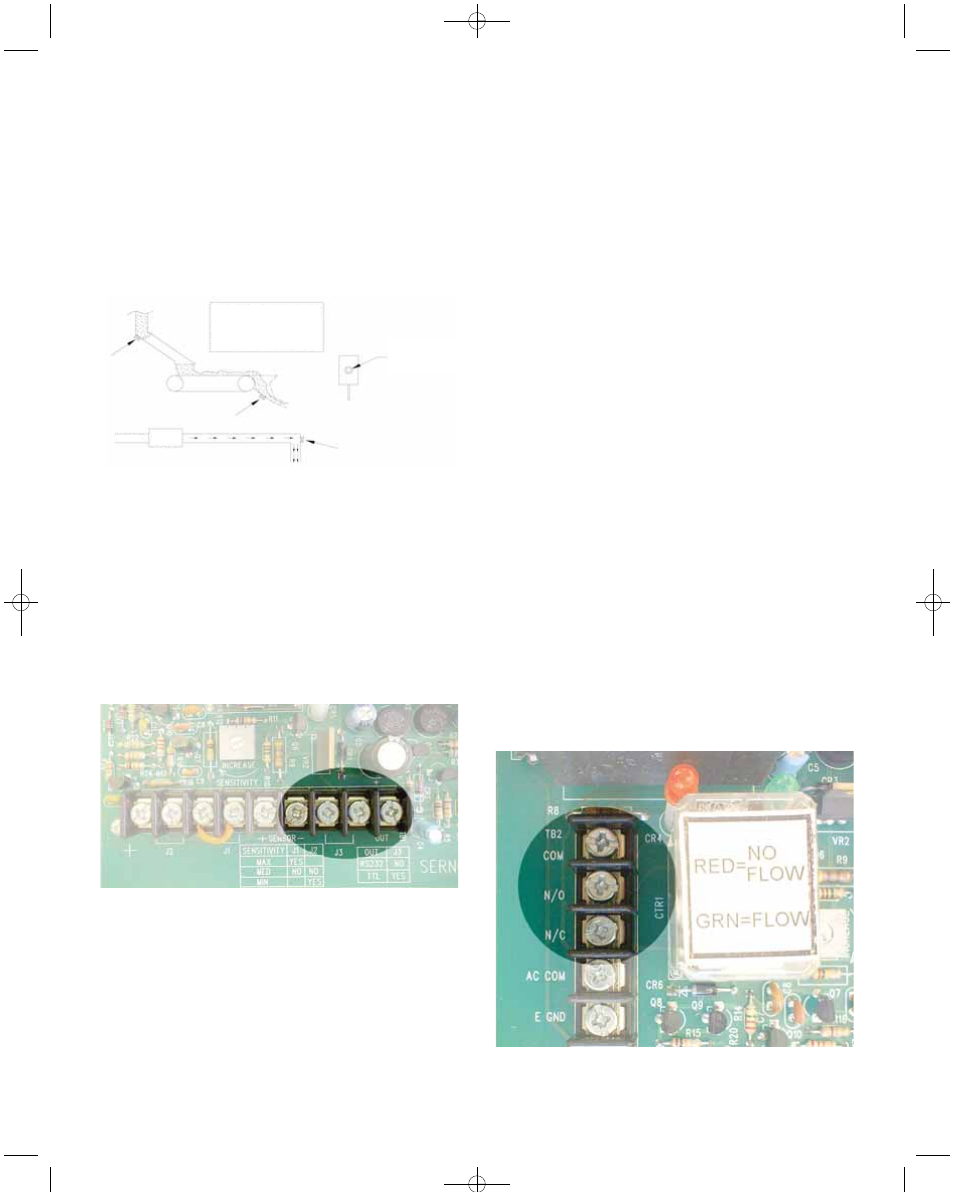
SENSOR LOCATION:
TO ENHANCE SENSITIVY INSTALL THE SENSOR
WHERE THE FLOW IS MOST TURBULENT OR WHERE
MATERIAL IMPACTS THE PIPE WALL.
THE FOLLOWING POINTS ARE IDEAL (FIG 8):
• Pipe elbow
• Point where material drops into spouting or chutes
• Point where material drops from conveyor onto the chute
BE SURE SENSOR STUD
IS MAKING A GOOD
TIGHT CONTACT WITH
MOUNTING SURFACE.
STUD SENSOR
INPUT
PUMP
LOW LEVEL (LOGIC) OUTPUT WIRING
Low level outputs available (Fig. 9):
• TTL logic output
• RS232 logic output
TTL LOGIC OUTPUT:
The TTL Logic output is a 5VDC output.
To obtain a TTL Logic Output install jumper J3 as indicated
on the BFM PCB. Connect logic level output wiring to the
“Out” (+5V) terminal and the Sensor “-” (0V) terminals on TB1.
• NO FLOW: Red LED lights and 0VDC will be present at the
“OUT” terminal.
• FLOW: Green LED will light and 5VDC will be present at the
“OUT” terminal.
RS232 LOGIC OUTPUT:
The RS232 output is an industry standard 5VDC minimum
into 3K load. To obtain an RS232 logical output do not install
jumper J3 as indicated on BFM PCB.
• NO FLOW: Red LED lights and 0 VDC will be present at the
"OUT" terminal.
• FLOW: Green LED will light and 5VDC min. will be present
at the "OUT" terminal.
NOTE: For proper logic input to your computer, consult your
computer manual for the correct pin configuration for RS232
or TTL.
RELAY OUTPUT WIRING
Relay (CTR1) Contact Specifications:
• 4 amp at 125 or 250 VAC
• 1/10 HP at 125 or 250 VAC
• 3 amp at 30 VDC
Relay Output Wiring on TB2 (Fig. 10):
• COM = Common contact
• N/C = Normally closed
• N/O = Normally open
Figure 8
Figure 9
Figure 10
FL-1-BFM:TEMPLATE 12/4/08 10:59 AM Page 4
