Crystal WT Series Panel Mount Digital Pressure Gauge User Manual
Page 7
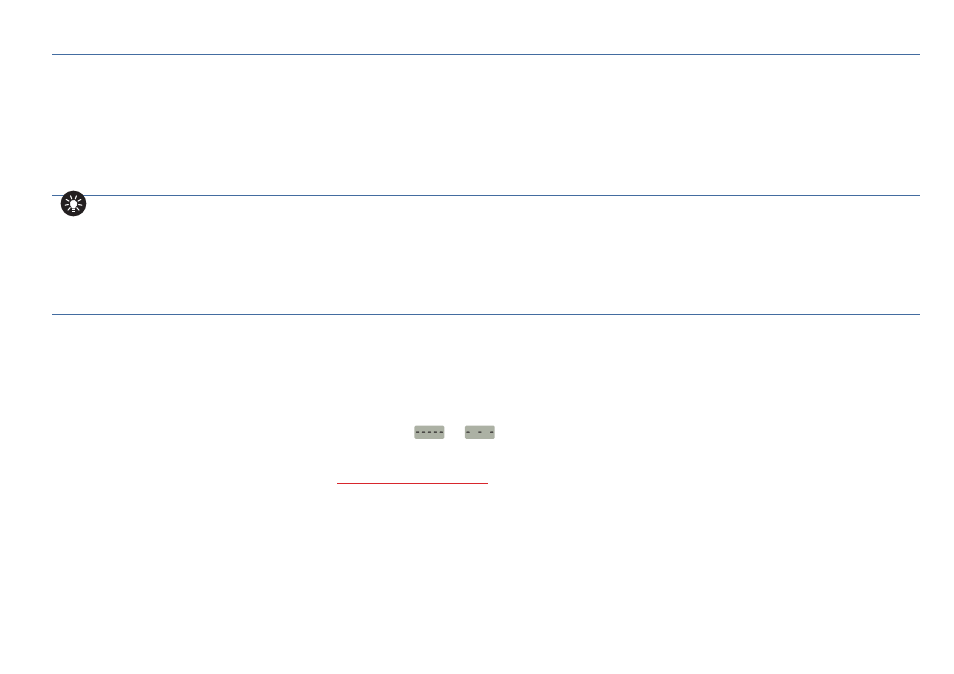
Functions
5
XP2i Operation Manual
Automatic Shut-off
The WT Series has a shutoff timer and will turn off automatically after 20 minutes of non-operation. Pressing any button or sending any command via the RS-
232 connection resets the shutoff timer for another 20 minutes of operation. The WT Series will briefl y display
Auto Off 20
when turned on.
To disable the shutoff feature, turn on the WT Series by pressing the
(
on/off
)
and
(
zero
)
buttons si mul ta neous ly. The WT Series will briefl y display the words
No Auto Off
to indicate that it will not turn off . The shutoff feature can be enabled again when turning the WT Series on, by pressing the same
(
on/off
)
and
(
zero
)
buttons. These settings are retained when the product is powered down.
Note:
This key combination will not toggle the auto-shutoff feature if Confi gXP is set to require a password before changing settings.
Backlight
Pressing the
(
backlight
)
button instantly lights the display at maximum brightness. Hold down the button for 1 second to keep it on. The display will fl ash
briefl y, indicating that it will stay on for 1 minute. If you press the
(
backlight
)
button again, the backlight will go into a lower brightness setting to extend
battery life, and remain on for 2 minutes after the last key is pressed. Press the
(
backlight
)
button once more and the light will go out.
If you start the WT Series in the No Auto Off mode, you may select the brightness level in the same way. The light will never time out and turn off . Turn off the
WT Series
, or press the
(
backlight
)
button repeatedly, to turn off the backlight.
Measuring Vacuum
All versions of the WT Series can be used to measure mod er ate vac u um, though only ranges of 300 PSI (and 20 bar or 2000 kPa) and lower are actually tested
and certifi ed for vacuum operation.
When mea sur ing pressure less than ambient baro met ric conditions, a mi nus (-) sign will appear.
Absolute gauges
(models with a “B” in front of “WT” in the part number) will NOT
indicate a negative sign when vacuum is applied, unless the
(
zero
)
button
has been pressed while a pressure greater than full vacuum is applied to the gauge. If your absolute gauge does indicate a negative pressure, you can clear
the zero value (“unzero”) by pressing the
(
zero
)
button until the display changes from (
) to (
).
!
CAUTION: WT Series are not recommended for continuous use below -14.5 PSIG.
For continuous use below -14.5 PSIG with high accuracy
.
