Support, Troubleshooting – Crystal WT Series Panel Mount Digital Pressure Gauge User Manual
Page 17
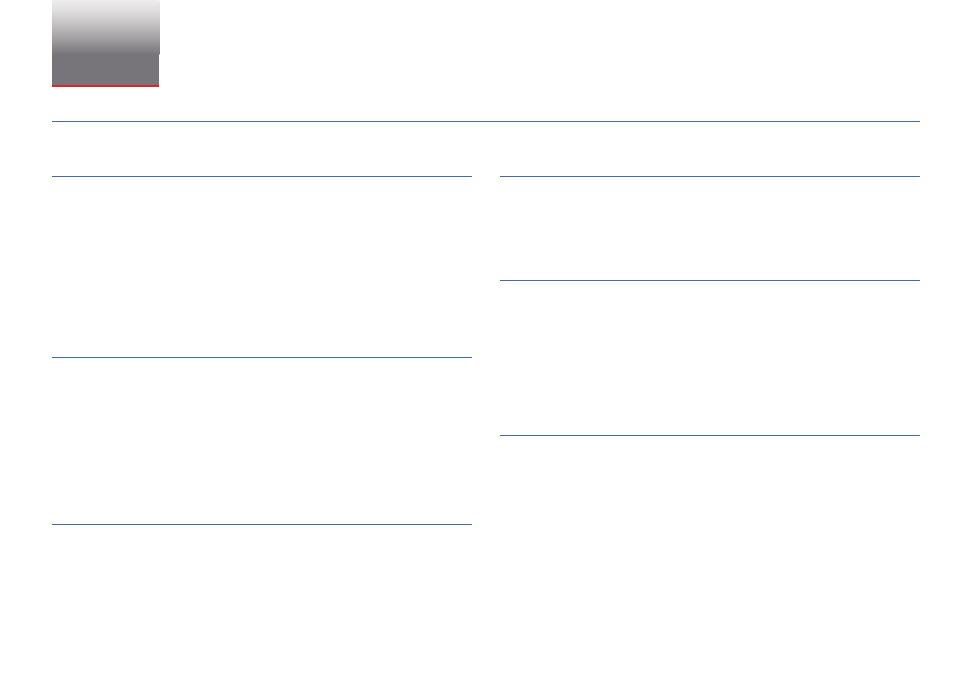
Support
15
XP2i Operation Manual
Support
—
TROUBLESHOOTING
The XP2i is a very high performance gauge. Due to the high resolution of this prod uct, you may observe conditions that appear to be defects in the product,
but are in fact a result of being able to resolve and measure pressure to a degree not possible with other in stru ments.
Noisy or Unstable Reading When Used with Fluids
When calibrating or comparing the indicated pressure from an XP2i against a hydraulic dead
weight tester or piston gauge, the reading on the XP2i may appear unstable–the least signifi cant
digit jumps up and down several counts.
Reason:
Gas (usually air) is trapped in the line between the gauge and the dead weight tester.
What is actually happening is the mass is oscillating up and down, and the combination of gas
and fl uid is acting like a spring. At higher pressures (above 2000 PSI, typically) this may eventually
diminish, as the gas dissolves into the fl uid.
Solution:
Evacuate all tubing with a vacuum pump, before introducing fl uid into the system.
Non-repeatability of Pressure Measurements
When checking the gauge against a hydraulic deadweight, increasing pressure mea sure ments
do not match decreasing pressure measurements.
Reason:
As in the previous note, gas has dissolved into the hydraulic fl uid. When de creas ing the
pressure, the dissolved gas then leaves the fl uid, but at an uneven rate, so small pressure diff eren-
tial (due to fl uid head pressure) may exist between the reference deadweight and the gauge being
tested.
Solution:
Evacuate all tubing with a vacuum pump, before introducing fl uid into the system.
Err 1 Displayed
Reason:
The XP2i checks the integrity of internal calibration coeffi
cients every time it’s turned on.
If any coeffi
cients have been corrupted in any way, “Err 1” is displayed.
Solution:
Contact factory for instructions on how to restore the memory to the original factory
settings.
Err 2 Displayed
Reason:
The XP2i has tried to display a number too large for the display (i.e., more than 5 digits).
May be due to an electrical malfunction or numerical error.
Solution:
Contact factory for further instructions.
Err 4 Displayed on -DD, Dual Line Display Gauge.
Reason:
The gauge is a master in diff erential mode that cannot detect the slave device.
Solution:
1
Turn on the slave gauge.
2
Ensure you are using a null modem RS232 cable or standard cable with a null modem adapter.
3
Use Confi gXP to remove the diff erential mode from the gauge.
Err 5 or Err 6 Displayed
Reason:
The XP2i pressure sensor is exhibiting out of normal operating condition behavior.
Solution:
Contact factory for sensor replacement.
