Crystal nVision Lab Reference User Manual
Rtd sensor connection instructions
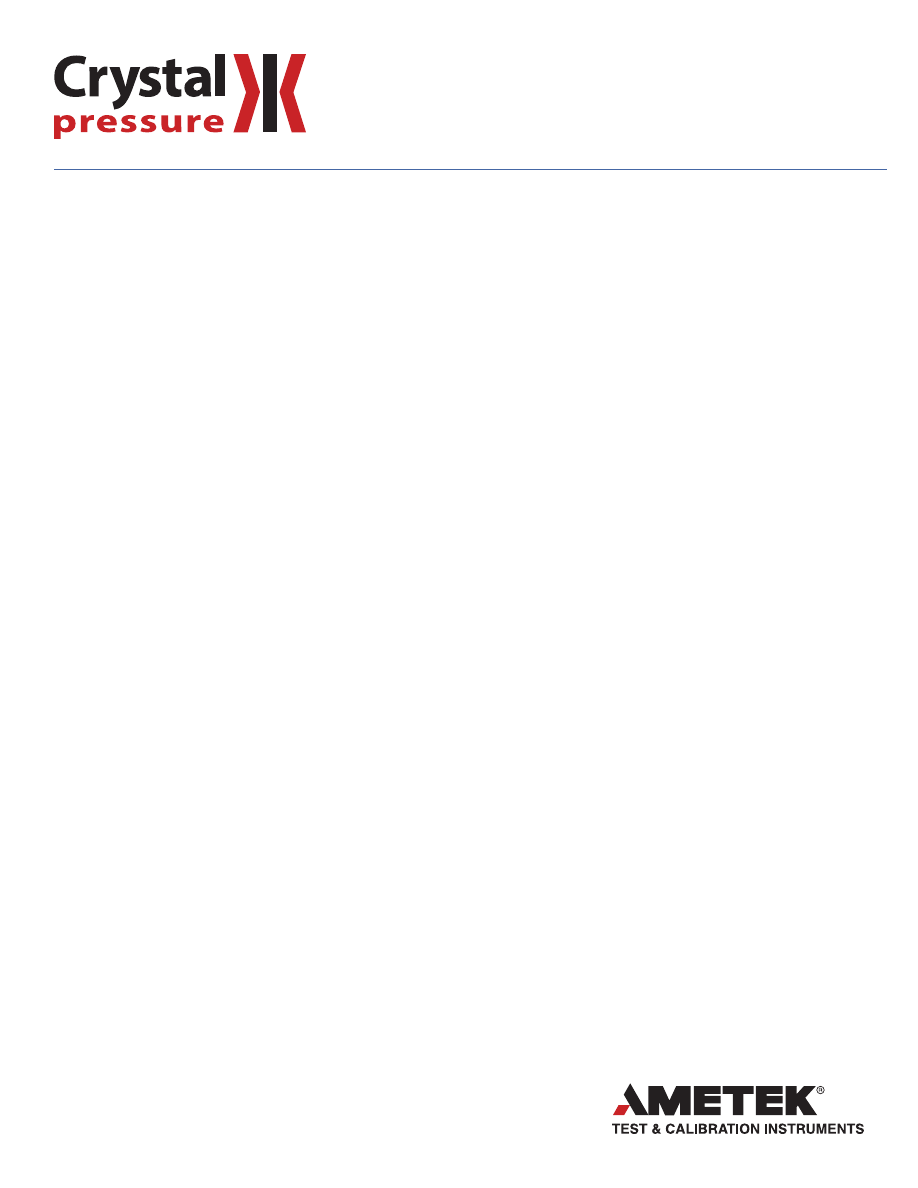
RTD Sensor Connection Instructions
Your nVision RTD100 module has been shipped with an IP67 rated, M8 connector
(P/N: 3953). The terminal block based connector allows you to attach your RTD
sensor for 2-, 3-, or 4-wire connections. Care must be taken to install the RTD
connector shell properly to ensure the robust IP67 sealing.
1
RTD sensor element connection requirements:
•
100Ω Platinum RTD with:
•
TCR of 385, 3926, or 3911
•
Cable diameter of 3.5 to 5.0mm [0.14 to 0.2 inches] with smooth,
continuous covering adequate for IP67 sealing.
•
Stranded conductor cross section of 0.14 to 0.5mm
2
[0.0002 to 0.0008 in
2
].
2
For your ease in sourcing this connector, the following sources of supply
may be used:
•
Phoenix Contact:
•
Order Number: 1501265, or Part Number: SACC-M8MS-4CON-M-SM
•
Binder:
•
Part Number 99-3383-100-04
3
RTD sensor element cable preparation:
(a)
Strip approximately 12.0mm [0.5 in] outer insulation from RTD cable.
(b)
Strip the individual RTD element sense wires approximately 4.0mm [0.16 in].
(c)
Install 3 piece sealing system onto the cable assembly. Take care to place
parts in proper order and orientation.
