Badger Meter ORION AMR/AMI Hardware Solutions for Gas Utilities User Manual
Page 15
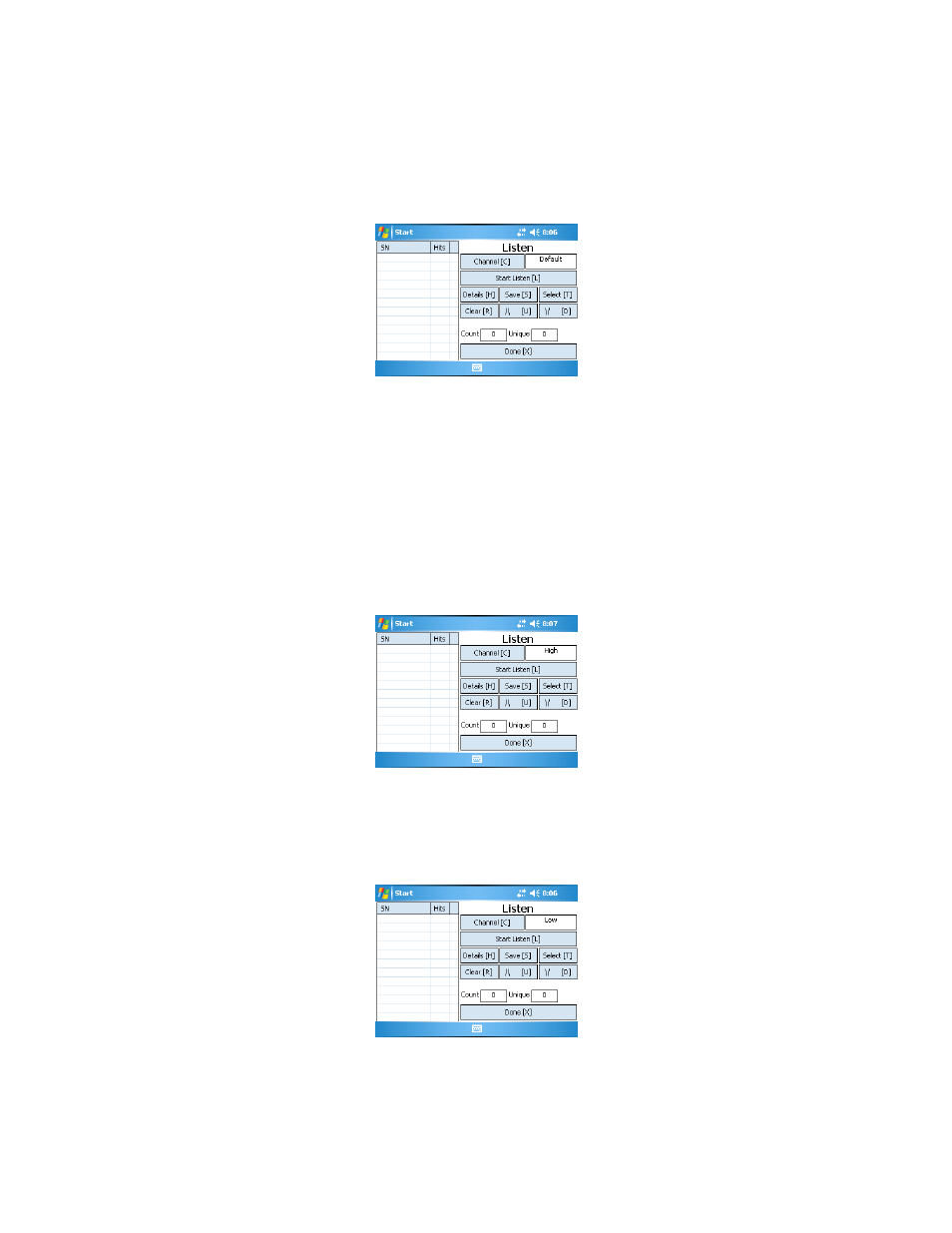
Trimble
®
Ranger™ Serial Repeater Programmer
Installation and Operation Manual
June 2009
Frequency Hopping
If you are in the narrow band mode, proceed to page 15.
If you’re in the frequency hopping mode, you will have three Channel options: Default, which is
midrange (shown on the screen above), low, or high. Clicking the Channel [C] button or
pressing “C” on the keyboard will move to low (left screen below) then to high (right screen
below) and back to default. Each will be visible in the field to the right of the Channel [C] button.
Frequency Hopping Low
After you have chosen default, low, or high frequency, touch Done [X] or press “X” on the
keyboard and proceed to page 15.
Frequency Hopping High
14
This manual is related to the following products:
