Badger Meter ORION AMR/AMI Hardware Solutions for Gas Utilities User Manual
Page 10
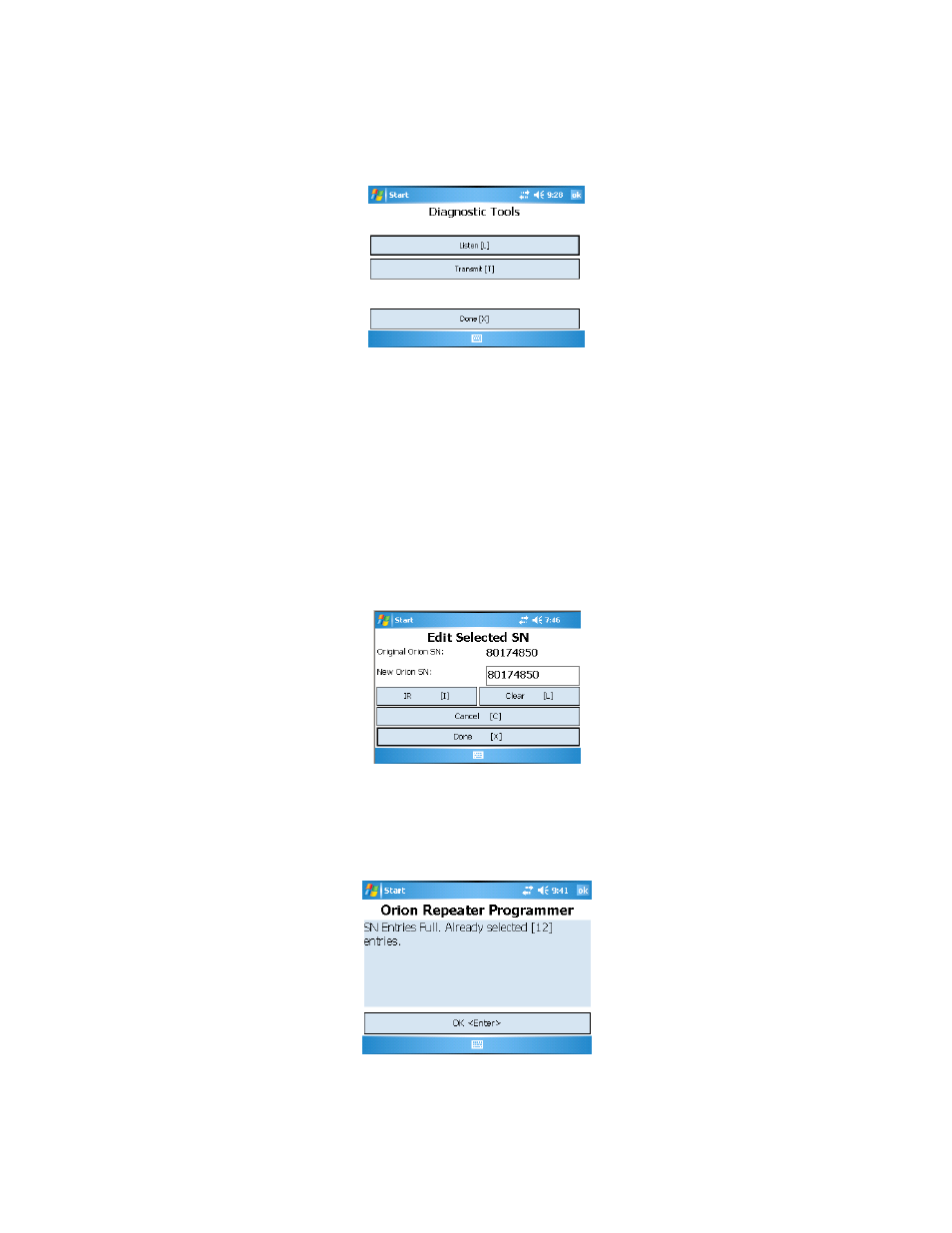
Trimble
®
Ranger™ Serial Repeater Programmer
Installation and Operation Manual
June 2009
Touching Tools [T] or pressing “T” on the keyboard will take you to the Diagnostic Tools screen:
Edit Selected SN
You may change a serial number or add a new serial number using the keyboard. The IR head
may also be used to add a serial number. Connect the head to the repeater; line up the IR head
and the Orion IR LED; and touch the IR [I] button or press the “I” button on the keyboard.
To display the Edit Selected SN screen: 1. Highlight a serial number or open space in the SN
column; 2. touch the Edit [E] button on the Program Repeater menu or press “E” on the
keyboard.
When a valid serial number is entered, the background of the New Orion SN field (in the above
screen) will be white; if an invalid number is entered, the background will be pink.
If you want to add to the list and it’s at capacity, you will see:
9
