Thermo Fisher Scientific CyberScan pH 1000/pH 2500 User Manual
Page 9
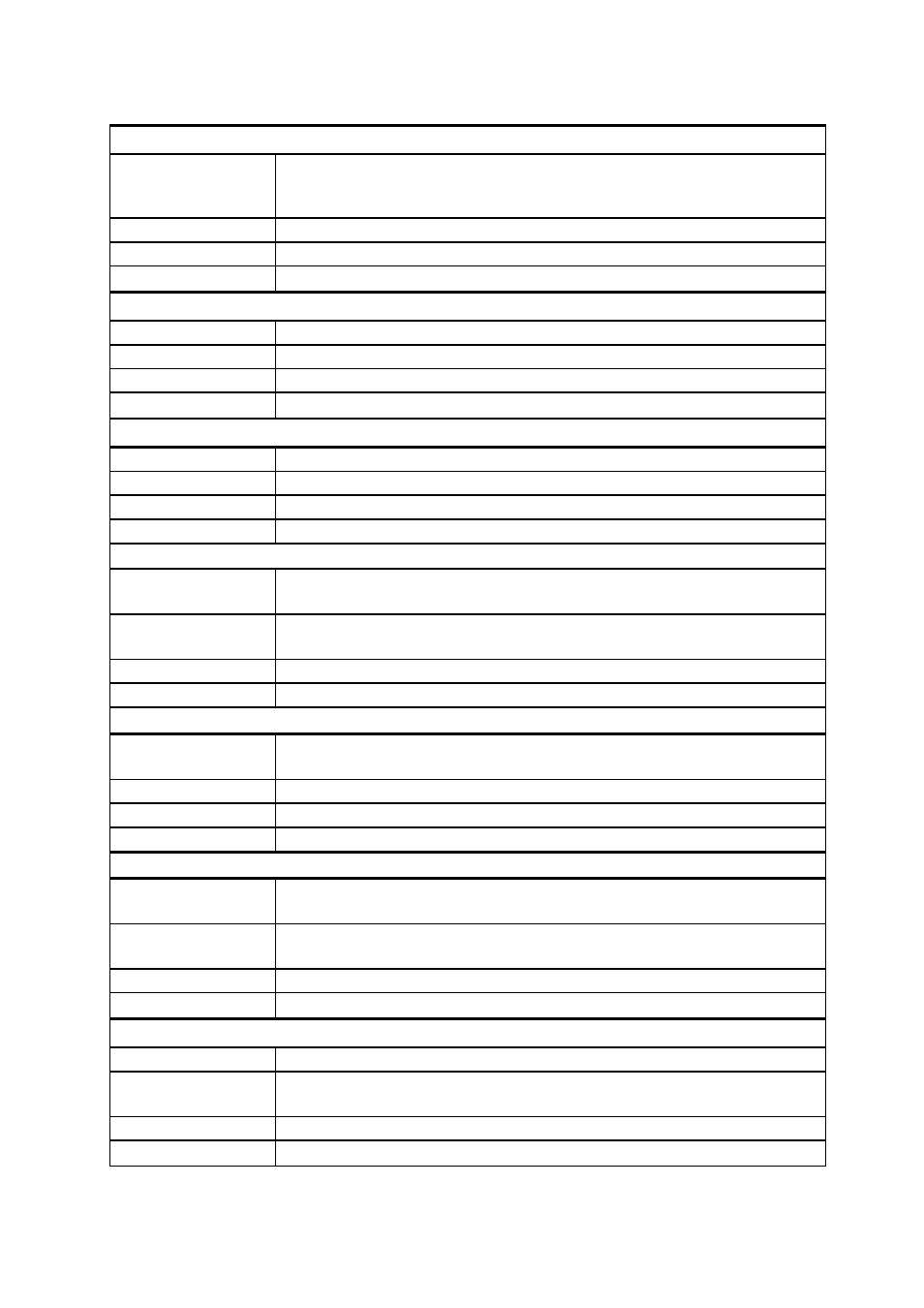
Instruction Manual
pH 1000/ 2500
4
CAL/MEAS
Primary Function
Press to toggle between measurement and calibration modes of the meter - pH,
Temperature, mV, Relative mV and Ion. Also use as exit from SETUP mode,
secondary functions and to abort operation while in calibration mode.
Secondary Function
None
Numeric Value
None
1 / MODE
Primary Function
Select one of four measurement modes: pH/mV/Relative mV/Ion.
Secondary Function
None
Numeric Value
1
2 / HOLD
Primary Function
Freeze the displayed value. Allow you to print the held reading or store it into memory.
Secondary Function
None
Numeric Value
2
3 / SETUP / REL MV BASE
Primary Function
Enter SETUP mode of the meter for customization of meter functions as well as view
some diagnostic functions.
Secondary Function
Display the Relative mV base value while in Relative mV mode and Ion Electrode
Slope while in the Ion mode.
Numeric Value
3
4 /
∆ / RESLN
Primary Function
Select next higher pH buffer values in the pH calibration mode. Also used to scroll
through SETUP mode options.
Secondary Function
Toggle the pH resolution between 0.01 pH and 0.1 pH.
Numeric Value
4
5 /
∇ / SLOPE
Primary Function
Select the next lower pH buffer value option in pH calibration mode. Also used to
scroll through some SETUP mode options.
Secondary Function
Display the percentage slope of the pH electrode when in the pH mode. While in Ion
mode, it displays slope of ion electrode in mV/decade.
Numeric Value
5
6 / SET TEMP / OFFSET
Primary Function
Press to calibrate ATC temperature probe or to set manual temperature.
Secondary Function
Displays the offset of pH electrode. This is useful as a diagnostic function to
determine the quality of the probe that is connected to the meter.
Numeric Value
6
