Thermo Fisher Scientific CyberScan pH 300/310 User Manual
Page 38
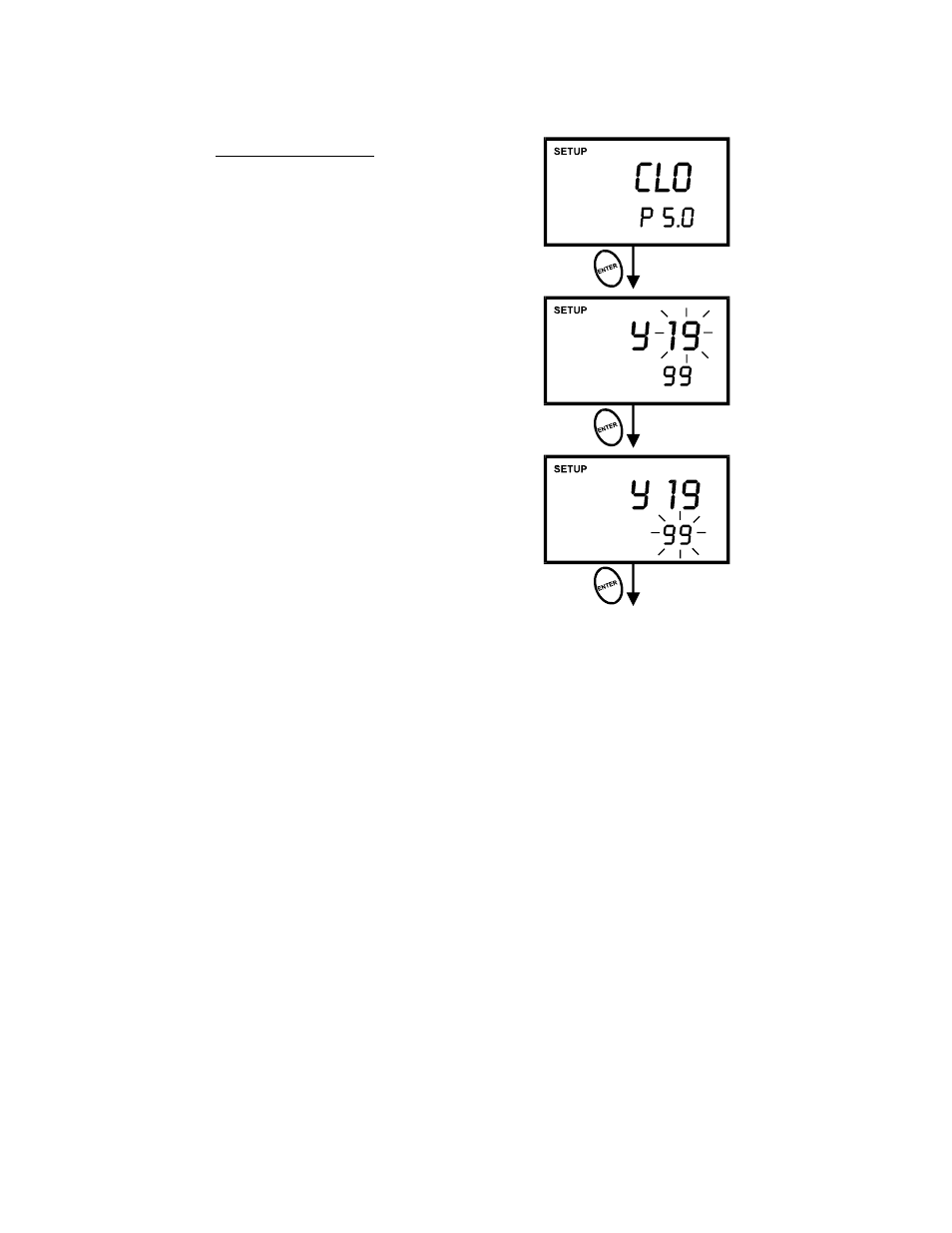
35
7.7
P5.0: Setting the real-time clock
Available in pH 310 meter only
The pH 310 meter features a real-time calendar and clock.
This helps you to meet GLP (Good Laboratory Practice)
standards.
From measurement mode
1.
Press SETUP key to enter Set Up mode.
2. Press the MI/▲ or MR/▼ keys to scroll through
subgroups until you view parameter P5.0.
3.
Press the ENTER key to enter parameter P5.0. The
meter lets you select the century: “19—“ or “20—“. The
century digits will flash.
4.
Press the MI/▲ or MR/▼ keys to toggle to the correct
century.
5.
Press ENTER key to confirm the century and move to
“year” selection. The “year” digits will flash.
6.
Press the MI/▲ or MR/▼keys to toggle to the correct
year. See Figure 34.
7. Press ENTER key to confirm the year and move to
“month” selection. The “month” digits will flash.
8.
Press the MI/▲ or MR/▼ keys to toggle to the correct
month.
9.
Press the ENTER key to confirm the month and move
to “date” selection. The “date” digits will flash. See
Figure 35 (next page).
10. Press the MI/▲ or MR/▼ keys to toggle to the correct
date.
11. Press the ENTER key to confirm the date and move to
“hour” selection. The “hour” digits will flash. See Figure
36 (next page).
Figure 34 - P5.0: Setting century and
year (pH 310 meter only)
