Thermo Fisher Scientific CyberScan pH 300/310 User Manual
Page 13
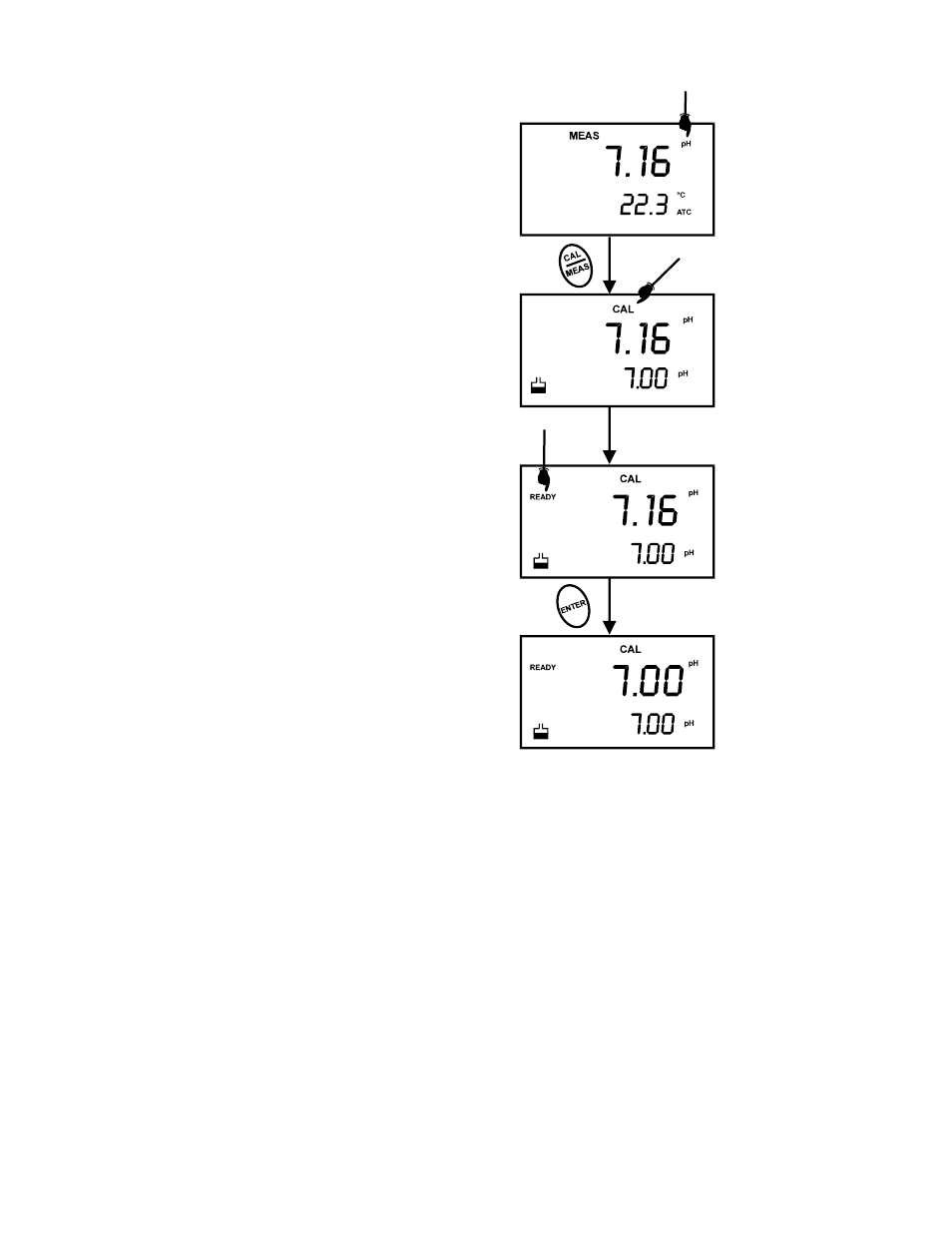
10
3.3 pH
Calibration
NOTE: We recommend that you perform at least
2-point calibration using standard buffers
that bracket (one above and one below)
the expected sample range. You can
perform a 1-point calibration, but make
sure that the buffer value is close to the
sample value you are measuring.
4. If necessary, press the MODE key to select pH
mode. The pH indicator appears in the upper right
hand corner of the display.
5.
Rinse the probe thoroughly with de-ionized water
or a rinse solution. Do not wipe the probe; this
causes a build-up of electrostatic charge on the
glass surface.
6.
Dip the probe into the calibration buffer. The end
of the probe must be completely immersed into
the sample. Stir the probe gently to create a
homogeneous sample.
7. Press CAL/MEAS to enter pH calibration mode.
The CAL indicator will be shown. The primary
display will show the measured reading while the
smaller secondary display will indicate the pH
standard buffer solution.
8.
Wait for the measured pH value to stabilize.
9.
Press ENTER to confirm calibration. The meter is
now calibrated to the current buffer.
See figure 8.
Figure 8 - pH Calibration
