Calibration – SHIMPO FGV-X User Manual
Page 6
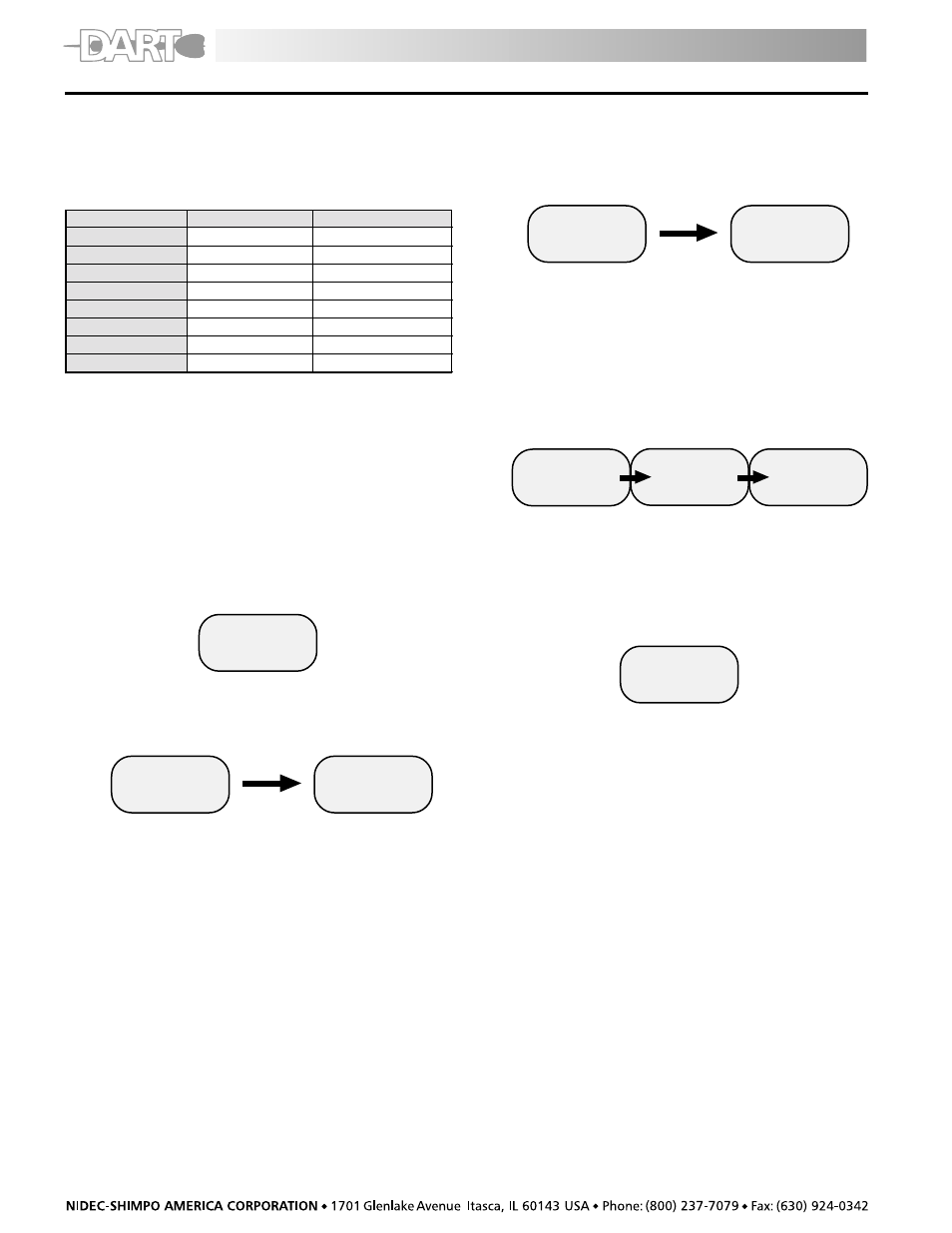
6
9. Press ZERO to zero calibrate. Wait approx. 17
seconds. The display will change to show PEK after
blinking SCN. Do not press any other switches or
move the sensing shaft during calibration.
10. Hang the calibration weight on the hook and
stabilize; the larger characters on the display will
change. The force gauge is now ready for full-scale
calibration.
11. Press the PEAK switch to begin full scale calibration.
Display blink SCN. Do not press any other keys or
touch the weight during calibration. After approx.
17 seconds the display blinks END, then after approx.
5 seconds the display blinks OK.
12. If calibration was successful, the display will show
OK momentarily (see above picture.). Press the UNIT
switch, then automatically power off.
13. If calibration was unsuccessful, the display will show
ERR. Remove the calibration weight, then press UNIT
switch. Repeat the procedure 6-9.
Err
88888
Calibration
1. A secure calibration stand to mount a force gauge
upside-dawn.
2. The appropriate calibration weight for your force
gauge. (Metric only!)
3. Turn POWER off.
4. Mount the force gauge upside down on the
calibration stand.
5. Attach the fixture on the sensing shaft of the force
gauge, carefully threading it finger tight.
6. Press and hold the UNIT, PEAK and ZERO switches.
7. Press and release the POWER switch (while continuing
to press UNIT, PEAK and ZERO) until the smaller
characters at the top of area of the display show
CAL. Release the UNIT, PEAK and ZERO switches. The
force gauge is now in calibration mode.
8. Press the UNIT switch. The display will show ZER after
blinking SCN for 10 seconds. The force gauge is now
ready for zero point calibration.
MODEL
MODEL
MODEL
MODEL
MODEL
CODE
CODE
CODE
CODE
CODE
WEIGHT
WEIGHT
WEIGHT
WEIGHT
WEIGHT
FGE/V-0.5X
02
200 g
FGE/V-1X
03
500g
FGE/V-2X
04
1Kg
FGE/V-5X
05
2Kg
FGE/v-10X
06
5Kg
FGE/V-20X
07
10Kg
FGE/v-50X
08
20Kg
FGE/V-100X
09
50Kg
“End”
88888
“oK”
88888
“SCN”
88888
“SCN”
88888
PEK
88888
“SCN”
-00-
ZER
88888
CAL
-00-
