Service, 2 replacement of external battery – KROHNE IFC 070 Converter EN User Manual
Page 25
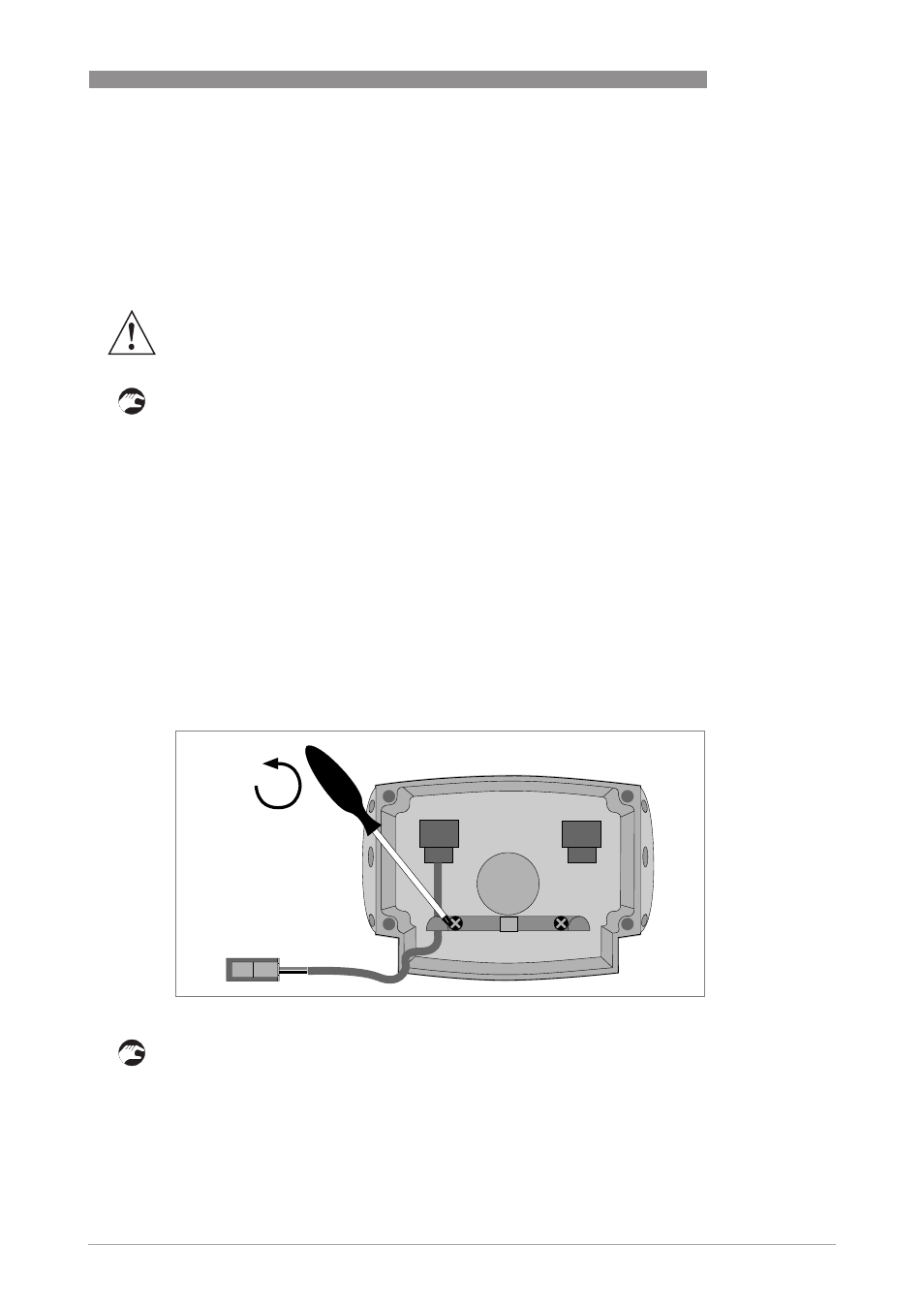
SERVICE
7
25
IFC 070
www.krohne.com
11/2009 - 7311242200 - MA IFC 070 R02
• Remove the battery holder by pulling it upwards.
• Remove the battery from the holder.
• Insert the new battery in the holder.
• Replace the holder.
• Fasten the battery connector to the internal connector in the converter.
• Check that the display lights up.
• Replace the cover.
• Tighten the 4 bolts.
• Enter the programming mode, hold the V and Z key for 5 seconds.
i
The display flashes.
• Press the Z key to enter the menu.
• Scroll through the available positions with the V key to position 74 and check the battery
capacity (important for battery life indication):
- internal single pack battery: 19 Ah
- internal dual pack battery: 38 Ah
- External battery pack: 76 Ah
• Go to position 75 and enter "1" (reset battery counter).
i
Battery capacity symbol at the display should be "full".
• Hold the V key for 3 seconds to confirm the new value and go back to the measuring mode.
• Put the blue protection cap back.
7.1.2 Replacement of external battery
• Remove the blue protection cap.
• Loosen the 4 Allen bolts (4 mm).
• Remove the cover.
• Loosen the used cable gland in the bottom of the converter housing.
• Remove the metal strip at the bottom of the housing (2 screws).
• Disconnect the connector of the battery.
• Remove the cable of the old battery.
WARNING!
Make sure that the battery cable is not jammed by the cover.
Figure 7-3: Removing metal strip
