Start-up, 1 connection of battery – KROHNE IFC 070 Converter EN User Manual
Page 17
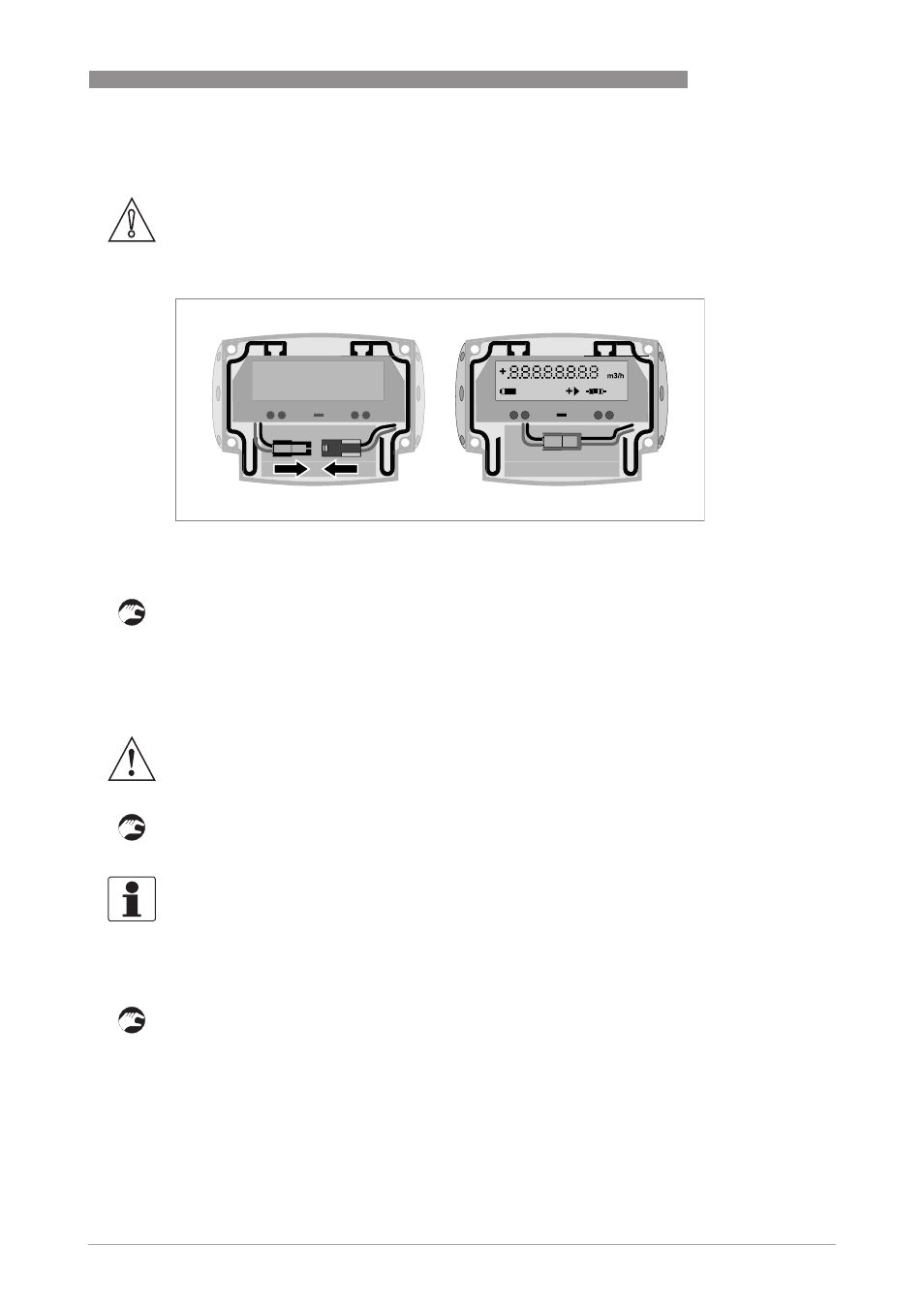
START-UP
5
17
IFC 070
www.krohne.com
11/2009 - 7311242200 - MA IFC 070 R02
5.1 Connection of battery
5.1.1 Internal battery
• Remove the blue protection cap.
• Loosen the 4 Allen bolts (4 mm).
• Remove the cover.
• Fasten the battery connector to the internal connector in the converter.
• Check that the display lights up.
• Put the cover back.
• Tighten the 4 Allen bolts.
• Put the blue protection cap back.
5.1.2 External battery
• Remove the blue protection cap.
• Loosen the 4 Allen bolts (4 mm).
• Remove the cover.
• Remove one of the blind cable glands in the bottom of the converter housing.
• Remove the metal strip at the bottom of the housing (2 screws).
• Lead the cable of the external battery through the gland opening and mount the attached cable
gland loosely.
• Pull the cable to the top of the electronics.
• Fasten the battery connector to the internal connector in the IFC 070 converter.
CAUTION!
Please connect battery before first use, see relevant chapter for your type of battery.
Each converter is always delivered with a disconnected battery.
Figure 5-1: Connecting battery
WARNING!
Make sure that the battery cable is not jammed by the cover.
INFORMATION!
The instrument now operates with factory set parameters.
For configuration of these settings, please refer to the handbook and/or the documentation of
the converter.
