Operation, 3 calibration – KROHNE OPTISENS OAS 2000 EN User Manual
Page 30
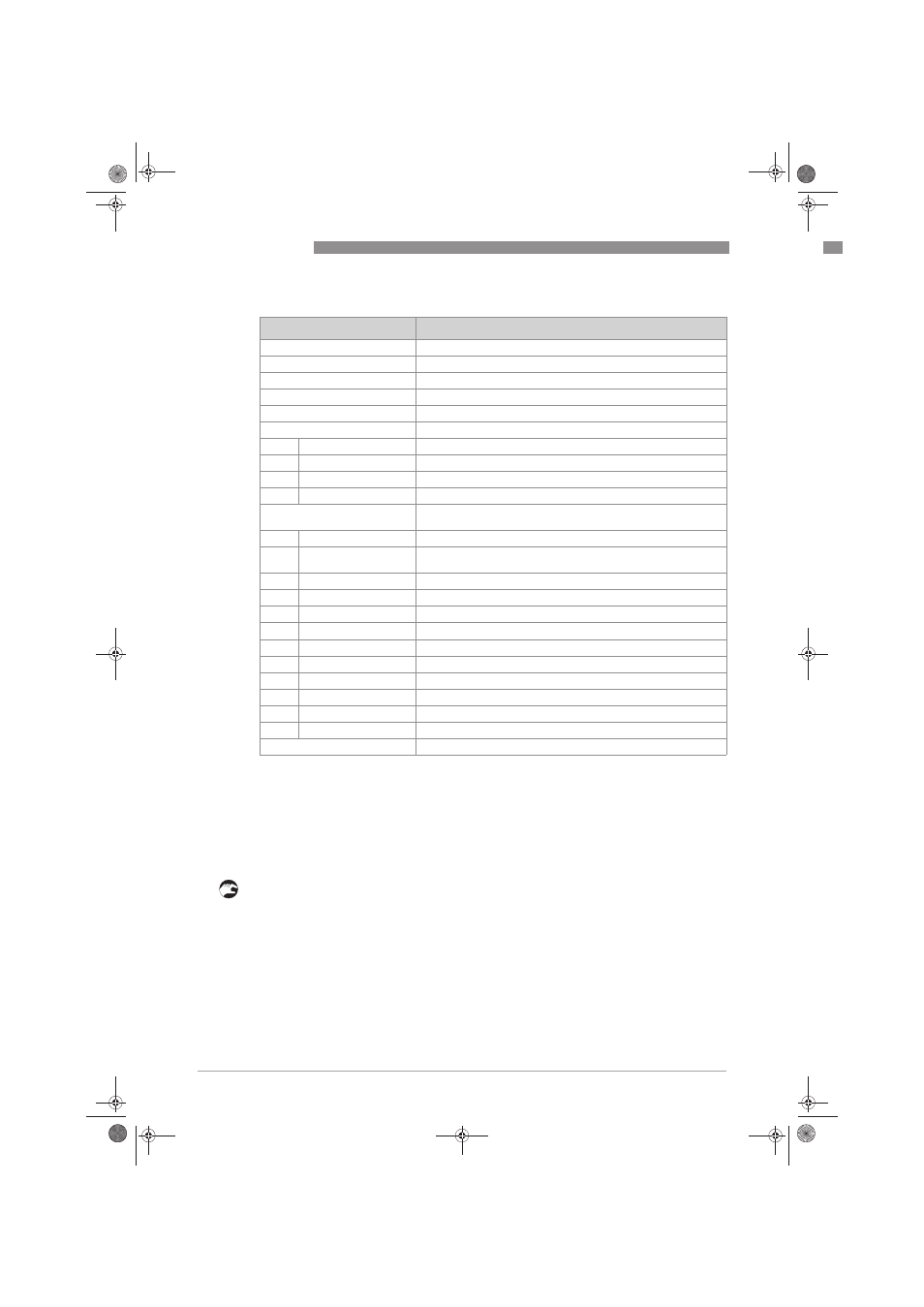
5
OPERATION
30
OPTISENS OAS 2000
www.krohne.com
07/2010 - MA OAS 2000 R02 en
Menu "System"
5.3 Calibration
The MAC 080 has a self-optimizing calibration algorithm able to handle several calibration
points in order to give maximum measuring precision in difficult applications. However, a single
point calibration is usually preferred.
After a calibration has been carried out, make it a habit to look at the calibration curve in the
sensor information screen to make sure it represents a smooth line without any sharp bends.
• Leave the instrument turned on for about 30 minutes prior to calibration so that the sensor
and electronics can stabilize.
• Please check that the correct unit is selected for the application. In the sensor menu, select
Settings > Unit
Settings > Unit
Settings > Unit
Settings > Unit.
Submenu
Description
Type
Type
Type
Type
Type of sensor (read only)
Serial
Serial
Serial
Serial
Serial number of the sensor (read only)
SoftW
SoftW
SoftW
SoftW
Software version of the sensor (read only)
Temp
Temp
Temp
Temp
Sensor temperature (read only)
MaxTemp
MaxTemp
MaxTemp
MaxTemp
The highest temperature the sensor has been exposed to (read only)
Samples
Samples
Samples
Samples
Press ^ to view SA values and suspended solids values.
SA 0
SA value for zero sample
SA 1
SA value for sample 1
Cons 1
Lab test (suspended solids value for sample 1)
...
SA and Cons repeated for samples 2 to 5
Info
Info
Info
Info
Press ^ to go to menu "Info"
"Info"
"Info"
"Info" (read only). This menu is for KROHNE
internal use, it may change without notice.
MS
Linearised light signal, which are SA values in calibration chart.
Con
Unit value in %, ppm, mg/l or g/l after MS value has been converted to
units due to sample values. This is displayed on main screen.
SA 0
SA value for zero sample
SA 1
SA value for sample 1
Cons 1
Lab test (suspended solids value for sample 1)
Ch1a
Raw value for channel 1
Ch1
Raw value for channel 1, compensated for changed intensity.
Ch2
Raw value for channel 2
Intensity
Currently used intensity
Zero Int
Intensity for clear water, set during zero calibration.
I-offset
Intensity offset, set during zero calibration.
Samp/s
Number of samples per second
Service
Service
Service
Service
Not accessible for users
.book Page 30 Friday, July 2, 2010 1:49 PM
