KROHNE SU 600 EN User Manual
Page 26
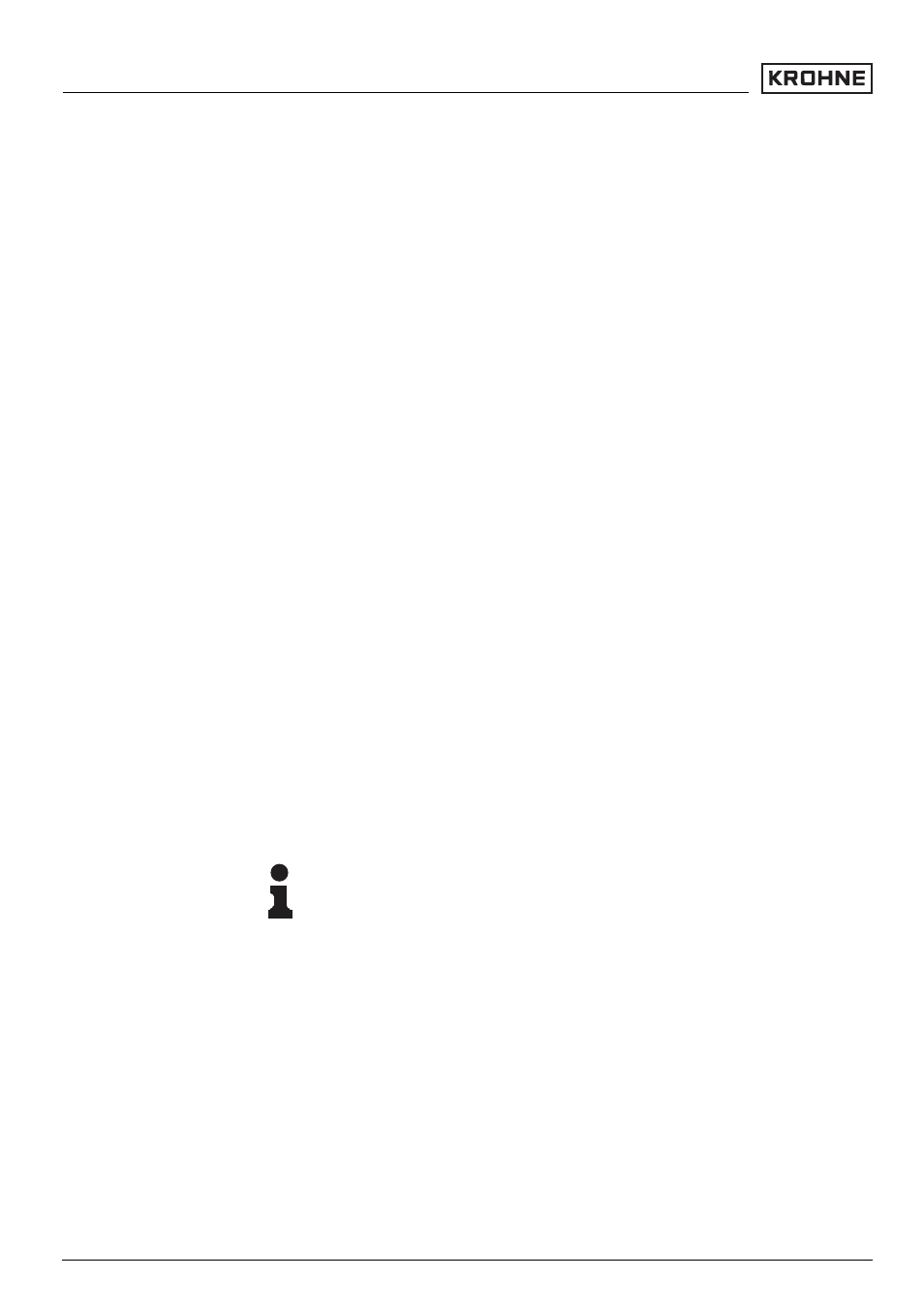
Because the range of the example vessel is between 50 l
to 2650 l, you will need all four positions of the digital
indication.
1 Set the function switch to position [5] (Decimal Point).
2 By pushing the [+/-] keys, you move the decimal
point.
3 Save the value by pushing both keys simultaneously.
l
Set the function switch to position [ 1 ] (relay 1 on).
For the given example, select the value 90.0 (90.0 %)
with the [ +/- ] keys. The internal relay 1 then switches
on when this value is reached. Save the value by
pushing the two keys simultaneously.
l
Set the function switch to position [ 2] (relay 1 off).
Select the value 10.0 (10.0 %) with the [ +/-] keys.
The internal relay 1 then switches off when the value
falls below this value. The respective relay control
lamp lights when the relay is energized. If the
switching points are too close together (<0.1 %), the
appropriate LED flashes. The relay takes on the safe
condition. In mode "OPERATE " an error message is
outputted on the display.
l
If you want to control additional relays, proceed in the
same way, as with relay 1. The switch positions for
setting the respective relays are stated in the list of
the function switch under "Setup procedure".
Note:
If you want to change the mode (i.e. the switching
function of the relays), you have to exchange the On and
Off values.
Decimal point
Relay
26
SU 600 - 4 … 20 mA signal conditioning
Setup with the integrated indicating and adjustment unit
30652
-EN
-050525
