Operation – KROHNE MFC 300 FOUNDATION FIELDBUS EN User Manual
Page 33
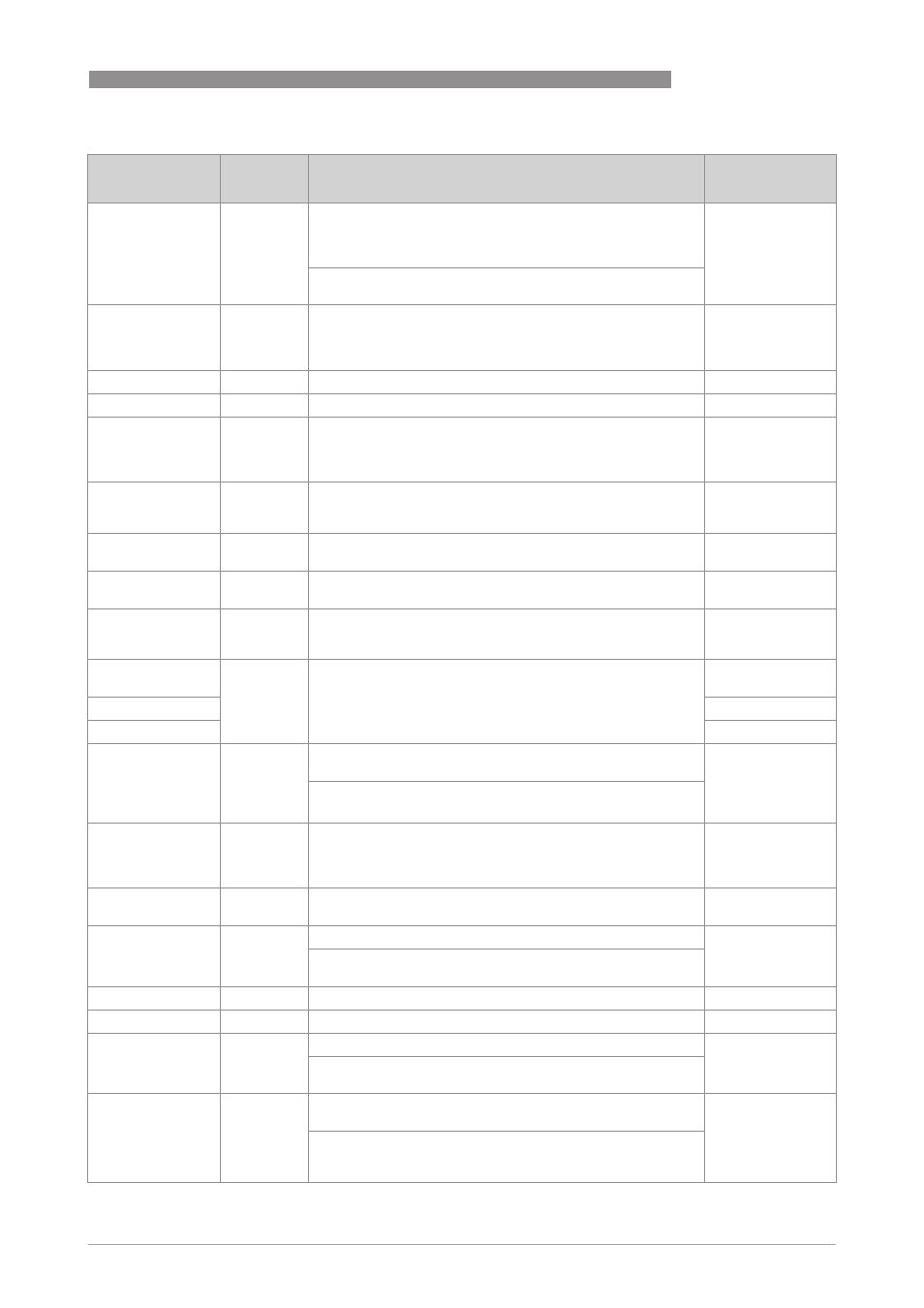
OPERATION
4
33
MFC 300
www.krohne.com
02/2013 - 4001086702 - AD MFC 300 FF R02 en
LOW_CUT
LOW_CUT
LOW_CUT
LOW_CUT
Low Cutoff
Low Cutoff
Low Cutoff
Low Cutoff
R/W
Limit used in square root processing. A value of zero percent
of scale is used in block processing if the transducer value
falls below this limit, in %of scale. This feature may be used to
eliminate noise near zero for a flow sensor.
0
Setting:
≥0.0
OUT
OUT
OUT
OUT
Output
Output
Output
Output
R/W
The primary analog discrete value calculated as a result of
executing the function.
Note:
Note:
Note:
Note:
W = Writeable only by setting "OOS" in MODE_BLK
-
Status
R
Actual Status is displayed.
-
Value
R/W
Actual Value
-
OUT_SCALE
OUT_SCALE
OUT_SCALE
OUT_SCALE
Output Scale
Output Scale
Output Scale
Output Scale
R/W
The high and low scale values, engineering units code and
number of digits to the right of the decimal point to be used in
displaying the OUT parameter and parameters which have the
same scaling as OUT.
-
EU_100
Engineering Unit
100
R/W
The engineering unit value which represents the upper end of
range of the associated block parameter.
100.0
EU_0
Engineering Unit 0
R/W
The engineering unit value which represents the lower end of
range of the associated block parameter.
0.0
Units Index
R/W
Setting:
All units are possible.
Uninitialized
Decimal Point
R/W
The number of digits to the right of the decimal point which
should be used by an interface device in displaying the
specified parameter.
0
PV
PV
PV
PV
Process Value
Process Value
Process Value
Process Value
R
Either the primary analogue value for use in executing the
function or a process value associated with it.
-
Status
Actual status
Value
Actual value
PV_FTIME
PV_FTIME
PV_FTIME
PV_FTIME
PV F Time
PV F Time
PV F Time
PV F Time
(Process Value
(Process Value
(Process Value
(Process Value
Filter Time
Filter Time
Filter Time
Filter Time
Constant)
Constant)
Constant)
Constant)
R/W
Time constant of a single exponential filter for the PV, in
seconds.
0
Setting:
0.0…60.0
SIMULATE
SIMULATE
SIMULATE
SIMULATE
Simulate
Simulate
Simulate
Simulate
Mix
Allows the transducer analogue input or output to the block to
be manually supplied when "Simulate" is enabled. When
simulation is disabled, the simulate value and status track the
actual value and status.
-
Simulate Status
R/W
Used for the transducer status when simulation is enabled.
Bad: Non Specific:
Non Limited
Simulate Value
R/W
Used for the transducer value when simulation is enabled.
0
Setting:
-3.39 E38 … +3.39 E38, - INF, + INF
Transducer Status
R
Status of value supplied by transducer.
-
Transducer Value
R
Current value supplied by transducer.
-
Simulate
En/Disable
R/W
The parameter "SW_Simulated" in RB Block must be enabled. Disabled
Setting:
Uninitialized / Disabled / Active
STATUS_OPTS
STATUS_OPTS
STATUS_OPTS
STATUS_OPTS
Status Option
Status Option
Status Option
Status Option
R/W
Options which the user may select in the block processing of
status.
0
Setting:
Propagate Fault Forward / Uncertain if limited / BAD if
limited / Uncertain id Man mode
Parameter
Parameter
Parameter
Parameter
Subelement
Access
Description and settings
Initial Value
