Figure 2. power rating vs. temperature, Operation, Power rating vs. temperature – KEPCO RKW 300W Series Operator Manual User Manual
Page 7: Mounting positions for the rkw 300w power supply
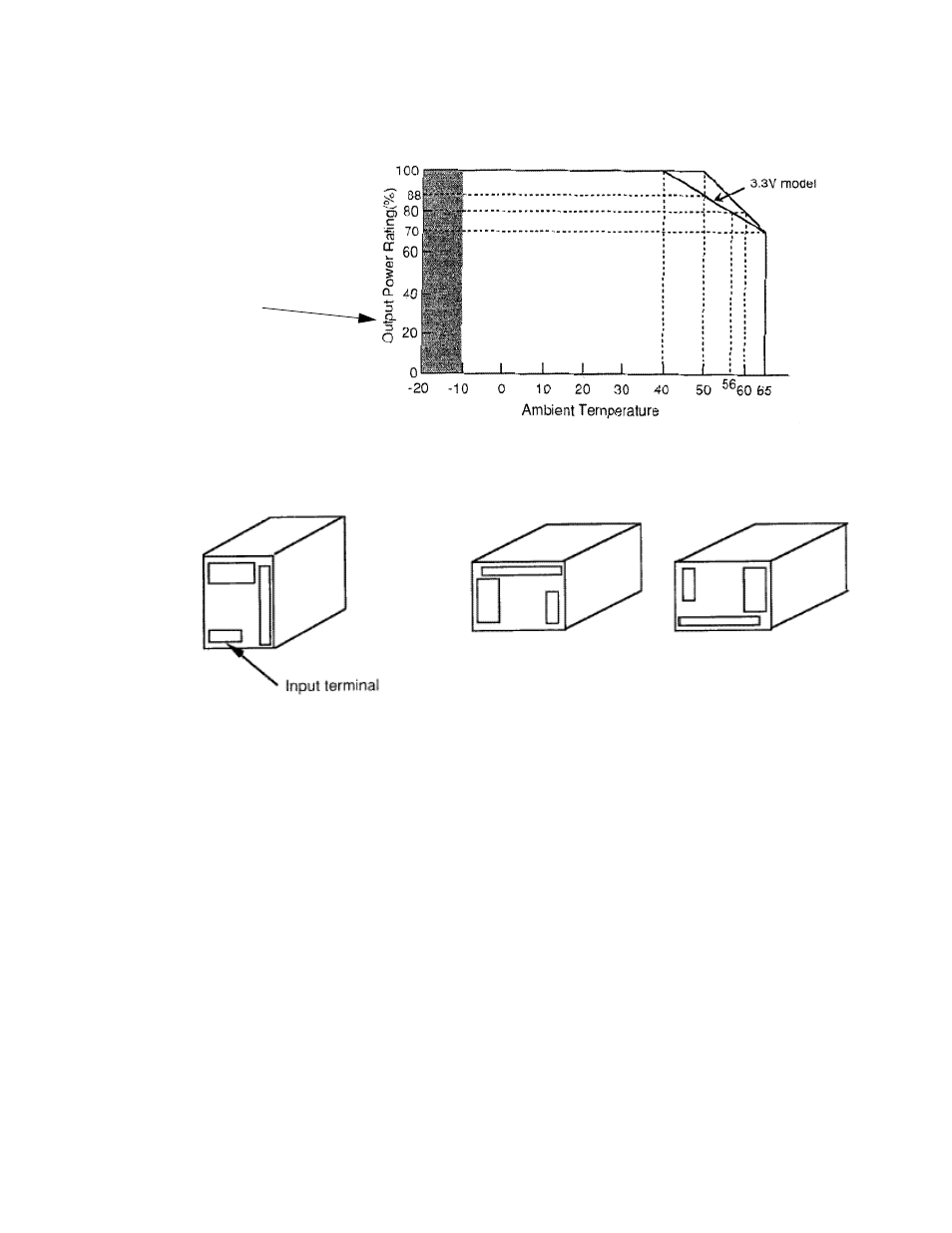
RKW 300W 060110
5
FIGURE 2. POWER RATING VS. TEMPERATURE
FIGURE 3. MOUNTING POSITIONS FOR THE RKW 300W POWER SUPPLY
3.
OPERATION
Figure 4 shows the location of all operating controls and input/output terminals followed by an
explanation of each. The unit is shipped with shorting links installed connecting the following ter-
minals: +RC to –RC and REF to RV; and sensing cables connecting +DC Output with +S and –
DC Output with –S for local sensing.
NOTES:
a. +S and –S MUST be properly connected for the unit to operate. For local sens-
ing, leave local sensing cables in place (refer to PAR. 5.1). For remote sensing
(at the load), refer to PAR. 5.2.
b. If remote ON/OFF is not being used, ±RC terminals must be connected (use
shorting link supplied) for unit to operate.
The power supply will
startup from -20 to -10 °C
but may not meet the
specifications
Maintain a 1.25 in. (30 mm) min. distance between ventilation holes, fan surface
and surrounding equipment and install to provide heat-outside air exchange
