Normal power-up, Power supply basics, Voltage and current parameters – KEPCO BOP-GL 1KW Quick Start Guide User Manual
Page 9: Setting voltage or current mode
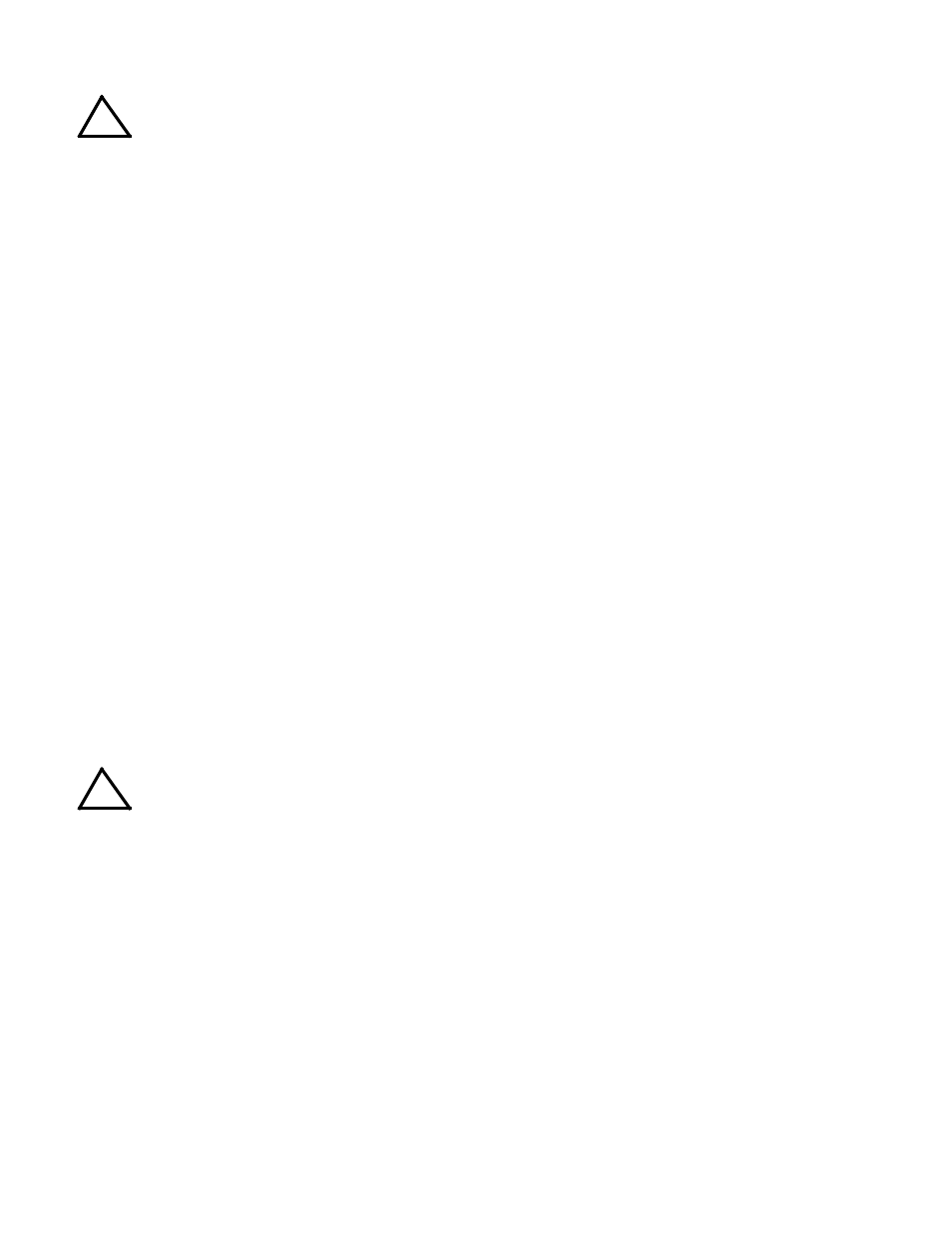
093013
228-1699 REV 2
9
KEPCO, INC. 131-38 SANFORD AVENUE FLUSHING, NY. 11355 U.S.A. TEL (718) 461-7000 FAX (718) 767-1102
http://www.kepcopower.com email: [email protected]
CAUTION:
DO NOT repeatedly toggle the cir-
cuit breaker/switch as this may
damage the unit.
6. Set POWER ON/OFF circuit breaker/switch on
front panel to ON. If actuator does not lock when
released, wait a few seconds before trying again.
The circuit breaker is “trip-free” design; if overload
exists, contacts cannot be held closed by actua-
tor.
7. The unit will begin beeping on and off at equal
intervals. Set POWER ON/OFF circuit breaker/
switch on front panel to OFF and proceed to nor-
mal power-up (see below) to complete power-up
configuration.
Normal Power-up The normal power-up estab-
lishes the operating mode of the unit, whether con-
trol will be analog or digital, whether the unit is
standalone or part of a multi-unit configuration, and
selects the GPIB address to be used.
1. With power off, set power-up switches S1, S2 and
S3 as follows (see Figure 5):
a. Set S3 to 11111 to establish voltage mode,
analog input on, ±V Protect Max and ±C Pro-
tect Max set to maximum (change S3-1 to 0 for
current mode, change S3-4 to 0 for Analog
Input off).
b. Set S2 to 00001 to select standalone opera-
tion.
c. Set S1 with valid GPIB address from 0 to 30.
S1-1 through S1-5 is 2
0
through 2
4
. Default
GPIB address is 00110 = 6.
CAUTION:
DO NOT repeatedly toggle the cir-
cuit breaker/switch as this may
damage the unit.
2. Set POWER ON/OFF circuit breaker/switch on
front panel to ON. If actuator does not lock when
released, wait a few seconds before trying again.
The circuit breaker is “trip-free” design; if overload
exists, contacts cannot be held closed by actua-
tor.
3. Unit performs self-test upon power-up initializa-
tion. If the unit passes self-test, the POWER/
FAULT/LIMIT light turns green and the unit is
ready for operation; if it fails, the light turns red.
POWER SUPPLY BASICS. When in Voltage
mode, the power supply will (within the configured
and rated limits) provide the programmed output
voltage. Current is determined by the load, and can-
not exceed the Current Protect limits. If the protect
limit is reached, the POWER/FAULT/LIMIT LED light
changes from green (power OK) to orange.
When in Current mode, the power supply will (within
the configured and rated limits) provide the pro-
grammed output current. Voltage is determined by
the load, and cannot exceed the Voltage Protect lim-
its. If the protect limit is reached, the POWER/
FAULT/LIMIT LED light changes from green (power
OK) to orange.
VOLTAGE AND CURRENT PARAMETERS.
Table 5 defines the voltage and current parameters
used in this manual and provides references to the
SCPI commands and queries associated with the
parameter.
SETTING VOLTAGE OR CURRENT MODE.
The BOP-GL uses two separate channels, one to
set output voltage or current and one to set the cor-
responding protection limit. The main channel is
determined by the power-up switches during normal
power-up:
Voltage Mode: S3-5 = 1, S3-1 = 1
Current Mode: S3-5 = 1, S3-1 = 0
The protection channel is determined automatically
by the main channel selected. When Voltage mode
is selected, the current protection channel is in use,
and when Current mode is selected, the Voltage
protection channel is in use.
!
!
