Sample measurement, Storing methods/results, Recalling stored results – Jenway 6850 User Manual
Page 46
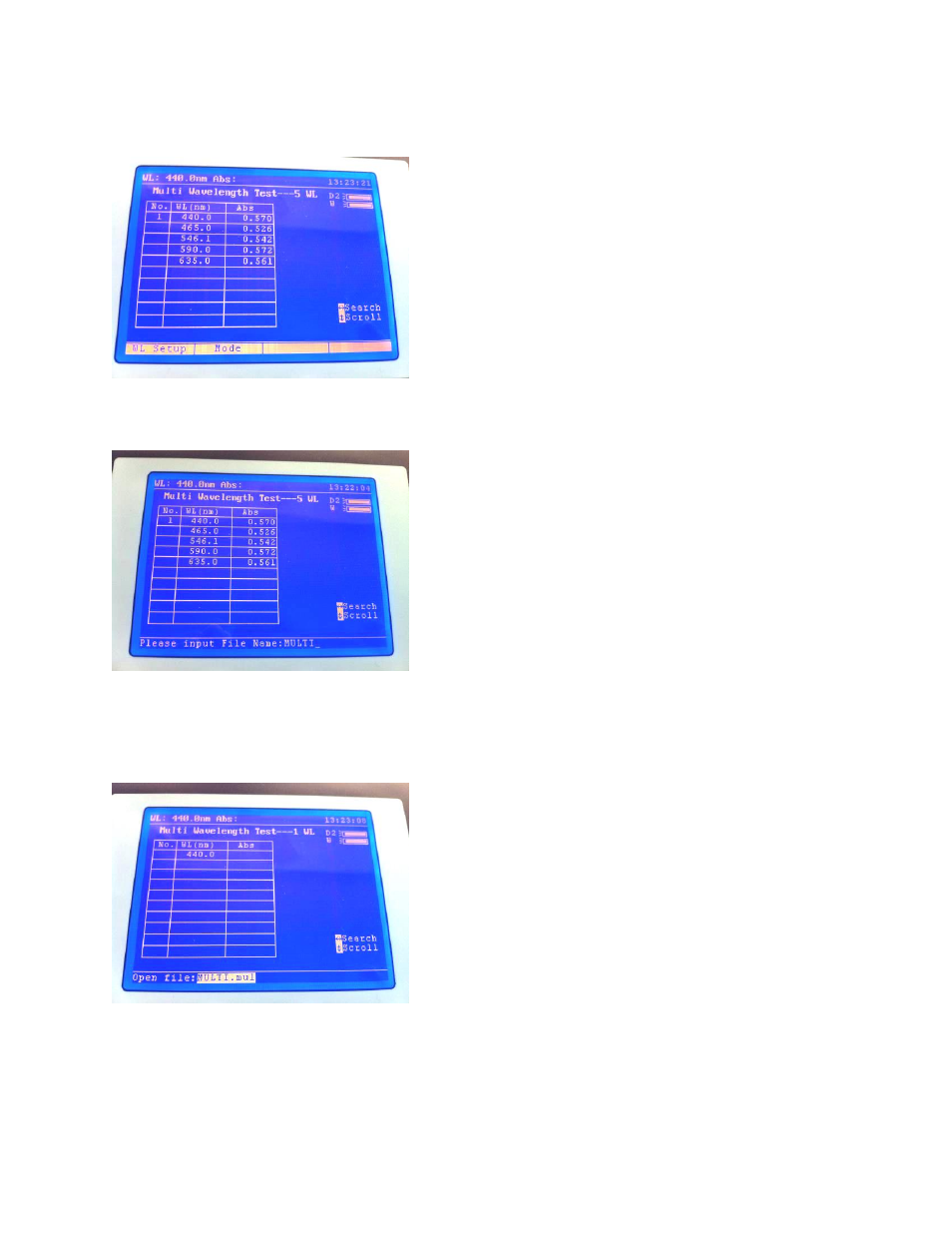
46
10.3
SAMPLE MEASUREMENT
Insert a cuvette containing the sample to be analysed
into the sample chamber and press the key below the
sample measurement icon. The instrument will take a
reading at each of the specified wavelengths the
operating menu screen will then display the result of the
selected measurement calculation and the photometric
readings for each of the measured wavelengths.
10.4
STORING METHODS/RESULTS
A method/result file can be saved to the instrument’s
internal memory.
In the multi-wavelength mode screen press the Save
key on the instrument keypad. The instrument will ask
the user to enter a filename (max. 8 characters) using
the alpha-numeric keypad. The user can select the
indicated letters, numbers and symbols by repeatedly
pressing the key until the required value is displayed,
after a short period the next character can be entered
in the same manner. Once the filename has been entered, press the Enter key to confirm.
10.5
RECALLING STORED RESULTS
A method/result file can be opened from the
instrument’s internal memory.
In the multi-wavelength mode screen press the Open
key on the instrument keypad. The user can select from
the list of stored files by pressing the up and down
arrow keys. Once the required file has been located
press the Enter key to confirm. If more than one result is
stored in a file the up and down arrow keys can be
pressed to scroll though the results.
Alternatively the user can press the left or right arrow key to enable a search option. The number of
the result that is to be viewed is entered using the numeric keypad. Press the Enter Key to confirm.
